Legion adds the Wardrobe system, allowing you to collect appearances without holding on to the items!
- Void Storage still exists and is unchanged.
- You need to visit a Transmogrification NPC to hide your cloak, helm, or shoulders now.
- A new tab has been added to the collections pane, allowing you to browse all of the appearances wherever you are in game.
- You can filter by collected and uncollected appearances, as well as weapon types and appearance sources.
- You can save sets and apply them to all specs or just a specific spec, causing your transmog to change with your spec.
Interface Options
Many of the interface options were removed from the UI in Legion. You can use the AdvancedInterfaceOptions addon to access them now.
Character Pane
The stats in the character pane were greatly simplified in Leigon.
- The developers confirmed that no alternative view is planned
- You can use the DejaCharacterStats addon to restore some of the functionality.
Combat
Nameplates, unit frames, and other parts of the combat UI got an upgrade.
- Nameplates were redesigned to have a more compact default look, with the option to make them larger.
- Nameplates show the duration or presence or different effects you would normally see on the enemy unit frame.
- A new personal resource display that shows your health, power, and additional resources displays under your character while in combat.
- The targeting circle now has a pointer on it to indicate which direction the NPC is facing.
- Floating combat text and target area selection circles are now sharper.
- NPCs that give credit for a quest you are on have an orange glow under them.
- Health and Power bars now have a little animation that fades out the gain or loss that is happening.
PvP
The PvP UI has been updated with Honor talents and reward changes.
- Honor Talents have been added to the talents pane. These unlock as your Honor Level increases.
- Your honor level is displayed in multiple places in the PvP UI.
Maps
There were lots of updates to the flight path map and a few to the minimap.
- The flight path map for the Broken Isles is larger, allowing you to zoom in to individual zones and pan around the map.
- World quests are shown on the Broken Isles flight path map.
- Undiscovered flight paths are shown on the map.
- The minimap now displays if something is above or below you, as well as greying out things that are not outside, such as NPCs in a building or cave.
- The world map highlights cave entrances for quests.
Professions
The professions UI got some upgrades to make it easier to use.
- The professions pane is now split, with a recipe list on the left and the description and materials on the right.
- The window shows the current rank you have unlocked for a recipe, with higher ranks making crafting cheaper or gathering more rewarding.
- The learned and unlearned items are now shown using two different tabs.
- Unlearned recipes provide some information about where to learn them and the cost.
- New categories have been added.
- You can now filter recipes by source.
- Mass Prospecting has been added for Legion materials: Mass Prospect Leystone
Graphics Settings
The Graphic Settings have been updated for Legion:
- The overall graphics quality is now a number from 1 to 10.
- View distance has been increased and now has a slider that goes from 1 to 10,
- A new maximum setting for shadows has been added: Ultra High
- A Physics Interaction setting has been added.
Action Camera
The Action Camera is an unsupported experiment that the developers added that makes camera movement more dynamic.
- Any of these commands can be placed after /console actioncam
- Default - Default settings
- full, basic, off, on - Preset settings for each state
- noHeadMove, lowHeadMove, heavyHeadMove - Change camera head movement
- focusOn, focusOff - Causes the camera to shift to maintain a focus on your target
- Be sure to check out the DynamicCam addon!.
Camera Zoom Distance
The maximum camera zoom distance was reduced in Legion.
Misc
There were lots of other little changes and improvements:
- The Adventure Journal now has loot information for all of the raids in the game.
- Heirloom items now use a bright blue quality color (Gronntooth War Horn).
- Pets and Mounts from the shop have a little unwrapping animation before you can use them.
- Achievements are now searchable with the new search box.
- Bosses now have a large glow when there is loot on them for you.
- The glyph pane is gone. You can apply glyphs directly to spells in the spellbook.
- Talking heads appear during quests to go along with the voice acting.
- You can now ignore quests.
- You can click on a talent to learn it. The extra step to confirm has been removed.

 Recent Blue Posts
Recent Blue Posts
 Recent Forum Posts
Recent Forum Posts
 Are we approaching a Solo Raid WoW Experience?
Are we approaching a Solo Raid WoW Experience? Season 4... Just old dungeons and new ilvl?
Season 4... Just old dungeons and new ilvl? Void Elf starting pet?
Void Elf starting pet?










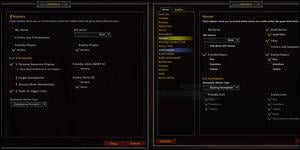



















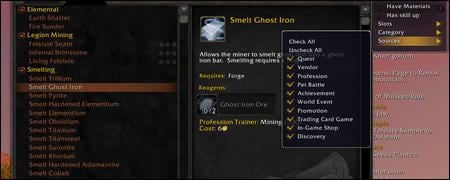








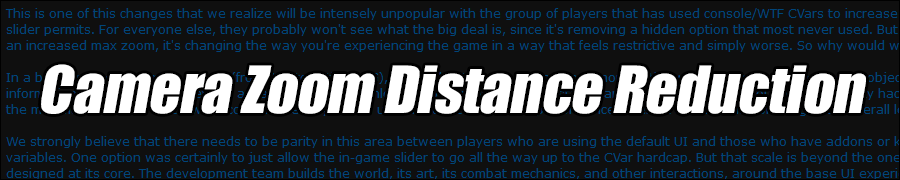








vBulletin Message