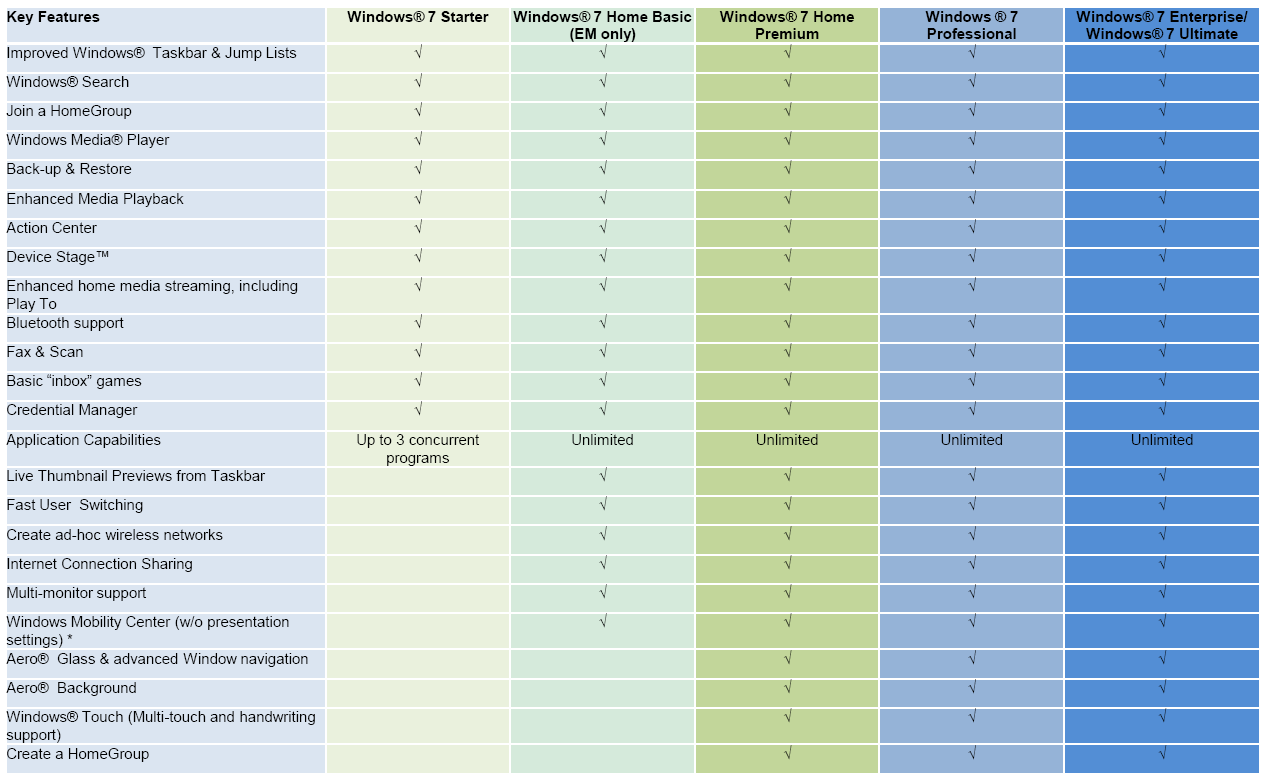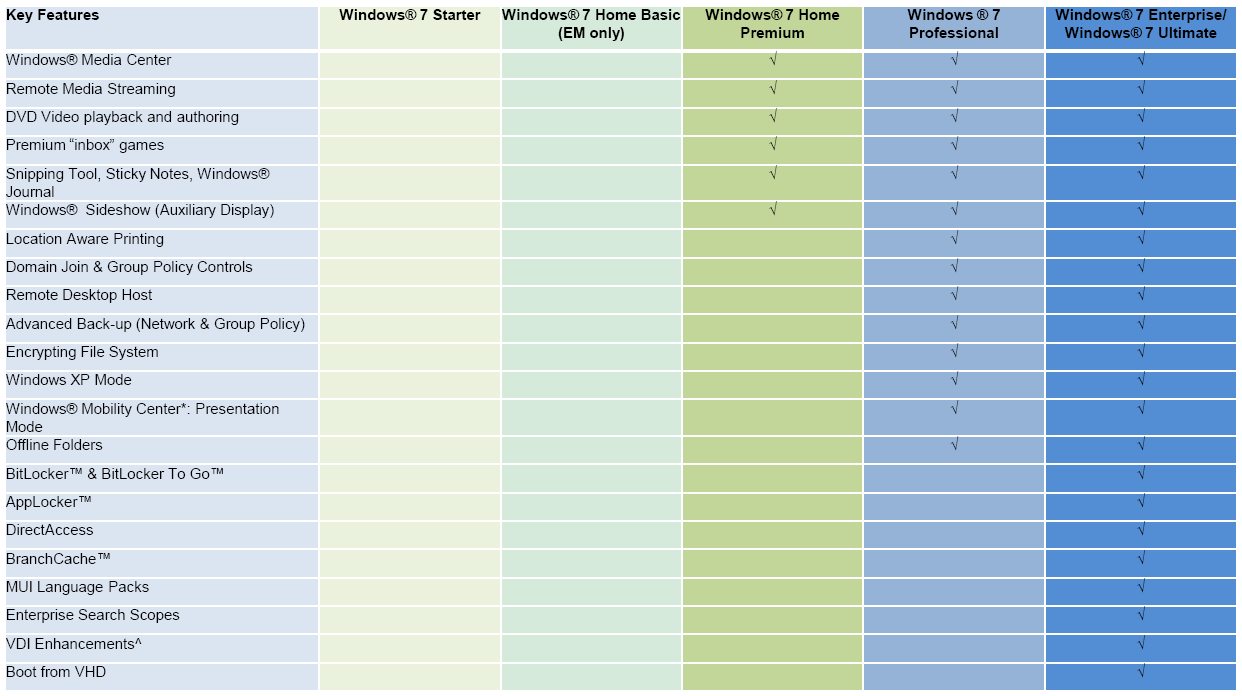Now, that is using Tigerdirect.com. You don't need anything super extravagent for normal everyday use, including gaming. The HD 6770 is only slighty less (hardly noticeable) performance than the 6870 linked by llDemonll. It also comes with a free game!![Using Tigerdirect.com]
Case: Cooler Master RC-310-BWN1-GP Elite 310 - $39.99
Case Fan: 120mm Masscool FDV12025L1L34 Case Fan - $5.99
PSU: Thermaltake TR-700P 700-Watt Power Supply - $99.99
Mobo/CPU: Asus M4A88T-V EVO USB3 Motherboard and AMD Phenom II 1090T Black Edition Six Core - $274.99
CPUHS: Thermaltake CLP0575 Frio OCK CPU Cooler - $79.99
GPU: XFX HD-677X-ZNLC Radeon HD 6770 + Free Dirt3 w/ Product Registration - $119.99 (-$20.00 Mail-in-Rebate)
RAM: Corsair CMZ8GX3M2A1600C9B Vengeance Desktop Memory Kit 8GB DDR3 - $79.99
HDD: Western Digital WD10EARS Caviar Green - $54.99
SSD: OCZ SLD3-25SAT3-120G Solid 3 Series Solid State Drive - $194.99 (-$20.00 mail-in-rebate)
Blue-Ray: Lite-On IHOS104 Blu-Ray ROM - $59.99
DvD/CD R/RW: Lite-On IHAS124-04 Internal DVD Writer - $24.99 (-$6.00 Mail-in-Rebate)
OS: Microsoft Windows 7 Home Premium - $99.99
Total Price: $1135.88 w/o Mail-in-rebates or $1089.88 w/ Mail-in-RebatesThis build also includes a SSD. Windows 7 with EVERYTHING installed for Home Premium only takes up 20-30 GB of space on a HDD, so you would have plenty of room left on your SSD for other games.
As far as the green drive, if you only plan to put data (pictures/movies/music) on that drive, then you don't need a WD Caviar Black (which is 7200 RPM) for that. A standard data drive like the one I linked will work great for that sort of use (and it saves on power consumption.) If you do need a faster drive because you plan to put other things on it (such as video editting programs or other games) then bump it up to the Black edition and add $40 to the total.
Also, you said that you are a student (financial aid refund)? If you really want to go Plaid with this build, you can go to the student store (http://www.microsoftstore.com/store/...ctID.216644200) and get Windows 7 Professional for only $29.99 more (after your purchase of the Win 7 OEM disc from tigerdirect.) Not really needed, but something to consider if you want a little more bang out of your system.
-
2011-08-12, 05:14 PM #21
-
2011-08-12, 05:23 PM #22Herald of the Titans


- Join Date
- Nov 2010
- Posts
- 2,563
-
2011-08-12, 05:49 PM #23
You won't notice a difference in games like WoW, but there will be a difference IN SOME shooters and faster paced games. However, once the avg. fps is running around 60 fps, there isn't a noticeable difference in what you see as performance because monitor refresh rates don't go past 60 (for what he is looking to buy).
In Benchmarking tests, yes, the 6870 is WORLDS ahead of the 6770. In price point comparison and for what he is looking for in performance, the 6770 is the best bang for your buck.
Edit: Also, how often are people running their GPUs in a benchmarking environment (max load.) Not very often. Benchmarking only serves to show what a card is full capable of doing, not the YOU SHOULD BUY THIS BECAUSE IT got 10345 score in 3dMark. I mean, if we want to get super technical here, the 560 Ti is worlds ahead of the 6870 (and it is selling for $20 cheaper than the 6870 right now.) I mean, there is at least a 50% performance difference between those two cards and no one is going nuts over that now are they?
-
2011-08-12, 05:50 PM #24Blademaster


- Join Date
- Mar 2011
- Posts
- 37
I like your build, Tira, but there's one major problem I see in that build (aside from the GPU - I'd have to do more research, but if it really is a 50% difference then that's not going to work =P) - the CPU. I'm already certain that the Intel i5 2500k is the best CPU for me, since it's easy to overclock, affordable, and really powerful. I do like that you managed to put in a SSD and a BD-ROM drive though, I'm guessing Lite-on is a good brand?
And also, on the HDD, I would like to do 7200 RPM because I will be running some games off that even if I did end up getting a SSD - I know that an overly full SSD loses speed fast, so pretty much everything outside of WoW, Windows, and potentially Stepmania if I had the space would be running off the HDD. However, you said it yourself that it's not that big a difference. =P Speed is really a bit more important than storage to me, as I already have a 2 TB external drive with all my music, movies, etc. on it - but it would be nice to be able to put most of that on my PC drive for easy access.
BTW, thanks for the tip - I knew I could get Microsoft Office Professional for only $100 or so through MS's student program, but I didn't know it was that cheap to get the better version of Windows 7. Does anyone know what the differences are between the two?
-
2011-08-12, 05:57 PM #25Herald of the Titans


- Join Date
- Nov 2010
- Posts
- 2,563
I was going based on an enthusiast index, which tests the performance of the cards in >actual games< and you get over 50% higher framerates on the same settings with a 6870. And no wow wasn't included in the tests since it's an ancient game with low requirements. And show me where you can get a 560ti for $130 so I can stock up on them...
If the radiance of a thousand suns were to burst at once into the sky, that would be like the splendor of the Mighty One... now I am become Death, the Destroyer of Worlds.
-
2011-08-12, 06:20 PM #26
The one that was linked by Demon (http://www.newegg.com/Product/Produc...82E16814127575) is $279.99 (after rebate.) The 560 Ti that I found (http://www.tigerdirect.com/applicati...&Sku=M452-0560) is $229.99 (after rebate) making it $50 cheaper.
To Trexxen,
If you don't need sli support, you can go with this bundle:
MSI P67A-C43 B3 Intel P67 Motherboard and Intel Core i5-2500K 3.30GHz Quad-Core Unlocked CPU Bundle - $329.99 (-$20.00 mail-in-rebate)
or if you want/need SLI support
ASUS P8P67 B3 Intel P67 Motherboard and Intel Core i5-2500K 3.30GHz Quad-Core Unlocked CPU Bundle - $389.99
Also, the differences between the many Win 7 versions:
-
2011-08-12, 06:21 PM #27
Intel SRT is fully automated but will take a week or two to get adjusted. it automatically chooses what files to put on the SSD that are used the most, similar to the way your start menu is populated
my roommates computer, but yea - pretty much an identical build to his aside from the case, OS, and GPU (his is 6950 sahhpire dirt3 edition)
as for hard drive, stick with spinpoint f3 or caviar black. the caviar green is much slower and not worth saving $30 over
that's a very good alternative also. http://www.newegg.com/Product/Produc...82E16814127565 is the newegg link for it (which also happens to be cheaper than tigerdirect after rebate)Last edited by llDemonll; 2011-08-12 at 06:24 PM.
"I'm glad you play better than you read/post on forums." -Ninety
BF3 Profile | Steam Profile | Assemble a Computer in 9.75 Steps! | Video Rendering Done Right
-
2011-08-12, 07:17 PM #28
-
2011-08-12, 07:25 PM #29Herald of the Titans


- Join Date
- Nov 2010
- Posts
- 2,563
That's a 6950 not a 6870...
The 6950 and 560ti are about even.
and $280 is overpriced even for a 6950... you can get them for <$230 easily.
Here's a 6950 for $210 http://www.newegg.com/Product/Produc...82E16814150523If the radiance of a thousand suns were to burst at once into the sky, that would be like the splendor of the Mighty One... now I am become Death, the Destroyer of Worlds.
-
2011-08-12, 07:33 PM #30
-
2011-08-13, 12:05 AM #31Blademaster


- Join Date
- Mar 2011
- Posts
- 37
Alright, well, I read up everything to this point in the thread and plugged all this into Demon's configurator, and here's what I came up with. It's mostly Demon's build with a couple of changes, nothing significant though.
With this setup, I can actually afford a SSD, but I'm going to wait until I have the money in my hand. Anyone got any comments on this build? (PS - it doesn't show up on the actual quote, for some reason, but there's a BD-ROM drive in there too. Is that a glitch, Demon?)US Configuration (using newegg.com)
CPU: Intel Core i5-2500K 3.3GHz
MB: [Z68] ASUS P8Z68-V Pro ATX
GPU: MSI Twin Frozr II GeForce GTX 560 Ti
RAM: G.SKILL Ripjaws X 8GB (2 x 4GB) 1600
HDD: Western Digital Caviar Black 1TB SATA III
PSU: SeaSonic X750 Gold 750W 80 PLUS Gold
CPUHS: Cooler Master Hyper 212+
CASE: Cooler Master HAF 932 Advance Full Tower
OS: Windows 7 Home Premium OEM (64-bit)
Total Price: $1320 USD
Configure More
-
2011-08-13, 12:21 AM #32
It looks good :P Should be very solid all-around. Not commenting on the case as it's more of a personal preference. You could look around for an alternative RAM choice though as you can sometimes find a cheaper G.Skill ripjaws memory than that specific model (there's some low voltage ones and the non X model and something blue I think). Not saying that's bad RAM quite opposite it's awesome but you might be able to save few bucks by looking around a bit.

-
2011-08-13, 01:41 AM #33
Also, Liteon is just an OEM drive manufacturer. I have used their drives in a few systems and they have worked perfectly with no complaints. If you plan on getting a BD drive, nothing fancy is really needed. My only suggestion is to shy away from combo drives (Blue Ray/DVD/CD R/RW drives to be specific) as I have heard some bad things about them. I would go with a straight Blue Ray Rom drive and then a DVD/CD R/RW as a secondary (to burn and use for installing software and the like.)
---------- Post added 2011-08-12 at 09:38 PM ----------
http://www.newegg.com/Product/Produc...KHAWK%20Gaming is the case I am using right now. I love it.

 Recent Blue Posts
Recent Blue Posts
 Recent Forum Posts
Recent Forum Posts
 More permitted video sources
More permitted video sources [iStableMaster] New hunter addon
[iStableMaster] New hunter addon Sign Up To Test The War Within
Sign Up To Test The War Within MMO-Champion
MMO-Champion



 Reply With Quote
Reply With Quote