Any 1px ButtonFacade/Masque skins compatible with InLineAura?
Thread: Ask it! UI/Mods Edition
-
2012-03-04, 03:42 PM #9921
-
2012-03-04, 07:03 PM #9922Deleted
-
2012-03-04, 10:06 PM #9923For such specific custom animations I'd look into Power Auras or WeakAuras.Anyway to my reason for being here, I am looking for an addon that can display my active buffs (those within a 1 min mark) with the icon of it on my screen. It would be nice if can come in from the left so to say to the middle and the icon would get bigger and bigger the closer to middle it gets. If a timer for the duration of the buff is visible in the icon would be a huge plus. Sorry for bad description.
There are many mods for this. RSA, SpeakinSpell, WakeSpams, Castyeller2, iAnnounce and so on. If it isn't your own raid cooldown, I'd go for SpeakinSpell which can watch combat log for triggers from other players. Also, ThatJustHappened can do it though it requires more of a setup than SpeakinSpell.Does anyone know of an addon that announces when raid cooldowns beings and ends in raid chat. Similar to one that was asked in post 9951?
http://www.wowinterface.com/download...Altoholic.htmlI'm looking for an addon that will show me what mounts/pets and everything i have on my account.
will have all this info among a host of other alt related stuff.
If you mean you want to see what mounts and pets you're missing and where to get them, try:
http://www.wowace.com/addons/collectinator/
If you can't find one, I'd pick one of the better maintained ones like...Reinatre, and then post to the author and request it as a feature. Otherwise you're stuck trying them one by one and to pick a skin based on that alone isn't great.Any 1px ButtonFacade/Masque skins compatible with InLineAura?Last edited by Sedivy; 2012-03-04 at 10:16 PM.
-
2012-03-04, 11:31 PM #9924
Can someone explain how this add on works exactly?
http://www.wowinterface.com/download...ells.html#info
Does dropping this in your interface folder replace the icons of the listed spells or what? Originally Posted by unholytestament
Originally Posted by unholytestament
 Originally Posted by stormcall
Originally Posted by stormcall
-
2012-03-05, 12:20 AM #9925
The icons in this pack won't replace the default icons by removing them, if that's what you're asking. By having these icons in your interface folder you're simply telling your game client that you want to show them instead of the default icons. In that sense you are replacing the icons in that wherever the default mage icons would show in game normally, you will now see these new icons. However you aren't losing the default icons, if you no longer wish to use these new icons, simply remove them from the game folder and your client will fall back to the default icons.
-
2012-03-05, 01:02 AM #9926
Typically the exact location would vary based on the folder structure.
In this case it being an Icons folder would mean that you place that folder inside wow-install-location/interface.
Icon or other UI graphic replacements are based on providing an alternative with an equivalent folder structure to that found inside the MPQ archives or game data.
Most sounds can also be replaced in a similar fashion.
-
2012-03-05, 11:56 AM #9927Deleted
Auctioneer tooltip
Hello, I have a problem with auctioneer, specifically the tooltip! (I don't want to make a whole new thread so I'm posting here, hope it's the right place :-) )
OK! So.. Instead of trying to explain with my poor communication skills I'm gonna post pictures with red highlights.
This one shows how it's showing stuff on an item that is soulbound.

And here, on an item that is sell-able.
Now, the problem is as the images suggests, I don't want it to tell me the deposit costs and certainly not on a soulbound item, that's just clutter.
Also, below the deposit cost it shows something that I already have shown (by choice!) above, there's really no need to show this clunky stuff below.
I've tried going through /auc config over and over, it's completely rigged with huge amounts of tick boxes and they are all over the place :-P
I've disabled everything in the tooltip options, I've looked for anything containing the word 'tooltip' and 'simple' but it's really quite stubborn!
In a last attempt I removed all ticks in every single option, still there...
Additional notes: I tried google, I tried auctioneer's webpage, I have disabled enchantrix and informant (they are part of the suite).
I'm getting really frustrated, MMO-Champion; HELP! :'(
-
2012-03-05, 12:53 PM #9928
What was that addon where it adds all your buffs and such on the side of the screen underneath each other?
Thanks
-
2012-03-05, 01:10 PM #9929
Hot damn, I need to figure out how to make one of these for my priest... I've been trying to do this very thing for over a year and haven't found any alternative besides diving into data files I'm not comfortable with.
:edit: anyone have any idea what the naming philosophy is? I notice some of these icons are named "spell_" and others are named "ability_"Last edited by kombucha; 2012-03-05 at 01:40 PM.
 Originally Posted by unholytestament
Originally Posted by unholytestament
 Originally Posted by stormcall
Originally Posted by stormcall
-
2012-03-05, 02:41 PM #9930Deleted
Do you mean Elkano's BuffBars?
-
2012-03-05, 02:55 PM #9931
-
2012-03-05, 03:16 PM #9932You gotta name them same as defaults...and defaults seem to have changed over the years so it's hard to say. You can look up all the names here::edit: anyone have any idea what the naming philosophy is? I notice some of these icons are named "spell_" and others are named "ability_"
http://wowprogramming.com/utils/artb...nterface/ICONS
(note..it may be missing some of the latest patch icon names but you can get those from extracting the artwork browser yourself:
http://www.wowpedia.org/Viewing_Bliz...interface_data )
-
2012-03-05, 05:32 PM #9933
Been breaking my head trying to find the correct Kgpanels script for a procedure that should be very simple, yet no one seems to have asked it on any pages that any searches yields me.
Basically, I've made a panel that acts as a background for my sUF target frame - it felt empty on the screen with my own player frame to the left and nothing on the right when I had nothing targetted. I added the panel text < No Target Selected > to it, and the original idea was for my target frame to cover it when I target something.
However, when the target's health is low, the transparency of the frame makes the text visible beneath it, so I'd like to make a script that hides the panel text when I have a target selected, and displays it again when I don't. Any help appreciated.
-
2012-03-05, 06:35 PM #9934
-
2012-03-05, 07:24 PM #9935
Can someone who knows where to look tell me if the buffs Archangel and Dark Archangel reference the same icon art? My hope is to change only the icon for the Dark Archangel buff without changing the skill icon or Archangel buff icon.
 Originally Posted by unholytestament
Originally Posted by unholytestament
 Originally Posted by stormcall
Originally Posted by stormcall
-
2012-03-05, 08:12 PM #9936Deleted
UnitAura can tell you that. Try this:
Code:/run local name,_,tex = UnitAura("player","Dark Archangel") print(("%s - %s"):format(name,tex))
-
2012-03-05, 11:45 PM #9937Blademaster


- Join Date
- May 2011
- Posts
- 32
Can someone please tell me what addon this person is using? The one in question is the cooldown bar with the fancy background (above their Grid) and also the unit frames. Is it X-Perl? Please and thank you!
i1192.photobucket.com/albums/aa340/Precedence/HeroicAlysrazor25-1.jpg
I cannot post links I apologize. Just add h t t p at the start
Edit: I believe their unit frames are sUF. I just wonder how do I integrate that fancy background into it?Last edited by jzy0; 2012-03-05 at 11:55 PM.
-
2012-03-06, 12:00 AM #9938
The bar showing the cooldowns is from ForteXorcist.
While there are similar and standalone addons which do the same (ForteXorcist has that as just one of multiple features) it is the only one I am aware of having the colour change between the icons to compliment and indicate the associated color with the next type of cooldown.
The textures are likely provided by SharedMedia which acts as a library of Textures, Borders, Sounds etc accessible to other addons that support it.
Either by default included in SharedMedia, or through another texture pack.
-
2012-03-06, 04:08 PM #9939
I've been messing around with the icon substitution I asked about earlier and I'm come to a wall; many, many different spells, abilities, and items can reference the same icon, and changing the icon of say... Shadow Word Death also changes the icon for a handful of other things, like Marks of Kil'Jaeden for example.
Is there something that can be done, maybe a .lua that determines icon choice based on spell ID that can be written that would tell SWD to reference a different icon while allowing all the other abilities connected to the original icon to continue doing so?Last edited by kombucha; 2012-03-06 at 04:12 PM.
 Originally Posted by unholytestament
Originally Posted by unholytestament
 Originally Posted by stormcall
Originally Posted by stormcall
-
2012-03-06, 04:31 PM #9940Deleted
Thank you oh so much. I reinstalled the AddOn, without touching anything besides those you highlighted and it worked! I'm guessing that my neurotic disable/enable feast broke something but it's working now :-)
That aside, having one checkbox to disable instead of enable something completely stands out from all the other boxes, he-he.

 Recent Blue Posts
Recent Blue Posts
 Recent Forum Posts
Recent Forum Posts
 Did Blizzard just hotfix an ilvl requirement onto Awakened LFR?
Did Blizzard just hotfix an ilvl requirement onto Awakened LFR? Best way to farm Tusks of Mannoroth?
Best way to farm Tusks of Mannoroth? Additional Character Slots, Season of Discovery Hotfixes - April 23, 2024
Additional Character Slots, Season of Discovery Hotfixes - April 23, 2024 MMO-Champion
MMO-Champion


 Reply With Quote
Reply With Quote




