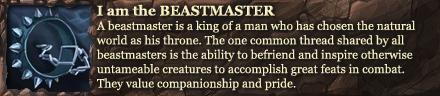I'm half expecting someone to make comments about the number of abilities required to play a mage.
Pretty damn clean, but what's with the damage meter, and what could possibly be a threat meter next to it, be doing visible in BGs? Just seems like extra clutter that could be mitigated.
Thread: Post Your UI
-
2012-07-31, 07:51 PM #7401Epic!


- Join Date
- Oct 2008
- Posts
- 1,701
-
2012-07-31, 08:11 PM #7402Mechagnome


- Join Date
- Mar 2012
- Posts
- 562
Or in contrast to your Target buffs interfering with skada (skada being to big and matching Chat) is to scale chat down a little too to fix it. As to your buff/debuff design
what I hear you saying is its going to do this:
Buffs =================
================ Debuffs.
To me that's a Little Wonky, even if you get it lined up right so that at max buffs/ debuffs they are equal length, the build up too that and out side of raids will seem off placed.
its cool that your doing the whole coloration by class thing, as long as the borders don't cause such a contrast that they draw attention away from the actual game. As personal reference, I prefer "invisible" borders for every thing, allows me to more neatly micro manage shit. Also you don't need Move every thing for the Resource change, if your familiar with the blizzard's addon code- just go there and change it, refine it or something.
-
2012-07-31, 09:46 PM #7403
I dont PVP. I was only there because it was the quickest way in the MoP beta to get into a raid like environment for screenshots. As far as the number of abilities to play a mage, well the majority of them are keybound to MB4 and 5 (with alt, shift,ctrl, alt+shift, shift+ctrl and alt+ctrl) and MB6-8 being keybound to F10-F12. I use Bindpad for that. The only reason some of those things are on the 2 action bars is because they are either rarely used items like buffs and food or I need to see the cooldown (like IceBlock) (and a few are just taking up space on the bar so it doesnt look empty)

---------- Post added 2012-07-31 at 09:49 PM ----------
The buffs are more like
===========BD===========
=========== ===========
with growth to the left from center for buffs and to the right from center for debuffs.Last edited by Daswolfen; 2012-07-31 at 09:55 PM.
-
2012-07-31, 10:56 PM #7404
-
2012-08-01, 03:12 PM #7405
-
2012-08-01, 11:38 PM #7406
-
2012-08-02, 12:59 AM #7407Grunt


- Join Date
- Jan 2010
- Posts
- 18
-
2012-08-02, 04:33 AM #7408
Safe ^ And very good! I like the way your unit frames are set up! Very sleek look!

When a wild forum troll appears
-
2012-08-02, 08:12 AM #7409
-
2012-08-02, 09:15 AM #7410
-
2012-08-02, 09:46 AM #7411
-
2012-08-02, 10:01 AM #7412
-
2012-08-02, 11:32 AM #7413Grunt


- Join Date
- Jan 2010
- Posts
- 18
It's called superpho. I uploaded it for you here
Thanks to all for kind words.Last edited by xtothx; 2012-08-02 at 11:42 AM.
-
2012-08-02, 12:18 PM #7414
One question, the panels left and right, and below the action bars are class colored? Are they 2 fixed textures? (one is mirrored, I guess)
— oh, honey.
-
2012-08-02, 02:39 PM #7415Grunt


- Join Date
- Jan 2010
- Posts
- 18
Yes they are class colored, though it is colored by player's class, not target's. There are 2 textures: the one around action bar is always visible, and the one around unit frames is parented to target frame.
Sorry for my english, but I hope I made this clear.
-
2012-08-02, 02:46 PM #7416
The textures are made by yourself or you used a texture pack of some sort?
Non ti fidar di me se il cuor ti manca.
-
2012-08-02, 02:54 PM #7417Grunt


- Join Date
- Jan 2010
- Posts
- 18
I made them in Photoshop.
-
2012-08-02, 04:54 PM #7418
-
2012-08-02, 05:14 PM #7419
-
2012-08-02, 06:08 PM #7420Grunt


- Join Date
- Jan 2010
- Posts
- 18

 Recent Blue Posts
Recent Blue Posts
 Recent Forum Posts
Recent Forum Posts
 Dragonflight Season 4 Content Update Notes
Dragonflight Season 4 Content Update Notes Rate the transmogrification set above you!
Rate the transmogrification set above you! MMO-Champion
MMO-Champion




 Reply With Quote
Reply With Quote