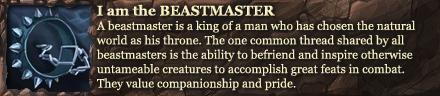Sure methus. But it depends on what kind of addon. You may need to deactive one of the addons in the compilation if you want to use another addon for the same thing.
Like if you want to use Dominos you need to disable rActionBarStyler and rActionButtonStyler for example.
If you want to install a bag addon or dps meter just go for it.
Thread: Roth UI - Patch 5.0.4
-
2012-08-29, 10:09 PM #21Deleted
Last edited by mmoc48efa32b91; 2012-08-29 at 10:10 PM.
-
2012-08-29, 10:15 PM #22Mechagnome


- Join Date
- Mar 2012
- Posts
- 562
some one mentioned earlier about a problem with the party frames. My question is: is it simple to switch them from 3d to 2d or just class icons?
---------- Post added 2012-08-29 at 08:05 PM ----------
Hey zorker- just nabbed an "installed" your ui- small problem right off the bat - a clear swearling sphere over health bar (on a dk) is off any way to correct this?
-
2012-08-30, 08:00 AM #23Deleted
@ichy
oUF_Diablo/config.lua has settings for each portrait to switch from 3D to 2D. So yes. Just disable "use3D" and done. In the regards of oUF in general read: http://www.wowinterface.com/forums/s...068#post261068
Regarding the animation scale. That can happen if you scale your UI down quite a bit. Solution:
Check this table it tells you which animation ID is used by your class. By default for DK it is the pearl animation is classcolor is enabled. (See doc above the table)
http://code.google.com/p/rothui/sour.../config.lua#57
Regarding the animation out of the orb issue. Adjust the camdistancescale in this table: (Use the animation ID from the table above to find the correct entry)
http://code.google.com/p/rothui/sour...config.lua#649
-
2012-08-30, 01:00 PM #24Mechagnome


- Join Date
- Mar 2012
- Posts
- 562
I understand what your saying- right now the animation is disabled but I was trying to tinker with it last night to get it to work: I looked at these lines specifically:
but what your saying is i should have modified this line instead:["DEATHKNIGHT"] = { enable = true, animhealth = 13, animmana = 4, classcolored = true, powertypecolored = true, healthmultiplier = 0.5, manamultiplier = 1, healthdecreasealpha = true, manadecreasealpha = true, },
[4] = {displayid = 18075, r = 0, g = 0.8, b = 1, camdistancescale = 1.1, portraitzoom = 1, x = 0, y = -0.6, rotation = 0, },
However looking at the strings for Deathknight- option 19 (for pearl animation/orb) isn't used, I see 13 and 4, so I should be tinkering with those right?[19] = {displayid = 32368, r = 1, g = 1, b = 1, camdistancescale = 1.15, portraitzoom = 1, x = 0, y = 0.4, rotation = 0, }, -- pearl
Also, how did you move the RUNE bar for DK's? I couldn't figure out what folder it was in and left it where it was, but I really do need to drop it down a bit since I only use 2 bars - once I figured out how to find the slash commands and what to edit in the LUA files, the edits I was looking today became rather easy- except for the animations and rune bar.
EDIT:
Also wanted to use: http://www.wowinterface.com/download...xturePack.html - its texture pack that I think would fit quite nicely with your ui- might need to change it from blue-ish to a bit darker or something, but following its standard instructions couldn't get it to work with your UI.
-
2012-08-30, 02:07 PM #25Deleted
The runbar can be moved via /diablo unlockbars.
Regarding number 19 is correct. You are using class and powertype coloring that will override the animations set in animhealth and animmana with 19. Always.
Thus change the camdistancescale of animation numer 19. Change the value and do a /reload in game.
-
2012-08-30, 02:20 PM #26Mechagnome


- Join Date
- Mar 2012
- Posts
- 562
-
2012-08-30, 04:19 PM #27Deleted
I never said /rabs. That is for actionbars. The runes are part of your playerframe.
-
2012-08-30, 04:47 PM #28Mechagnome


- Join Date
- Mar 2012
- Posts
- 562
-
2012-08-31, 09:15 AM #29Deleted
Currently working on the new class bars.
Still need some good ideas for demonic fury and burning ember. The rest will get little shiny orbs. Warlock shards will be the Diablo 3 gem. (It is a Diablo themed UI!)
Texture preview:

If you got any good idea please let me know.
Last edited by mmoc48efa32b91; 2012-08-31 at 09:17 AM.
-
2012-09-02, 11:18 PM #30Deleted
The next update will bring the class bars.
Take a look:
ComboPoints
http://imgur.com/a/vMZ7d
HolyPower
http://imgur.com/pZPdF
http://imgur.com/a/lrtJj (Changed the glow texture...now with more pewpew)
HarmonyBar
http://imgur.com/a/tLKoM
ShadowOrbs
http://imgur.com/a/vycLs
RuneBar
http://imgur.com/a/y5pdX
EclipseBar
http://imgur.com/a/1znsW
DemonicFury
http://imgur.com/a/gr9DV
The texture work took quite a bit of time.
BurningEmber and SoulShards will get unique displays. I really like how demonic fury worked out.
-
2012-09-05, 03:35 AM #31
I love the UI and am a big fan of the work you have done. My only question is how customizable are the raid frames or should I figure out how to disable them and go with something else or blizzard default. I like seeing the percentages, mana, debuffs etc and I was not sure if these are adjustable.
-
2012-09-05, 07:32 AM #32Deleted
If you are a healing class disable them. Just go to the raid settings in oUF_Diablo/config.lua and set show to false.
-
2012-09-06, 03:42 PM #33Mechagnome


- Join Date
- Mar 2012
- Posts
- 562
-
2012-09-06, 04:12 PM #34Deleted
It has been over three years since I used your addons. I love your work Zork, keep on !

-
2012-09-07, 09:33 PM #35Deleted
@Ichy
xCT is used and in the package.
@Chrono
Awesome. Thank you.
@all
Finalizing the class bars.
New Runebar
http://imgur.com/a/IfhLH#0
http://imgur.com/a/gTFwF#0
Only eclipsebar is left on the board. Oh...and rThreat.Last edited by mmoc48efa32b91; 2012-09-07 at 09:44 PM.
-
2012-09-07, 09:45 PM #36
-
2012-09-07, 10:11 PM #37
-
2012-09-08, 12:00 AM #38Mechagnome


- Join Date
- Mar 2012
- Posts
- 562
-
2012-09-08, 12:06 PM #39Deleted
xCT has a config.lua. Check that out.
-
2012-09-08, 12:26 PM #40Deleted
what player unitframes are that nice work!
Last edited by mmocab10f6a31f; 2012-09-08 at 12:29 PM.

 Recent Blue Posts
Recent Blue Posts
 Recent Forum Posts
Recent Forum Posts
 Best Villain in the History of WoW
Best Villain in the History of WoW MMO-Champion
MMO-Champion

 Reply With Quote
Reply With Quote