Thread: Post Your UI
-
2014-01-11, 06:22 PM #13381Deleted
-
2014-01-11, 08:37 PM #13382Deleted
-
2014-01-11, 09:03 PM #13383
Isnt that, Shade sent me full aura as txt file and still same error - any ideas? DId anyone can try import this one aura? http://pastebin.com/PDnUN7f4
-
2014-01-11, 09:43 PM #13384The Patient


- Join Date
- Oct 2010
- Posts
- 204
Random questions:
1 - has anyone attempted to make a TSM theme that is Aurora-y?
2- Here is a screenshot of 3 icons. All are the same, have the same dimensions etc.

Icon 1 was created, random image chosen. Looks great!
Icon 2 is a copy of 1. The only difference is, it's been placed in a group. Looks like crap; blurry and shitty borders.
Icon 3 is a new icon that was placed in the group before the display icon was chosen. Also looks like crap.
Oddly enough, if I remove 2 and 3 from the group, they gain the lost definition. What gives?Last edited by tempest420; 2014-01-11 at 10:30 PM.
-
2014-01-12, 08:07 PM #13385The Lightbringer


- Join Date
- Jun 2008
- Location
- Italy
- Posts
- 3,564
do you have an icon pack installed? maybe the texture on the first icon is from the pack and the other 2 from the original Blizzard files. I don't remember how to GetTexture() on mouseover but you can just /fstack then "/run print(iconname:GetTexture())"
-
2014-01-12, 08:59 PM #13386The Patient


- Join Date
- Oct 2010
- Posts
- 204
I have one of the Clean Icons variants installed. Does it not overwrite the old icons? I tried doing /run print(Icontest:GetTexture()) but got the following error message:
[string "print(Icontest:GetTexture())"]:1: attempt to index global 'Icontest' (a nil value)
Icontest is the name of the wa icon obviously. I must be doing something wrong here.
-
2014-01-12, 09:32 PM #13387
-
2014-01-12, 10:32 PM #13388The Patient


- Join Date
- Oct 2010
- Posts
- 204
If that means the icons are sitting on half pixels, then yes, turns out that is what is happening. 0.5 tacked on to the x and y positions fixed it. I tried to make the group and individual icon overlap by giving them the same co-ordinates but the 0.5 pixel discrepancy remains. So why does the group behave like this?
-
2014-01-13, 08:05 AM #13389
-
2014-01-13, 09:09 AM #13390Deleted
Looks awesome Xintic, hope you're sharing your masterpiece once it is done. :-)
-
2014-01-13, 09:37 AM #13391
-
2014-01-13, 11:39 AM #13392Deleted
-
2014-01-13, 01:43 PM #13393Probably the biggest thing that rppm trinkets include is the feelings of rage and joy of an unstable bi-polar person when your dps sways back and forth faster than a pregnant woman's emotions.
armory - retired
-
2014-01-13, 04:54 PM #13394Stood in the Fire


- Join Date
- Sep 2008
- Posts
- 441
I think he more-so meant that the target cast bar (as it is now) has inconsistent size proportions compared to the other bars in your Ui.
For example:
The target castbar (excluding the outline) is 20 pixels tall and 268 pixels wide.
The player cast bar (excluding the outline and shortened by one pixel as I assume you did to create equidistant spacing to the player unit frame) is 14x302 pixels
The damage meter bars are 15x283
The yellow bar in the center is 15x220
The reputation bar is 11x423
Point being, have a plan for the sizing of ui elements so that the design is consistent.
Someone could argue the Target castbar is more important so it should be bigger, if you carry that opinion then perhaps make everything else a hight of 15 and just the target castbar is maybe 20px, but make it the same length as the player cast bar so that it fits the design.
Lastly, I think your action bars and minimap are fine
<3
Ish
-
2014-01-13, 06:22 PM #13395High Overlord


- Join Date
- Jul 2010
- Posts
- 196
-
2014-01-13, 06:57 PM #13396Deleted
Alt+Z?

/10char
-
2014-01-13, 07:23 PM #13397Epic!


- Join Date
- Oct 2012
- Posts
- 1,559
-
2014-01-13, 07:48 PM #13398
-
2014-01-13, 07:58 PM #13399Deleted
It's not about the position of things, as Ishtara said, it's about the sizing of elements.
Your target castbar isn't wide enough to line up with anything, and your action bars you can tinker with button sizing and spacing to make them line up with the edges of your unitframe, you can have the second button line up with the unitframes if you so like, it'll look better either way.
EDIT: Just to say, your action bars and minimap are fine if that's how you prefer them, but you could make it prettier without losing functionality, is what I'm saying.
-
2014-01-14, 12:36 AM #13400Grunt


- Join Date
- Jan 2014
- Posts
- 21
I've been lurking for quite sometime and recently got the urge to redo my ui. I've been using RealUI for a couple of months and have decided to keep (most of) it and just redo my unitframes with weakauras and move stuff around. First I'm doing my DK tank, then I'll do one for my hunter. Critique would be lovely, but remember it's a baby ui and is incomplete.
I can't post links yet so you'll have to copy paste.
OOC:

Combat Solo TD:

Some things to note: I haven't redone my buffs yet, they're (Raven) heavily influenced by the lua of RealUI which works beautifully until you disable the unit frames. I haven't decided on how to do my chat frame yet, I like having them separate but the position is bugging me, I did have them centered on the screen mirrored but that won't work with how I'm doing my party frames.
Thanks!Last edited by mmocba105e19de; 2014-01-14 at 09:20 AM.

 Recent Blue Posts
Recent Blue Posts
 Recent Forum Posts
Recent Forum Posts
 What would you expect the AVERAGE wow player clear in a raid for a season?
What would you expect the AVERAGE wow player clear in a raid for a season? MMO-Champion
MMO-Champion


 Reply With Quote
Reply With Quote