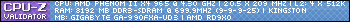In the Build of the Month May 2016 there is DDR4-3000MHz included in the Unicorn build. But I read that the i5-6600k only supports DDR4-1866/2133. I did also read something about XMP (don't fully understand it).
Will XMP on a Motherboard do the work automatically or do you need to tweak something in the BIOS to get the full potential from the DDR4-3000MHz?
I would be very happy if someone can explain this for me.
-
2016-05-25, 06:48 PM #1
 Why DDR4-3000MHz when i5-6600k only supports DDR4-1866/2133
/Zetsumei
Why DDR4-3000MHz when i5-6600k only supports DDR4-1866/2133
/Zetsumei
-
2016-05-25, 06:52 PM #2Deleted
It depends on the motherboard, you can run the RAM but it will only run as fast as the motherboard allows.
-
2016-05-25, 07:07 PM #3
-
2016-05-25, 07:18 PM #4
I must say, I've been pondering lately whether I should feed my 5820k a faster setup of RAM... Using DDR4 2133 but I realize I could go for higher.
What do youuuuuuuuuu guys think? Would Adobe Lighroom benefit?
Would Adobe Lighroom benefit?
(Yes, I, Deltrus, DON'T know everything. Much to the shock of some people here...)
RAM isn't one of my more understood parts, specifically the benefits of faster clocked RAM. If it would actually benefit me in Lightroom, video editing software, etc, I'd probably upgrade, no lie.
-
2016-05-25, 07:53 PM #5
You suck Deltrus!
No you would notice 0 benefit with Haswell-E, this has been tested before.
If you had Skylake it would matter for games as there's a tangible benefit in faster RAM for them but this seems to be mostly, if not entirely, irrelevant for prior architectures including yours!
Maybe at some point you'll get on my level Mr. Double-D
-
2016-05-25, 08:04 PM #6Elemental Lord


- Join Date
- Nov 2011
- Posts
- 8,358
Isn't 2133 like the 1600 of DDR3 where all DDR3 RAM was just factory OCed 1600 RAM anyway? Could you not just OC your 2133 RAM and see if it makes a difference? If it does help, just leave it OCed, it would be the same thing as buying faster RAM, you just don't have to manually OC it.
-
2016-05-25, 08:22 PM #7
Actually 2133 DDR4 is the equivalent to 1333 DDR3, or even 1066, considering 1600 DDR3 wasn't the original speed. I feel like there might even be slower DDR3 speeds, though...
My RAM isn't exactly the top-notch (Crucial's cheapest haha) so I really don't know if I want to try OCing it. Plus no heat-spreaders, BECAUSE THEY'RE SO NECESSARY. YA KNOW, RAM SURE GETS HOT NOWADAYS. lul.
-
2016-05-25, 08:38 PM #8
-
2016-05-25, 08:56 PM #9
So, I just looked it up and saw the price.
Nice to see prices have come down. That price actually surprised the shit out of me just now... 3GHz DDR4, from Corsair's Vengeance lineup, of 2x8GB.. for only $70?! Shit. To think my 2x8GB packs were $110 a year and a half ago. My word!
Maybe I'll upgrade just for shits.
Wait, there's better things out there. Okayyyyy...
-
2016-05-25, 09:33 PM #10
The CPU spec sheet only mentions 2133MHz DDR4 because that is the JEDEC standard. The CPU memory controller is capable of much higher clock rates (you will need to set the strap to 125 or 150MHz for speeds higher than 2666MHz or 3000MHz respectively).
-
2016-05-26, 06:34 AM #11
-
2016-05-26, 06:56 AM #12
-
2016-05-26, 06:58 AM #13
-
2016-05-26, 07:04 AM #14Deleted
Pretty lame actually, as skylake actually benefits more from faster RAM speeds than previous chips.
I think that at the moment the sweet spot is 2666, with performance and pricing in mind. But pricing might have actually come down more on the higher speed modules.
-
2016-05-26, 07:13 AM #15
-
2016-05-26, 07:17 AM #16
-
2016-05-26, 08:39 AM #17
-
2016-05-26, 08:51 AM #18
There are modules up to 4266/4400 from Corsair/G.Skill afaik.
Modern games like faster ram on Skylake: http://www.eurogamer.net/articles/di...-core-i5-2500k
-
2018-02-26, 03:47 PM #19Grunt


- Join Date
- Feb 2018
- Posts
- 11
Notably, its CPU specification sheet notes the 2133MHz DDR4 due to JEDEC standard. However, it can give better clock rates if you set the strap set to 150/125 MHz if you’ll have speeds over 3000MHz or 2666MHz
- - - Updated - - -
Notably, its CPU specification sheet notes the 2133MHz DDR4 due to JEDEC standard. However, i5-6600k motherboard can give better clock rates if you set the strap set to 125/150 MHz if you’ll have speeds over 3000MHz or 2666MHz
Infracted for thread necro. - CilraazLast edited by Cilraaz; 2018-02-26 at 04:20 PM.

 Recent Blue Posts
Recent Blue Posts
 Recent Forum Posts
Recent Forum Posts
 The Blood Elves discussion thread
The Blood Elves discussion thread MMO-Champion
MMO-Champion