-
2016-06-16, 10:37 PM #21
-
2016-06-16, 10:59 PM #22The Patient


- Join Date
- May 2012
- Location
- Somewhere in Californa
- Posts
- 229
No no all the players models load I just lag. And everyone says an ssd won't help fps but maybe it can maybe I can help the stuttering that I experience I'm going to buy an SSD within the next week or so and hopefully that gets some improvements however it does seem odd that I'm still experiencing frames this low however since all my other games that aren't MMOs run pretty darn good I think it's just the way a lot of MMOs are coded Maybe but I could be completely wrong which is pretty much why I came to the forms in the first place haha
-
2016-06-17, 12:10 AM #23
Looks like a typical frame rate dip in a raid situation to me, there is not much you can do, blame it on the engine, it's so old it just doesn't scale with current hardware as you might expect.
Regarding SSD/HDD: It helps decrease loading times but not having one is usually not the culprit for low performance because all data comes from the RAM, only if your memory runs full (which should never happen with 16gb) it will impact performance.
-
2016-06-17, 12:25 AM #24Legendary!


- Join Date
- Oct 2008
- Posts
- 6,560
-
2016-06-17, 12:43 AM #25Deleted
Orly?

-
2016-06-17, 12:51 AM #26The Patient


- Join Date
- May 2012
- Location
- Somewhere in Californa
- Posts
- 229
-
2016-06-17, 01:27 AM #27Deleted
As you can see the Engine only really uses 2 Threads. One at 76% one at 40% and the other 6 Threads are on very low load, so you definitely want a high Clockspeed. If 4200 or 4700MHz makes a huge difference, I don't know.
But you should not forget that its hugely depening on how much stuff is going on. If there were more people online right now, I would get probably way under 100FPS. But unless a crazy amount of people is online, 60FPS+ should definitely be doable all the time.
-
2016-06-17, 01:41 AM #28
-
2016-06-17, 01:49 AM #29High Overlord


- Join Date
- Aug 2012
- Posts
- 175
WoW is a horribly coded game for today's standards. No doubt 99,99% of systems have a hard time spitting good FPS. It surely has a lot of particles moving around, but for today's standards they should be easily eatable if correctly coded. WoW is capped both by its really old engine and by a lazy team which is worsened by the fact that they now have orders to milk WoW, not improve/keep/recover the quality the game once had.
-
2016-06-17, 01:57 AM #30High Overlord


- Join Date
- Mar 2012
- Posts
- 108
I just logged into the pre legion PTR, and I have the same issues with my GTX970. Card usage is about 20-30% and FPS dropping to 20-30 from 60 all the time I move around even with just a few people rendered on the screen. Have shadows off, filtering to 4x, hbao off. It seems the problem is those cards are "too good" for WoW, and toggle themselves down because of idling and then the fps drops...
-
2016-06-17, 02:06 AM #31
at max with no multisampling, my i7-3770k 3.5GHZ and gtx 960 SSC could only get like 40 on full max
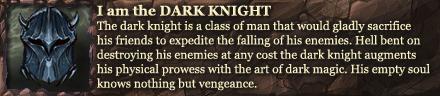
-
2016-06-17, 06:29 AM #32The Patient


- Join Date
- May 2012
- Location
- Somewhere in Californa
- Posts
- 229
-
2016-06-17, 06:38 AM #33Field Marshal


- Join Date
- Jun 2010
- Posts
- 72
From your video you are getting 100-200 fps when running around in the world and getting 36-80 fps when in a 40man+ pvp AOE clusterfest.
This is normal, I repeat, this is normal.
If you haven't already, turn off your combat log. Right click the combat log, go to settings, deselect everything under sources and types. It will make a small difference and if you need combat logs use something like warcraftlogs.com
* As for an SSD drive making a difference on fps, it wont. It will help with your load times. Everything loads faster, the game, booting windows, etc. SSD drives are so cheap now there is no reason to have a gaming machine without one, I would go so far as to argue you do not have a gaming machine without an SSD drive.Last edited by siren; 2016-06-17 at 06:43 AM. Reason: Added SSD opinion
-
2016-06-17, 07:42 AM #34The Patient


- Join Date
- May 2012
- Location
- Somewhere in Californa
- Posts
- 229
-
2016-06-17, 12:06 PM #35
-
2016-06-17, 12:25 PM #36
It's just the game, I have a I7 4790k @4.0ghz and a 980ti and when I was playing on 1080p with ssax4 I had the same issue. Garrison is fine I was sitting at 60 fps in it but in crowded stormshield areas I was lagging. There is absolutely nothing you can do about it, it sucks because you expect a lot from this kind of rig but it's just the game.
I bought a 3440x1440 monitor now and I dropped anti aliasing to an msaax4 and I'm running more or less the same fps as before but garrison is dropping me down to 50 most of the time when I'm in the middle of it.
On alpha/beta I was fine most of the time but when I was in val sharah near the emerald nightmare the red textures were killing my fps and I noticed they retextured the zone since then and it's better, Suramar city is killing fps aswell, Dala when crowded and
Azsuna. I noticed a great increase in fps if I dropped max view distance in azsuna and suramar. If I put it on 10 I get 30 fps and if I put it on 4 I get 70-90 fps. I will wait the game to be live to see how it is optimized.
For reference I get over 60 fps in witcher 3 costantly with high settings and hairworks off and over 80 always in farcry 4.
-
2016-06-17, 12:55 PM #37
not sure if this has been mentioned , and maybe i dont understand why it works better, but i have the same GPU and I have found wow runs best in borderless windowed mode...maybe someone can tell me why.

-
2016-06-17, 01:19 PM #38Elemental Lord


- Join Date
- Nov 2011
- Posts
- 8,358
-
2016-06-17, 01:50 PM #39Stood in the Fire


- Join Date
- Feb 2015
- Posts
- 395
Basically, if you are repeatedly and reliably hitting frame rates where it is unplayable or it's a slide show then you have an issue.
If it's just going down to 30-50 fps in areas with a lot of players or in a raid environment where everyone is popping EVERYTHING. Then that's hitting the limitations of the engine and of MMOs. A faster/lower latency MIGHT help with the latter, but with lots of people in the same area that's a lot of information that needs to be communicated among a lot of computers and that does cause lag.
-
2016-06-17, 02:23 PM #40

 Recent Blue Posts
Recent Blue Posts
 Recent Forum Posts
Recent Forum Posts
 Embrace Two New Races in Cataclysm Classic
Embrace Two New Races in Cataclysm Classic MMO-Champion
MMO-Champion



 Reply With Quote
Reply With Quote




