Looking for thoughts and opinions on these 2 builds and any help would be very helpful. As for the video card I was leaning towards 1070/1060 or the 480 depending on the price and 3rd party cards price/performance.
CPU: Intel Core i5-4690K 3.5GHz Quad-Core Processor ($199.99)
CPU Cooler: Cooler Master Hyper 212 EVO 82.9 CFM Sleeve Bearing CPU Cooler ($24.89 @ OutletPC)
Motherboard: ASRock Z97 PRO4 ATX LGA1150 Motherboard ($67.99)
Memory: Kingston HyperX Fury Black 8GB (2 x 4GB) DDR3-1866 Memory ($35.49 @ NCIX US)
Storage: Sandisk SSD PLUS 240GB 2.5" Solid State Drive ($62.99 @ Amazon)
Storage: Western Digital Caviar Blue 1TB 3.5" 7200RPM Internal Hard Drive ($47.49 @ OutletPC)
Case: Phanteks ECLIPSE P400 ATX Mid Tower Case ($54.99 @ Newegg)
Power Supply: Cooler Master 550W 80+ Bronze Certified Semi-Modular ATX Power Supply ($49.99 @ Newegg)
Total: $543.82
---------------------------------------------------------------------------------------------------------
CPU: Intel Core i5-6600K 3.5GHz Quad-Core Processor ($209.99)
CPU Cooler: Cooler Master Hyper 212 EVO 82.9 CFM Sleeve Bearing CPU Cooler ($24.89 @ OutletPC)
Motherboard: MSI Z170-A PRO ATX LGA1151 Motherboard ($79.99 @ Amazon)
Memory: G.Skill Ripjaws V Series 8GB (2 x 4GB) DDR4-2400 Memory ($34.88 @ OutletPC)
Storage: Kingston SSDNow V300 Series 240GB 2.5" Solid State Drive ($63.89 @ OutletPC)
Storage: Western Digital Caviar Blue 1TB 3.5" 7200RPM Internal Hard Drive ($47.49 @ OutletPC)
Case: Phanteks ECLIPSE P400 ATX Mid Tower Case ($54.99 @ Newegg)
Power Supply: Corsair CXM 750W 80+ Bronze Certified Semi-Modular ATX Power Supply ($57.98 @ Newegg)
Total: $574.10
Thread: Help with a fresh Build.
-
2016-07-17, 09:53 PM #1Herald of the Titans


- Join Date
- Apr 2011
- Posts
- 2,940
Help with a fresh Build.
-
2016-07-17, 10:08 PM #2I am Murloc!


- Join Date
- May 2008
- Posts
- 5,650
I suggest this. I assume you're aiming for $600 budget in US and know where to find those processors cheaper. Another decent mobo option is this.
PCPartPicker part list / Price breakdown by merchant
CPU: Intel Core i5-6600K 3.5GHz Quad-Core Processor ($209.99)
CPU Cooler: Cooler Master Hyper 212 EVO 82.9 CFM Sleeve Bearing CPU Cooler ($29.49 @ SuperBiiz)
Motherboard: MSI Z170-A PRO ATX LGA1151 Motherboard ($82.98 @ Newegg)
Memory: G.Skill Ripjaws V Series 16GB (2 x 8GB) DDR4-2400 Memory ($59.99 @ Newegg)
Storage: OCZ TRION 150 240GB 2.5" Solid State Drive ($55.99 @ Amazon)
Storage: Western Digital Caviar Blue 1TB 3.5" 7200RPM Internal Hard Drive ($47.49 @ OutletPC)
Case: Phanteks ECLIPSE P400 ATX Mid Tower Case ($54.99 @ Newegg)
Power Supply: EVGA 600B 600W 80+ Bronze Certified ATX Power Supply ($39.99 @ Amazon)
Total: $580.91
Prices include shipping, taxes, and discounts when available
Generated by PCPartPicker 2016-07-17 18:11 EDT-0400Last edited by Thunderball; 2016-07-17 at 10:11 PM.
-
2016-07-18, 01:36 AM #3Herald of the Titans


- Join Date
- Apr 2011
- Posts
- 2,940
Its pretty much what I had come up with minus the Ram in which I went for 8gb and you had 16Gb. Im more curious if theres places I could possibly lower the price without changing the performance. Id like an SSD so not really an option to remove it. An I could lower the price with a different case but id like something that doesn't look like a metal box. I could use my other tower but I was planning on using it as a back up in case something were to happen to my new one..
PCPartPicker part list / Price breakdown by merchant
CPU: Intel Core i5-6600K 3.5GHz Quad-Core Processor ($209.99)
CPU Cooler: Cooler Master Hyper 212 EVO 82.9 CFM Sleeve Bearing CPU Cooler ($24.89 @ OutletPC)
Motherboard: MSI Z170-A PRO ATX LGA1151 Motherboard ($82.98 @ Newegg)
Memory: G.Skill Ripjaws V Series 8GB (2 x 4GB) DDR4-2400 Memory ($37.98 @ Newegg)
Storage: OCZ TRION 150 240GB 2.5" Solid State Drive ($55.99 @ Amazon)
Storage: Western Digital Caviar Blue 1TB 3.5" 7200RPM Internal Hard Drive ($44.99)
Case: Phanteks ECLIPSE P400 ATX Mid Tower Case ($54.99 @ Newegg)
Power Supply: EVGA 600B 600W 80+ Bronze Certified ATX Power Supply ($45.98 @ Newegg)
Total: $557.79
Prices include shipping, taxes, and discounts when available
Generated by PCPartPicker 2016-07-17 21:35 EDT-0400
-
2016-07-18, 08:40 AM #4
That's the best though man. Vibrant, see through, pretty design cases are for children. Not to mention most side panel cases actually inhibit your PC in terms of air flow/heat. A lot of GPUs now, especially with aftermarket coolers, exhaust INTO the case rather than out the back like with reference coolers. So side panel cases, there is no side exhaust where the GPU is, just a big clear piece of plastic. Those side exhausts can make a HUGE difference, even with no fans attached to them. My 970 with an EVGA ACX cooler on it is literally like 10-15C cooler in my new case compared to my old case that had no side exhaust. This is less of an issue if you have multiple in and out case fans running at max RPM all the time, but that's a shitty way to run a PC since it will be loud and dusty.
I would recommend you drop the HDD completely and save and get another SSD later. HDDs are annoying as fuck. If you have an OS SSD and an HDD for everything else, it becomes really apparent just how loud and shitty they are when you go from the silence of the HDD idling to spinning up with activity.
I also recommend 16GB of RAM, especially if you intend to do a lot of stuff at once. Better safe than sorry and RAM is pretty cheap now.
-
2016-07-18, 09:10 AM #5I am Murloc!


- Join Date
- May 2008
- Posts
- 5,650
@darklogrus If you decide to go with 8GB RAM I suggest going with a single 8GB stick for future upgrades. I would suggest 16GB anyway, memory is dirt cheap these days. On the case it's the best thing in that price range. And the cases are ultimately metal boxes.
-
2016-07-18, 06:39 PM #6Herald of the Titans


- Join Date
- Apr 2011
- Posts
- 2,940
I don't know how much I believe that a small 60-120mm hole on the side could drop your case temp 15c+, are you sure it wasn't just a crummy case with crummy fans? I've had all 3 cases variations, 1 with nothing on the side, 1 with a huge mesh on the side and 1 with a clear side window and personally I liked the clear side out of the 3. HDD noise isn't an issue, and I will need someplace to store games and such otherwise its going to be a lot of downloading and re downloading.
will do the 16Gb though..
Well the whole idea was to build a decent rig for around 500$ before I added the cost of a GPU. I probably wont upgrade to a SLI/Crossfire config so i dont have to worry about factoring those costs in. I wasn't planning on using anything from my current rig so I could have a back up in case something on the new system were to fail, so I needed a new HDD and a case. Besides I think both of my drives are on their last legs and im tired of this noisy HAF case..
Only things left were the Ram and the SSD to lower costs..
-
2016-07-18, 07:08 PM #7I am Murloc!


- Join Date
- May 2008
- Posts
- 5,650
-
2016-07-18, 08:04 PM #8
The old case was a Corsair 450D...
I don't think you understand how the vents helps.
Let me explain in more detail.
Stock reference coolers:
They usually have one fan and a shroud covering the heat sink. The one fan sucks air from inside the case into the closed shroud, the air only has one way to go at that point, across the heat sink and out the back of the case through the GPU's grill.
Aftermarket coolers:
Most GPU manufacturers forego reference coolers for their own brand of coolers, even on stock clocks... Most of these coolers have no shroud, they are just a huge heat sink and two-three fans on top of the heat sink. They function by sucking in air from the sides all around the card, through the heat sink, and then straight out the fans down back INTO your case (downward, toward PSU and whatnot). No air is pushed out the case by these coolers.
If you have no vents there, the GPU literally just recycles that hot air to cool itself... It blows out hot air, sucks hot air back in, blows out hotter air, sucks hotter air back in, etc.
If you have positive air pressure in the case and those vents though, that hot air will just blow out the side of the case (since it is literally exhausting right there at the vents) and the fans will suck in new cool air.
I just did this little anecdotal experiment just now to prove my point...
This is with a box sitting in front of my side vents:

This is a couple minutes later having done literally nothing at all other than moving the box that blocked my side vents:
Last edited by I Push Buttons; 2016-07-18 at 08:08 PM.
-
2016-07-18, 08:16 PM #9Herald of the Titans


- Join Date
- Apr 2011
- Posts
- 2,940
It have been close to the 500$ point if I reused my case, so im ok with going a little over. Question now is this going to be overkill if its paired with a 1060 or 480. Im still waiting on the benchmarks for the 1060 and what the 480 3rd party can do before I decide.
-
2016-07-18, 08:21 PM #10I am Murloc!


- Join Date
- May 2008
- Posts
- 5,650

 Recent Blue Posts
Recent Blue Posts
 Recent Forum Posts
Recent Forum Posts
 Did Blizzard just hotfix an ilvl requirement onto Awakened LFR?
Did Blizzard just hotfix an ilvl requirement onto Awakened LFR? Best way to farm Tusks of Mannoroth?
Best way to farm Tusks of Mannoroth? Additional Character Slots, Season of Discovery Hotfixes - April 23, 2024
Additional Character Slots, Season of Discovery Hotfixes - April 23, 2024 MMO-Champion
MMO-Champion


 Reply With Quote
Reply With Quote


