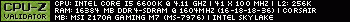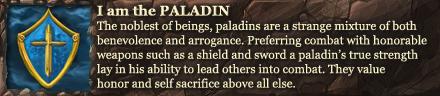Hey guys. I'm not that good (actually quite bad) at computer technology, so decided to ask a (maybe stupid) question.
I haven't checked earlier but today i ran MSI Afterburner overlay to track CPU and GPU usage, and was doing that Broken Shore scenario.
What I noticed that with my graphical settings set to 7 (without AA) during the scenario on some internsive moments (for example, when you have to slain a lot of demons while Sylvanas is staying uphill) my FPS dipped to around 20 and stayed around, but what bothers me is that CPU usage was about 40-50% on all 4 cores (i5 3470) and GPU around 50% too (Sapphire HD 7950 OC edition).
So I'm just wondering - is that ok that during intensive action with lots of mobs and players my CPU and GPU usage are not maxed on any of them thus making FPS terrible? Or should at least CPU jump to 100% usage?
Thread: CPU and GPU usage in WoW
-
2016-08-10, 02:49 PM #1High Overlord


- Join Date
- Dec 2010
- Location
- Russia, Nizhniy Novgorod
- Posts
- 105

CPU and GPU usage in WoW
-
2016-08-10, 02:56 PM #2I am Murloc!


- Join Date
- May 2008
- Posts
- 5,650
Depends. What is your RAM/video memory usage during those moments?
R5 5600X | Thermalright Silver Arrow IB-E Extreme | MSI MAG B550 Tomahawk | 16GB Crucial Ballistix DDR4-3600/CL16 | MSI GTX 1070 Gaming X | Corsair RM650x | Cooler Master HAF X | Logitech G400s | DREVO Excalibur 84 | Kingston HyperX Cloud II | BenQ XL2411T + LG 24MK430H-B
-
2016-08-10, 02:58 PM #3Elemental Lord


- Join Date
- Nov 2011
- Posts
- 8,358
Pretty normal. It's all the draw calls. Draw calls only use a portion of the core, but must be executed serially. It can't start the nest one until it finishes the one it has. So in intensive moments, your FPS will tank and your GPU will be sitting there waiting on the CPU, which can only do things at the speed it does them.
-
2016-08-10, 02:59 PM #4Epic!


- Join Date
- Jun 2016
- Posts
- 1,629
I have only a rough idea on whats going on. I think that there is so much information in that scene but its capped to not let cpus blow up. Its most likely the wow engine not being able to handle that much information at a single time. For me i got 30-35fps during that scene with a 4790k@4.4ghz and gtx980. Graphics option7, 10 draw distance, fxaa, 1440p
Last edited by Usernameforforums; 2016-08-10 at 03:02 PM.
-
2016-08-10, 03:00 PM #5High Overlord


- Join Date
- Dec 2010
- Location
- Russia, Nizhniy Novgorod
- Posts
- 105

-
2016-08-10, 03:07 PM #6
One of the WoW threads will be going flat out on one core (and it jumps around so it's harder to measure), while the GPU and the rest of the CPU aren't doing much. It's the nature of WoW. I wouldn't bother trying to optimise for it, other than to change settings in WoW. Disable all addons and try again, etc.
-
2016-08-10, 03:09 PM #7
-
2016-08-10, 10:02 PM #8Stood in the Fire


- Join Date
- Aug 2015
- Posts
- 456
I've been curious about how to track my CPU/GPU usage while playing also. Is this MSI program the OP mentions the best way to do it? Are there some other good programs out there that any of you would recommend instead?
-
2016-08-10, 11:54 PM #9
I have tried Asus' GPU Tweak, EVGA Precision and CPU-Z and I've gone back to MSI Afterburner every time. Best interface, most granular graph controls, and for me personally, the least issues/best UI to navigate.
I am curious to try out NZXT's CAM software however. It allegedly does a good job. I wanna buy a HUE+ eventually so I will probably get to it some day!⛥⛥⛥⛥⛥ "In short, people are idiots who don't really understand anything." ⛥⛥⛥⛥⛥
 [/url]
[/url]
⛥⛥⛥⛥⛥⛥⛥⛥⛥⛥⛥⛥⛥⛥⛥⛥⛥⛥⛥⛥⛥⛥⛥⛥⛥⛥⛥⛥⛥⛥ ⛥⛥⛥⛥⛥⛥⛥⛥⛥⛥
-
2016-08-11, 10:54 PM #10Stood in the Fire


- Join Date
- May 2010
- Posts
- 415
OS: Win 10
CPU: Int Core i7-4790K 1150 Noctua NH-D15 cooler @ 4.4GHZ
RAM: Corsair 16 GB DDR3-1600 Vengeance
GFX: GTX 1080 from Palit, Super Jetstream
MBB: Asus MAXIMUS VII RANGER Z97
SSD: 120GB 840 EVO SAMSUNG (windows)
SSD: 1TB 840 EVO SAMUNG (games)
SFX: ASUS Xonar D2X/XDT PCIe
PSU: Corsair AX860i, 860 Watt
During one of those invasions my fps dipped to 20 fps, looking at my stats at the time, my gpu was doing 28% and my cpu 23%.... yeaaaaaaaaaaaa.... lol
-
2016-08-12, 02:07 PM #11
-
2016-08-12, 03:39 PM #12
-
2016-08-12, 05:01 PM #13Dreadlord


- Join Date
- Sep 2008
- Posts
- 918
-
2016-08-13, 01:22 AM #14The Patient


- Join Date
- Apr 2012
- Posts
- 325
@OP @Thread
Not trying to hijack the thread, but I didn't see the point in creating a new one to talk about what is essentially the same thing. During Broken Shore and also during the Invasions where you have to kill the final big Demon, my FPS dips to something like 1.7, with all the graphics turned down to 1.
For reference my build is:
Gigabyte GA-H55M-D2H
Intel i3 530 @ 2.93GHz
8GB Corsair DDR3
Palit nVidia GT-430
My display runs at 1280x1024, so not exactly taxing. Legion is certainly more demanding than Warlords, and I'm concerned about my participation in 5-mans. I suspect it's a lot to do with how many other players are in the vicinity, and based on what I've read here - plus the fact that I'm on a restricted budget - I'm of the opinion that a CPU upgrade would provide the most immediate benefit.
Would that be correct?Last edited by Dyptheria; 2016-08-13 at 01:24 AM.
-
2016-08-13, 01:43 AM #15
Yes with all these new shiny gpus out i can't justify playing wow on my 1070 if its gonna suck this much i got other games to enjoy
Mistweaver Monk |
"Those who lead through fear only stay in power while those they govern lack courage." ~ Lorewalker Cho
-
2016-08-13, 12:07 PM #16
You don't have a gaming GPU, just a cheap multimedia card, even something like a GTX750 ti would be a lot better to run games on then what you currently use, although I would not advise anyone atm to buy anything lower then a GTX950.
While a CPU upgrade would also help you, it would also mean buying a new motherboard/ram and possibly an new PSU depending on the age/model you currently use..
-
2016-08-13, 12:39 PM #17
Both your GPU and CPU are a couple of generations behind. I ran into the same problem with 7.0 (my frames in raids dropped to single digits). I'd recommend getting the best CPU you can afford, and then save up for a GPU. With something like an i5 6500k/6600k you could run WoW with the onboard chip on low settings for like 30 FPS (or your GT430), until you can afford the rest of the upgrade. Dropping a high powered GPU into your current setup won't net you much of an improvement because of the CPU bottleneck.
-
2016-08-13, 02:14 PM #18The Patient


- Join Date
- Apr 2012
- Posts
- 325
Thank you for that, it is kind of what I was thinking. My board is S1156, so the best CPU I can stick in there is an i7-880 without upgrading the board as well. That's probably the path I'll take until I can afford a better rig. While I'm on the subject: I'm pretty sure the stock cooler that comes with the i3-530 won't cope with the i7-880, so what's the best air cooler for such a CPU?
Last edited by Dyptheria; 2016-08-13 at 02:23 PM.
-
2016-08-13, 02:33 PM #19
Why on earth would you spend money on something that it not going to do much for you? Save up and get a Skylake CPU but don't spend money on something that's been obsolete for half a decade already, you really thing that going from 1.7 fps to 5 or 10 is worth the money?
-
2016-08-13, 04:22 PM #20The Patient


- Join Date
- Apr 2012
- Posts
- 325
@Denpepe
This is only intended to be a cheap stopgap until I get the money together for the build I actually want; this current rig was only supposed to be cheap stopgap itself but..."times change"...I'm not one of these "continuous upgrade" type folks, so I don't actually want to spend $200+ on a CPU/motherboard upgrade which itself will be a stopgap anyway.
I used to raid 40-mans on dual P4 Xeons tied to a GTX6800 Ultra, and that was smooth enough back then at the same resolution (apart from Vael, that fight used to mess things up for me big time, no idea why), so I'm not so sure it's about the number of players in close proximity but more about what's going on on-screen and the volume of graphical data being fed to the GPU (the GPU itself is another matter entirely).
I was hoping that an 860/870/880 would give me enough of a boost to make 5-mans at least bearable; as I said, I'm not running the most demanding resolution in the world.

 Recent Blue Posts
Recent Blue Posts
 Recent Forum Posts
Recent Forum Posts
 Do you consider the Horde to be "the bad guys" or is it more complex?
Do you consider the Horde to be "the bad guys" or is it more complex? MMO-Champion
MMO-Champion

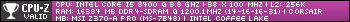

 Reply With Quote
Reply With Quote