Hey Fellas, I am thinking about buying a 2k resolution 32 inch monitor for my GTX 970 video card. I don't have a lot of optionS, i guess. I came across this HP Omen 32-inch 1440p FreeSync Monitor is on sale: $349. I mainly use my computer to play wow, League of Legend and watch movies. I am not sure if it is a good deal even if freesync is wasted on my video card considering the rest of the monitors are significantly more expensive.
If you guys have recommendations, please let me know as well. Thanks.
Thread: 32 Inch Monitor GTX 970
-
2016-09-03, 12:20 AM #1Keyboard Turner


- Join Date
- Mar 2016
- Posts
- 7
32 Inch Monitor GTX 970
-
2016-09-03, 01:40 AM #2
It's a little big, but $350 for a 2560x1440 (Guessing that's the resolution?) is a pretty solid price. Is the panel IPS, VA, or TN?
If you can get us the model number that would be great. ^_^
-
2016-09-03, 02:35 AM #3Keyboard Turner


- Join Date
- Mar 2016
- Posts
- 7
-
2016-09-03, 03:15 PM #4
@Remilia what do you think?
I'm thinking this is probably a decent monitor, especially for that price...
-
2016-09-03, 05:47 PM #5Warchief


- Join Date
- Nov 2010
- Posts
- 2,216
-
2016-09-03, 06:18 PM #6
-
2016-09-03, 06:54 PM #7
Depends entirely on person. Just cause it has FreeSync doesn't mean the person really cares about it, don't know about the OP but that certainly applies to some people. If a decent monitor at the right price has FreeSync but have an Nvidia card, doesn't mean you should instantly discredit the monitor because of that. The nice point about FreeSync monitor is there's no additional cost and a good monitor is a good monitor with or without adaptive sync capabilities. Gsync has a $150+ extra cost which isn't really helpful for decisions especially for people that may not care for it or more price conscious. In the end, if the person wants adaptive sync, sure look for it, however if a the person wants a good monitor, then saying just cause it has FreeSync to disregard it is just silly even if it's a good monitor (no idea if this one is).
-
2016-09-03, 06:59 PM #8
I wasn't really talking about that specific monitor moreso you talking about that it's the wrong monitor just cause it has FreeSync and having an Nvidia card. It's silly at best. As for the size and resolution, that's preference and entirely dependent on the OP. I don't know how well it performs so I won't really say yes or no to the monitor.
-
2016-09-03, 07:06 PM #9
Please post the monitor model. It will help us, especially @Remilia out a LOT.
-
2016-09-03, 07:23 PM #10
It's an HP Omen listed in the OP, it's a relatively new monitor and no information in return. I'm also not a huge fan of HP.
- - - Updated - - -
The latter being subjective to which is why I'm not commenting on it until we know more information.
The former is extremely silly because it limits you from so many choices and subject to whether said person even cares. Which is the one I'm commenting on. For example if you wanted a native 3440x1440 curved 34" VA monitor native at 100Hz, now there's only one announced that I know of and it's the Samsung CF791, and if people prize the wide gamut it's an additional bonus. Now if it's a good monitor and it has FreeSync and there's no alternative, why immediately disqualify such a decision just cause of one thing? FreeSync has no additional cost which is the beauty of it. Now if you're specifically looking for Gsync, sure, but if someone isn't or doesn't have the budget, then don't factor that in.
-
2016-09-07, 01:19 AM #11Elemental Lord


- Join Date
- Nov 2011
- Posts
- 8,358
-
2016-09-07, 08:05 AM #12Elemental Lord


- Join Date
- Mar 2009
- Location
- Wales, UK
- Posts
- 8,527
-
2016-09-07, 11:26 AM #13
-
2016-09-07, 11:48 AM #14Elemental Lord


- Join Date
- Mar 2009
- Location
- Wales, UK
- Posts
- 8,527
Last edited by caervek; 2016-09-07 at 11:51 AM.
-
2016-09-07, 12:59 PM #15Elemental Lord


- Join Date
- Nov 2011
- Posts
- 8,358
If you want to be pedantic about it, if you are referring to DCI 2K, yeah, DCI 2K and 1080p are different things. DCI 2K is not 2048x1152 though. It can refer to 2048x1080, 1998x1080(flat cropped) or 2048x858(CinemaScope cropped). Outside of DCI 2K though, 2k can be shorthand for 1080p and 1080p is commonly called 2k, because 1920 is approximately 2000 horizontal pixels. The same way 4k got it's name, because 4096x2160 is approximately 4000 horizontal pixels. However, UHD-1 is also called UHD 4k or just simply 4k and that is 3840x2160, only really on televisions though, not monitors.
However, the poster who mentioned 2k likely meant 1440p, as it is commonly called that by people who do not know any better. Many people think that 4k is called 4k because it is 4x the resolution of 1080p so 1080p is 1k and 1440p is 2k, which is just totally wrong.Last edited by Lathais; 2016-09-07 at 01:09 PM.
-
2016-09-07, 01:18 PM #16
-
2016-09-07, 05:45 PM #17

No.The more densely you pack pixels in an area the higher the potential image quality.
The more densely you pack pixels in an area the higher the pixel density is. This just means you can display more details per area, doesn't have anything to do with picture quality.
Picture quality is tied to the quality of said pixels. Whether your display can reproduce colors properly, whether it can display dark blacks and produce high contrast ratios, if it can go bright enough for highlights, if it can maintain the gamma curve where it should be across all the luminance range, its ability to reproduce motion without judder and without eye-tracking motion blue, its uniformity, resilience against contrast loss and colors shifts off-axis, etc.
This is a good example of image quality beating higher pixel density:
The Plasma has the upper hand in every aspect minus resolution, and the outcome is obvious.
These are signs of good image quality:



These are signs of bad image quality:
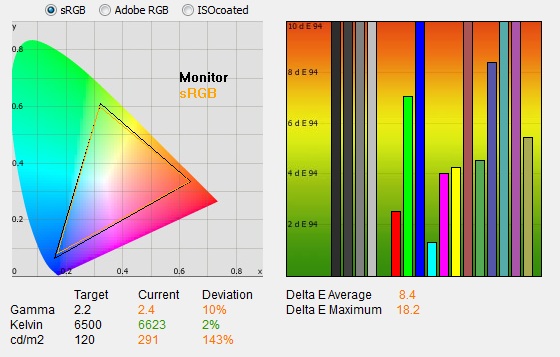
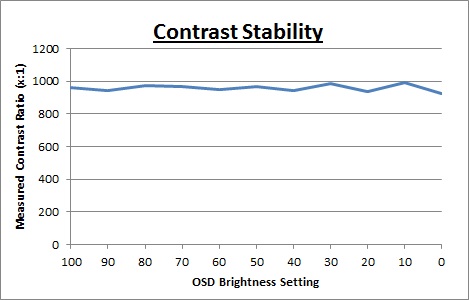
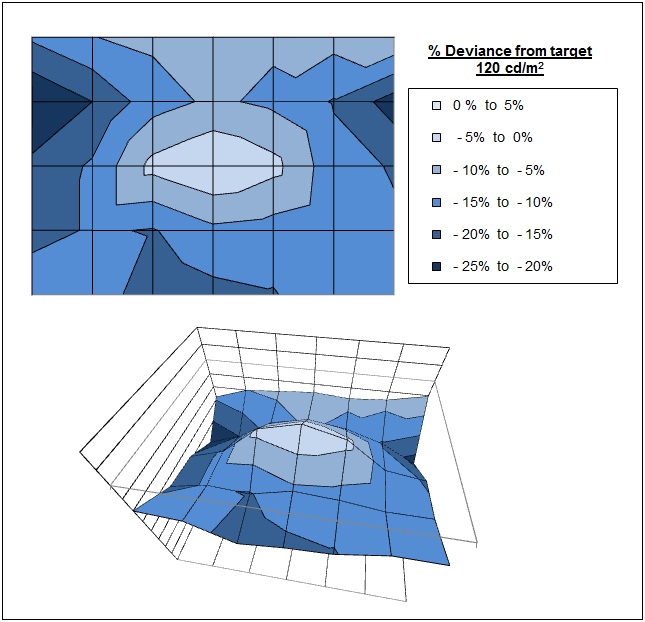
About the other part of your post that is also wrong, 2560x1440 is fine at 32".
It's literally 91.79 PPI, which is close to the standard 96 PPI which is supposed to represent the normal size of things when not scaled.
1920x1080 at 24" has the exact same 91.79 PPI.
Do you also say that 1080p is too low for 24" monitors? It's literally the same density so you should say, right?!
I'd advise you to go educate yourself better in a matter before attempting to recommend something to someone.

 Recent Blue Posts
Recent Blue Posts
 Recent Forum Posts
Recent Forum Posts
 Boosting payments.
Boosting payments. MMO-Champion
MMO-Champion


 Reply With Quote
Reply With Quote




