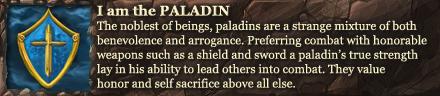Hi,
few days ago i got a new 4k monitor and i'm having a weird issue with it while running wow, basically whenever im running wow, the pc shuts down and turns back on, on it own after around 10-15min of playing.
I tried playing on full screen mode (usually playing on full window mode) but that didn't resolve the issue, although the game did run longer on full screen.
any idea where could the issue be ? for the record i did try running few more games on the 4k monitor on ultra settings and didn't have this issue.
regarding the PC:
- i7 4790.
- 16g ram.
- GPU GTX 1070 FD 8gb.
- PSU - 650W.
- Monitor : Samsung LED PLS 4K U24E590D
i did notice that the GPU temp. while running wow was between 78-80c but i have been told that this is normal for this card.
regarding the cores temp. i didn't notice anything unusual with it while wow was running.
any kind of help would be appreciated.
-
2016-09-26, 12:53 PM #1Blademaster


- Join Date
- Jun 2013
- Posts
- 30
Issues with PC while running WoW on 4k monitor
-
2016-09-26, 12:56 PM #2
-
2016-09-26, 01:00 PM #3Blademaster


- Join Date
- Jun 2013
- Posts
- 30
Yes, i ran Dark Souls 3 and The Witcher 3 for about 40-45 min each on Ultra settings with no issues.
-
2016-09-26, 01:38 PM #4Uh-oh. This does not bode well.PSU - 650W
Can you post your PSU's specs with reasonable detail?Veteran vanilla player - I was 31 back in 2005 when I started playing WoW - Nostalrius raider with a top raid guild.
-
2016-09-26, 02:20 PM #5
It might be blue screening & rebooting.
Can you try running BlueScreenView and see if there are entries in there?
If nothing in there, does sound like it would be the PSU.
Would be a good idea to download a temperature monitoring program, such as CAM / Hardware info and see if the CPU gets over 60°C
-
2016-09-26, 02:53 PM #6Deleted
-
2016-09-26, 03:03 PM #7
Have you done graphics driver updates? I would also suggest lowering your graphical settings to see if that fixes your issues. Also yeah... 650W is more than enough. Have you checked your windows logs to see if there is any useful information there?
Update: I doubt it's your PSU being that you can play other games without issues that tax your system harder but can you get us the brand/model of your PSU aswell?Last edited by Mythbredor; 2016-09-26 at 03:27 PM.
-
2016-09-26, 03:09 PM #8
-
2016-09-26, 03:22 PM #9
Bad quality PSU's may be rated at 600W and yet output 400W at best. Read Johnny Guru's to educate yourself.
In addition, bad quality PSU's rated Rank 3 and lower in Tom's Hardware PSU Tier List V2.0, have been know to blow up, fry components and shut down when stressed amongst other things.Veteran vanilla player - I was 31 back in 2005 when I started playing WoW - Nostalrius raider with a top raid guild.
-
2016-09-26, 04:11 PM #10Blademaster


- Join Date
- Jun 2013
- Posts
- 30
Regarding the PSU its most likely a no name brand, but then again this doesnt happen with other games although i only checked 2 other games.
Regarding the drivers everything is up to date.
Ill have to check the windows logs when i get back home and ill give an update with a picture of tempratures while its running.
-
2016-09-26, 04:42 PM #11
Immediately replace your PSU if it is a no name brand or even if it had a brand name found in the "Tier 4/5" of Tom's Hardware PSU Tier List V2.0.
"Tier 4: Built down to a low price. Not exactly the most stable units ever created. Very basic safety circuitry or even thin gauge wiring used. Not for gaming rigs or overclocking systems of any kind. Avoid unless your budget dictates your choice."
"Tier 5: Avoid IMMEDIATELY. These units are highly unsafe to use. No such protections added, very thin gauge wiring used, false advertising and too much to list. Reference to a higher tiered unit for a better, money saving and a much safer unit. For your safety's sake, please don't order or pick one up for use in your system. These units are a potential fire hazard and could even kill you, let alone your system."
When Tom's Hardware PSU experts speak, you should listen. Closely.
http://www.tomshardware.co.uk/forum/...tier-list.htmlVeteran vanilla player - I was 31 back in 2005 when I started playing WoW - Nostalrius raider with a top raid guild.
-
2016-09-26, 08:29 PM #12Blademaster


- Join Date
- Jun 2013
- Posts
- 30
small update
the system log from today's crash:
Log Name: System
Source: Microsoft-Windows-Kernel-Power
Date: 9/26/2016 11:19:49 PM
Event ID: 41
Task Category: (63)
Level: Critical
Keywords: System,Correlation Hint
User: SYSTEM
Computer: DESKTOP-DMSDTT2
Description:
The system has rebooted without cleanly shutting down first. This error could be caused if the system stopped responding, crashed, or lost power unexpectedly.
Event Xml:
<Event xmlns="http://schemas.microsoft.com/win/2004/08/events/event">
<System>
<Provider Name="Microsoft-Windows-Kernel-Power" Guid="{331C3B3A-2005-44C2-AC5E-77220C37D6B4}" />
<EventID>41</EventID>
<Version>4</Version>
<Level>1</Level>
<Task>63</Task>
<Opcode>0</Opcode>
<Keywords>0x8000400000000002</Keywords>
<TimeCreated SystemTime="2016-09-26T20:19:49.967451300Z" />
<EventRecordID>904</EventRecordID>
<Correlation />
<Execution ProcessID="4" ThreadID="8" />
<Channel>System</Channel>
<Computer>DESKTOP-DMSDTT2</Computer>
<Security UserID="S-1-5-18" />
</System>
<EventData>
<Data Name="BugcheckCode">0</Data>
<Data Name="BugcheckParameter1">0x0</Data>
<Data Name="BugcheckParameter2">0x0</Data>
<Data Name="BugcheckParameter3">0x0</Data>
<Data Name="BugcheckParameter4">0x0</Data>
<Data Name="SleepInProgress">0</Data>
<Data Name="PowerButtonTimestamp">0</Data>
<Data Name="BootAppStatus">0</Data>
<Data Name="Checkpoint">0</Data>
<Data Name="ConnectedStandbyInProgress">false</Data>
<Data Name="SystemSleepTransitionsToOn">0</Data>
<Data Name="CsEntryScenarioInstanceId">0</Data>
</EventData>
</Event>
http://i.imgur.com/x9aLmKy.gif
now it might very much a PSU issue, but in the mean while until i get a new PSU i'll look for a kernel power fix of some sort.
-
2016-09-26, 09:08 PM #13Bloodsail Admiral


- Join Date
- Jan 2011
- Posts
- 1,171
Looking at this error log vs what you were trying to do, I's say its most likely that WoW is asking for the CPU to do more work but the PSU can't deliver enough power over the Aux rail causing a crash. WoW is known for being a bit of a bully to CPU's so having a high quality tier 1/2 PSU is a always suggested and a must if you want to keep gaming at 4K.
there is no " fix" for this all this error says is the system suddenly lost power. for now I suggest playing WoW at 1440P untill you get a new PSU that can handle the power load of your system.PC: CPU - i7-4790K, MoBo - MSI Z97 gaming 5, Memory - 16G Corsair vengeance LPX DDR3, GPU - EVGA 970 FTW edition, Storage- 1x Sandisk X400 M.2 512GB, 1X WD blue 1TB HDD, 1x WD green 1TB HDD, PSU - EVGA 550W 80+ bronze.
-
2016-09-26, 09:10 PM #14
Yeah that sounds like the kinda thing a PSU would be causing. Loss of power from over-voltage that the PSU can't supply or doesn't think it can supply safely if its at least not a complete scumbag PSU.
Can also look into 4k upscaling as that seems to tax the CPU less than true 4k, for WoW at least.Last edited by Xs; 2016-09-26 at 09:13 PM.
-
2016-09-26, 09:24 PM #15Blademaster


- Join Date
- Jun 2013
- Posts
- 30
yeah, for now i'm actually not even using that monitor for WoW, just keeping it as the main desktop until i replace the PSU then will see if it changes anything.
-
2016-09-26, 10:01 PM #16
I would not go by that error log, if you press the reset button it would give that error too, look at other logs to see what actually errored, if you look further you should see a log from the same time that your pc had the issue and that one is the one to go by, I've had crashed caused by nvstreamingagent or msi-active-x whatnot.

 Recent Blue Posts
Recent Blue Posts
 Recent Forum Posts
Recent Forum Posts
 Best Villain in the History of WoW
Best Villain in the History of WoW Rate the transmogrification set above you!
Rate the transmogrification set above you! MMO-Champion
MMO-Champion


 Reply With Quote
Reply With Quote