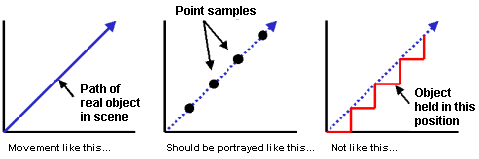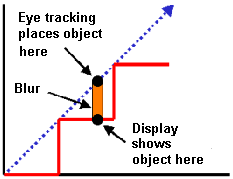That's cause the draw backs of OLED does not fit computer usage that well. Burn ins, uneven color degradation, not as bad of a color shift as TN but worse than VA / IPS(types) and Plasmas that they replaced. The only redeeming feature is it's contrast, and other techs like Crystal LED do the same and do not have the draw backs of OLED, but too bad that's abandoned due to OLED hype. For image quality enthusiasts (and provided they have the space and willing to put up with the energy consumption, I'm neither of those), they should be looking at Plasmas, not OLEDs.
The UP series are entry professional monitor and are meant to be wide gamut with the use of GB-r LED backlights. The issue with Dell is that their factory calibration isn't as good as Eizo's Color Edge / NEC's Professional Art when it comes to the different color spaces.
It depends on how you want to look at it in terms of wasted. It looks oversaturated because A. Window's color management is utter ass, and B. Cause the monitor is also retarded, but that's cause they rely on the information received from the software. The increase gamut is a good or bad thing depending on people's point of view and whether they like the saturation or not. A 125% sRGB is a far cry from the 60%~ increase from sRGB to AdobeRGB / DCI-P3. Some people do find the increase saturation pleasant, especially when you look at how many people praise SweetFX. IF you're doing professional work though, you do not want partial cover of the color space, which the monitor in question is pretty much doing, we also have no idea what kind of direction the increase gamut is going to.
Thread: Best Gaming Monitor 2016!
-
2016-11-01, 05:03 PM #21
-
2016-11-01, 05:59 PM #22
Is that your Monitor DK?
https://www.otto.de/p/acer-xb271hubm...onId=541150545
-
2016-11-03, 06:27 PM #23
Is that your Monitor DK?
https://www.otto.de/p/acer-xb271hubm...onId=541150545
-
2016-11-03, 11:54 PM #24Deleted
-
2016-11-04, 11:51 AM #25
Okay, i ordered may you can tell me how your IPS Glow and Bleeding looks like? I'am new in this Section my last Monitor what i ordered was 6 Years Ago and i don't know how it must look there i can say okay this Monitor is good no High IPS Glow or IPS Glow at wrong Places etc.
-
2016-11-04, 12:10 PM #26
You always have good info on monitors Remilia, much appreciated!
I was looking forward to OLED monitors, I thought it would be the bomb (judging from recent phone buy for my family member that has OLED screen). But you say that color shift is not as good as an IPS? So the only thing OLED has over IPS is the black? Because that is the only gripe I have with my DELL, though it's superbly minor if you are not anal about it.
I have another question, I know that for AMD freesync you need AMD card and nvidia for G-sync, but if the monitor is rated 144hz does it matter if you have the 'wrong' gpu? Like AMD card with 144hz G-sync monitor? I currently have AMD and I would hate to switch to Nvidia, but if AMD doesn't release any good GPU's next year that can beat Nvidia, I might have to :/ (I don't have 144Hz monitor yet).PM me weird stuff :3
-
2016-11-04, 01:21 PM #27Keyboard Turner


- Join Date
- Nov 2016
- Posts
- 3
I would suggest you to buy BenQ BL3201PH
Go for BenQ BL3201PH.
I believe it matches your requirement.
32” Display
USB 3.0 Connectivity
RevolutionEyesT Technology
Resolution: 3840x2160
As compared to other monitors having same resolution would cost somewhere around $1700, where you can get it at $750.
I personally suggest you this one since this brand you can rely with your closed eyes.
Regards,
Marcene Stolte

Last edited by Marcene Stolte; 2016-11-04 at 01:22 PM. Reason: Spelling correction
-
2016-11-04, 02:01 PM #28Deleted
Have a good read of that overclockers link i posted lots of info and pictures there so you know what to look out for.
All ips monitors of this type have dome glow i barely notice it in a dark room and a black image displayed. Mine has no blb since i loosened the screw behind the logo. No dead pixels, no dust or hairs or dead squirrels trapped in the panel either. Mar 2016 manufacture date. Mine doesnt have the very latest firmware but ive had no problems with it so far set to 165hz.
Would love to know how you get on with yours.
-
2016-11-04, 05:36 PM #29
Better pixel color response (depends on what type of OLED) and blacks is about the only advantage an OLED has. Phones have a different usage scenario, different from TV and from desktop use, though arguably you can swap desktop and TV depending on what you do. Though in typical uses there is a lot of static information for prolonged periods of time for desktop monitor use, which is why burn in is a potential issue.
There are no perfect display types really, and the best ones for image quality are still Plasma or CLED, and one is dead and one was dead before it even arrived. Not to say these don't have downsides they definitely do, especially in size and weight.
As for refresh rate, doesn't matter what type of monitor/gpu combination, it should all work.
-
2016-11-04, 06:33 PM #30
Are you saying OLED has burn in issues? I might look into buying 144Hz one on black friday, if there's a good discount.
I have two to choose from Asus MG279Q or Acer XF270HU, seems that Acer has blur reduction over Asus, that's the only thing I can see from TFTcentral review, Asus also has some cons that are not good in my opinion (Lag a bit higher than hoped at lower refresh rates) but I only used DELL and Samsung before that and my friend didn't have good experience with Asus he bought some years ago. Only seen Acer monitors at work for office use.PM me weird stuff :3
-
2016-11-04, 07:25 PM #31
-
2016-11-04, 08:53 PM #32
I'm going to get ridiculously sad when my F8500 Plasma dies. No option in the market right now to substitute it =(
To be honest I wouldn't underestimate the power of the infinite contrast ratio, it might sound silly when you think that the only major advantage darker black levels (specially when LCDs nowadays can get brighter than OLEDs), but contrast is still the most obvious and noticeable picture element and once you've seen a display that can turn really dark you will always be able to differentiate between them and the ones that can't.
I always link this video when I'm talking about this, it compares a UHD LCD TV to a FHD Plasma in a blind test to prove that image quality and viewing experience beats the resolution difference easily:
In this case we have 2 major differences between the sets, the Plasma by definition is a low persistence display that can make your eyes perceive motion perfectly without any eye-tracking motion blur. LCDs are sample-and-hold by default which causes eye-tracking motion blur making things blurry.
The second major difference is that Plasmas can go way, way, darker than LCDs which makes the picture way more realistic. Even when the color reproduction is somewhat the same you'll still find the colors to be more distinct between themselves when you look at the plasma simply because the contrast ratio between them and the dark parts of the picture is way higher.
When we compare LCD to OLEDs, both have the same eye-tracking motion blur problem. Although they can use the exact same method to try to fight it, which is increasing the refresh rate or doing BFI (black-frame-insertion). I'll quote myself to explain why keeping the image causes motion blur, but regarding the second point OLED is even more ridiculous than Plasma when compared to LCDs. Plasmas don't really go full 0cd/m² black levels, the pixels can't turn off completely because otherwise they wouldn't have enough time to follow with a full bright white in a black->white transition and would miss-fire.
Now quoting myself about eye-tracking motion blur:
When it comes to LCDs they all share the same disadvantages that are characteristic of LCD displays:
1 - Bad blacks
3 - Bad motion resolution
2 - Bad viewing angles
Then you have various different panel technologies that try to somewhat "fix" the problems, if we arrange them into 3 more prominent groups we have TN, IPS and VA.
TN - Cheap and fast, is pretty much the shittiest in everything minus pixel response time and price. Pretty much the "base" model.
IPS - Tried to fix the viewing angles problem, with some success. The viewing angles aren't as good as Plasmas but they're way better than your average TN/VA and the panel uniformity is usually great. This means that IPS displays have good off-axis performance and things should look the same almost regardless from where you're looking at it, which makes it good for any professional color work since accuracy is extremely important. Note that what is better is off-axis performance, if you're sitting from a 0 degrees position to your display looking straight at it then IPS and TN should look mostly the same, the TN might have some shifting in the edges but the image in the center is literally the same.
VA - Tried to fix the black levels problem, VA panels can get from 3x to 8x darker than IPS/TN panels while also having slightly better viewing angles compared to TN, but still much worse than IPS. VA panels are clearly superior when it comes to media consumption (specially with lights off) which made it the default for expensive LCD televisions nowadays. IPS works for monitors because people are supposed to use their computers with lights turned on, which kind of makes the black levels problem less bad.
I can talk more about it if you guys want but I feel like this post is getting too long
-
2016-11-04, 10:06 PM #33
I had monitor Philip 17 inches for during 10 years, no problems, but after this time it dead, unexpectedly.
-
2016-11-05, 12:26 AM #34
@Artorius Oh and yeah you can edit it a bit, the low persistence OLED in Rift/Vive are black frame inserts, 1 insert per frame 2ms persistence.
@Cyrops That said, if you're worried about black levels and high refresh rate you'd probably want to look at one of the BenQ monitors, but they're 35" at 2560x1080 or wait and see how the new Samsung / BenQ releases are. AUO's (BenQ's) new high refresh VA panels took a regression for viewing angle shifts though compared to their normal / recent AMVAs. Pretty sure most if not all new high refresh BenQ monitors has their low motion blur thingy added so that's a bonus.
My FG2421's MVA panel has a 5000:1 spec and real life contrast (measured it myself and reviews) which honestly is pretty nice for a desktop display. There aren't that many 5000:1 contrast desktop monitor, let alone high refresh, well... there's only one that's discontinued.
-
2016-11-05, 12:37 AM #35
-
2016-11-05, 02:03 PM #36Deleted
Holy shit remilka and antorias thanks for all that info and effort.
Just out of curiosity what displays do you use?
Have either of you tried the acer 271hu ? Id live to know what you think of it.
-
2016-11-05, 02:08 PM #37Over 9000!


- Join Date
- Nov 2011
- Posts
- 9,000
I think its worth taking a chance on this:
https://www.amazon.com/gp/product/B01M1DEEYP
Gsync/freesync are only really worth it if the games you are playing are at very low FPS, otherwise low motion blur is a much more noticeable and effective technology.
-
2016-11-05, 04:02 PM #38Deleted
-
2016-11-05, 04:09 PM #39Over 9000!


- Join Date
- Nov 2011
- Posts
- 9,000
-
2016-11-05, 04:13 PM #40Warchief


- Join Date
- Jul 2011
- Posts
- 2,064

 Recent Blue Posts
Recent Blue Posts
 Recent Forum Posts
Recent Forum Posts
 An Update on This Year’s BlizzCon and Blizzard’s 2024 Live Events
An Update on This Year’s BlizzCon and Blizzard’s 2024 Live Events MMO-Champion
MMO-Champion



 Reply With Quote
Reply With Quote