Hi there!
So I've had this pc running flawlessly for over a year now until today I decided to get myself a 1080 in replacement of my 970.
I made sure to ground myself and was careful when I put the new card in and then when I tried to boot up I got the q code 53 which means;
These are my specs:
i7-6700k
ASUS Maximus Hero VIII
G.Skill Ripjaws V 3000mhz 16gb DDR4
Corsair RM850W PSU
So I've talked with a lot of "experts" and tried everything from;
Making sure the ram sticks are inserted correctly
Tried just one stick in every DIMM slot with both the sticks (also with my friends HyperX 2400mhz DDR4 sticks)
No RAM installed at all to see if I would get a different q code (was thinking 55), but still 53
Unplugged anything not crucial to booting up
Tried with old GPU and no GPU at all
Cleared CMOS
Flashed BIOS
Removed CMOS battery and put it back in after 30+ mins
Pressed the memOK button
And now I'm running out of ideas. I would have reseated the CPU if I had any thermal paste available, and of course the MOBO or CPU could have somehow taken damage when I installed the new GPU, but it's highly unlikely since the pc has been running without any issues for over a year.
So I'm just hoping someone out there might have had any similar issues and maybe found a fix I haven't tried yet.
Thanks for any help!
-
2017-01-15, 12:49 AM #1
Computer won't POST after getting a new GPU
-
2017-01-15, 01:05 AM #2
-
2017-01-15, 01:06 AM #3
-
2017-01-15, 01:14 AM #4
-
2017-01-15, 12:09 PM #5
-
2017-01-15, 02:12 PM #6
Or you managed to blow up your RAM.
But before you do that do the resocket of your CPU and it's cooler.
Not the first nor the last I've seen that reseating the CPU makes it work.
Also check the CPU for any colour abnormalities on the contact side as well as that on the socket and bent pins there.
-
2017-01-15, 02:33 PM #7
Yeah I will check that tomorrow. It doesn't seem to be a PSU related issue though, right? Everything is powering up and all the fans start spinning except one of the extra case fans I installed.
-
2017-01-15, 03:02 PM #8
Do you have Isopropyl Alcohol? Try cleaning your RAM contact sticks with that.
Do you also have a single stick of RAM you can borrow from someone to try it out?
PSU generally does not cause such issues.
Just making sure.. you did connect the CPU Power connectors right?
Other than that you got to inspect the CPU contact pads as well as the socket pins.
If you're unsure of anything then post clear pictures and we'll assist you further.
Also... did you at any point feel a static discharge when you were near the RAM by any chance?
I don't use a wristband in general either when building but I do take caution with handling RAM as that really is sensitive to static discharges.
-
2017-01-15, 03:15 PM #9
Tried all of it. And like I said, the pc has been running without any problems for about a year so it's not a bad connection issue.
Decided to bite the bullet and order a new Kaby Lake pc and keep this one for troubleshooting and sell it if I somehow get it to work again.
-
2017-01-15, 04:08 PM #10
It's not just about that, the reason I asked for IPA is that if there was a short circuit somehow and there are a bit of "scorch marks" that you cannot see you can clean most of it off and "refresh" it with IPA, it works wonders for stuff like Smart Card chips as well.
Still though.. ordering a new system is a bit too soon for not trying solutions and possibly (probably) a waste of money.
However .. it is your money and choice to do with as you please but I still suggest trying someone else's RAM stick(s) and the reseating and checking of CPU and socket.
-
2017-01-15, 04:10 PM #11
I have tried with different RAM sticks (Hyper X) and no RAM at all which should result in a different q code but it doesn't. And I will try reseating the CPU tomorrow when I can get my hand on some thermal paste, and if that fixes it I'll have a pretty good backup computer that I can sell and get some of the money back. I'll post back here once that's done to see if that was really the issue.
But thanks for the help anyway!
-
2017-01-15, 04:21 PM #12
I just re-read the OP and didn't see prior you tried a friend's RAM sticks.
My apologies regarding that.
You only have the CPU left to test, if reseating doesn't work (along with prior mentioned inspection) it's likely the mobo somehow failed.
Which in the first place is weird but since it's that age you can RMA it, get an entirely new one and rock on with your life.
CPU being dead is also possible (but unlikely) and the only way to test this is to go to a shop and ask them if they can do a 2 minute test by slapping in a CPU and see if it boots.
Either which way you should be covered by warranty and if you CBA doing that I'll happily take everything off your hands for free
-
2017-01-17, 12:32 AM #13
So the CPU looked fine, no bent pins and the socket also looked to be undamaged. Reseated it and still the same problem.
Anyways got the new pc now and I think I hit the silicone lottery on this 7700k chip. 4.8ghz on 1.2v!
-
2017-01-17, 12:43 AM #14
-
2017-01-17, 01:27 AM #15

 Recent Blue Posts
Recent Blue Posts
 Recent Forum Posts
Recent Forum Posts
 Embrace Two New Races in Cataclysm Classic
Embrace Two New Races in Cataclysm Classic MMO-Champion
MMO-Champion

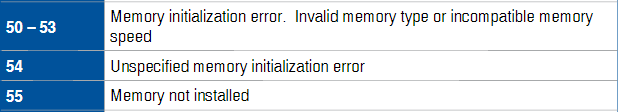

 Reply With Quote
Reply With Quote



