Hello everyone
I'm looking at the Sony 32" KDL32WD751BU TV, and want to use it as my monitor.
I'm not using this TV for any extreme gaming, and more for a workstation and the occasional game.
I'm wondering if this TV will be good enough for my goals. Also, my budget is around £300-350, and if anybody has better suggestion, and advice, I'd highly appreciate it. However, it needs to be a 32" TV or a monitor.
Full specifications of the item can be found here;
http://ao.com/product/kdl32wd751bu-s...41570-108.aspx
Thanks for you help and advice in advance!
Thread: TV as a monitor (advice)
-
2017-02-05, 12:01 PM #1Deleted
 TV as a monitor (advice)
TV as a monitor (advice)
Last edited by mmoc5982066fab; 2017-02-05 at 12:05 PM.
-
2017-02-05, 08:46 PM #2
I don't see why not. It's 1080p, so it should be similar to using a 1080p monitor. I'm trying to find the refresh rate on that listing and am having a hard time, but aside from that being absurdly low I don't think you'd have any issues, especially if it's just for casual use like you've said.
Edit: If you're going to be connecting through HDMI and want to use the TV speakers, make sure your setup supports tunneling sound through your HDMI out. Otherwise, if you plan on using standalone speakers, don't worry about it.
-
2017-02-05, 10:09 PM #3Deleted
Thanks for your reply mate!
- - - Updated - - -
Yeah I understand what you mean, cheers!
-
2017-02-05, 10:29 PM #4
-
2017-02-05, 11:03 PM #5Legendary!


- Join Date
- Oct 2008
- Posts
- 6,560
Almost all TVs have frame-smoothing technology and lower-capability post processing than even cheap monitors because visual fidelity is not as important on a TV.
You may get frame ghosting, input latency, flicker, and what not.
TVs really aren't suited to being used as monitors.
I'd almost suggest getting a monitor and a set of speakers or sound bar and using it as a TV (assuming your cable box/set top box/HTPC or whatever you're using has an HDMI output and the monitor has a sound output (a lot of HDMI equipped monitors do).
As an example, this one by Samsung:
https://www.newegg.com/Product/Produ...-403-_-Product
Appears to have an audio passthrough on the back.
-
2017-02-05, 11:17 PM #6Deleted
Thank you, I was not aware of a 32" monitor being so cheap!
-
2017-02-06, 02:25 AM #7
"frame-smoothing" doesn't exist. What they do it frame interpolation and you can turn it off.
False. TVs have more signal processing and they focus entirely on the quality of what is being displayed which is why it has higher input lag. Again, you can turn most of the processing off. Expensive consumer grade LCD TVs are actually using better panels for the most part compared to expensive consumer grade LCD monitors, for instance they're almost all 120Hz UHD VA 10bit DCI-P3 HDR10 panels which is literally unobtainable right now in a monitor. The "flicker", which is actually black frame insertion, is used to counter LCD's natural problem of having shit motion resolution due to being sample-and-hold.and lower-capability post processing than even cheap monitors because visual fidelity is not as important on a TV. You may get frame ghosting, input latency, flicker, and what not.
Of course you're going to get shit quality if you buy a shit TV, they aren't magical products and exist in various tiers.
Partially false. It's true that cheapass TVs aren't suited for it because they're literally too bad to feel responsive, which is fine for a cheap TV meant to show some TV commercials and sales in a supermarket, but there are plenty of extremely monitor-capable TVs out there that can do UHD@60Hz@4:4:4 just fine under a reasonable total display lag. And you get a bunch of bonuses that are popping out in monitors now but became standard in TVs long ago.TVs really aren't suited to being used as monitors.
-
2017-02-06, 04:54 AM #8Legendary!


- Join Date
- Oct 2008
- Posts
- 6,560
I have you blocked for a reason, and now i remember why. Its the constant stream of wrong you spew. Ill go with a good old-fashioned appeal to authority here, but... i deal with this for a living.
I run tournaments and live events.
Pros WILL NOT play on TVs. Go watch EVO. Notice what they are playing on? Ultra-low latency 22" monitors. (Some of which we provided!) Even when you turn "game mode" on most TVs (which is as close as you can get on TVs in the "Reasonable" price category. Trust me, non-500+$ TVs dont have lots of options. You're lucky for one menu full of very basic options.) off, there is still NOTICEABLE input lag.
... i just... i can't. This is so utterly, patently false i cant even think of where to start. There's a reason Smash Bros is still played on CRTs professionally, man. (And why i have to truck the giant ass things all over the country).False. TVs have more signal processing and they focus entirely on the quality of what is being displayed which is why it has higher input lag.
Not on things in his price range.Again, you can turn most of the processing off.
The number of models of HDTV that are 120Hz is nowhere near "Almost all". In fact, it's a lot closer to "not even 20%". Go ahead and head over to Samsung's, LGs, Vizio, etc's product pages. Youll find dozens of models that are 60hz for everyone that is 120hz. Hell, youll find that nearly half of them are still 720p. Really real world here. But, you keep living in that world where everyone is able to afford ultra-expensive, 4k, HDR TVs. (For that giant glut of 4k, HDR content that is available... owait).Expensive consumer grade LCD TVs are actually using better panels for the most part compared to expensive consumer grade LCD monitors, for instance they're almost all 120Hz UHD VA 10bit DCI-P3 HDR10 panels which is literally unobtainable right now in a monitor. The "flicker", which is actually black frame insertion, is used to counter LCD's natural problem of having shit motion resolution due to being sample-and-hold.
Of course you're going to get shit quality if you buy a shit TV, they aren't magical products and exist in various tiers.
And shit, someone should go tell Linus that that stuff is unavailable. Considering he just reviewed a 1080p monitor with a substantially better (edit: meant to say "similar", not better.) panel than that. And 240hz. And did a tech quickie video about how the listed refresh rating on pretty much every TV is half of what they are advertising because of frame interpolation.
We're also dealing with the really real world here, where not everyone can drop 1000 USD on a TV. (See that ~400 Pound price tag on the one he linked?) I guarantee you that Sony he linked, while a great consumer level TV, will play games like garbage.
Again, not at this guys price range.Partially false. It's true that cheapass TVs aren't suited for it because they're literally too bad to feel responsive, which is fine for a cheap TV meant to show some TV commercials and sales in a supermarket, but there are plenty of extremely monitor-capable TVs out there that can do UHD@60Hz@4:4:4 just fine under a reasonable total display lag. And you get a bunch of bonuses that are popping out in monitors now but became standard in TVs long ago.Last edited by Kagthul; 2017-02-06 at 05:04 AM.
-
2017-02-06, 05:22 AM #9
I use two 32 inch monitors and have a 34 inch 1080p screen that I sometimes route an output to at times; while I agree that the quality of a monitor is of course superior, I meant it was similar in terms of real estate. Obviously a monitor is going to be higher quality and a better choice, but as he said it was mainly as a workstation and seemed like for whatever reason he preferred a TV, for his price range is seemed passable.
Now that I've gone over his post again and noticed he said "TV or a monitor", then I'd definitely go for a Monitor instead.
I have two 32 inch 1080p screens; I built my Desktop and realized I hadn't ordered screens, and simply bought these two at Walmart. There was not a great selection and so I just bought the largest of the three varieties they had available, and I haven't had any problems. They are "AOC" branded, not one I've used before, but I haven't had any issues; I did buy another Monitor at Best Buy later on but it had HORRIBLE ghosting issues and was obviously a defective return they had reboxed to sell again. I returned it promptly and have just stuck with the two original screens, which I'm using right now and am very happy with. For the OPs price range you can definitely get a Monitor at the size you want that would be infinitely better than a television; if for whatever reason you wanted to use a television specifically, it's doable to. A monitor is obviously going to be better; if that weren't the case, people would always buy televisions of monitors outside of price differences.
Edit:
To be fair, this guy said he wants to use this as a "workstation", specifically not for any (as he refers to it) "extreme gaming", and that he may, on OCCASION, play a game now and then. I agree with what you're saying in terms of performance, refresh rates, etc but I really don't think much of that applies to what this guy needs. Honestly, for his goals I really don't think he'd notice the difference using even a semi-decent TV. I have a 34 inch 1080p TV mounted on the wall in my room; I'm at a temporary place right now that I stay for a few months out of the year out-of-state and didn't want to invest in an expensive screen, so I bought a "hisense" brand 34 inch and that was that. It was pretty damn cheap for its size/specs. I use it as a computer monitor from time to time and, honestly, I have zero problems with it. Things look fine on it, in terms of screen real estate it's pretty much the same as running 1080p out to a monitor, and since I'm not doing any hardcore competitive gaming I never notice any issues. Between using it for simple TV stuff, Ps4, and as a temporary display for my machine... there really aren't any issues. I don't think this guy is going to have any problems at all, for what HE needs to do on it. If we're going to debate what's the best overall for a power user it's a different discussion, but relative to THIS guy's needs I really think we're going a bit overboard and that his selection would be more than adequate.
And as for cheaper TVs lacking settings/options/whatever, I was shocked at all the crap that came built in with my TV, which was (again) one of the cheapest I could get. The quality is good, it's got Netflix/Vudu/Opera/tons of other stuff built in, ten times the picture/sound/displays settings I would be expecting, and even has a built in player for my Plex server/Universal Media Server/any DLNA server, which I thought was nuts. On top of that, I can use the built-in browser to look at any machine open on the network to browse pictures, music, whatever. Oh, and it even has an app store for new stuff; while it's limited, it's still there.
I was, and you may be, somewhat shocked by the features they cram into even the budget displays these days.Last edited by Extremity; 2017-02-06 at 10:39 AM.
-
2017-02-06, 08:58 PM #10
Nice for you, has nothing to do whatsoever with the topic.
This is obvious. Don't be dumb, I never said that the TVs would have the same total display lag when you turned the game mode on, I said that it was completely usable. Completely usable =/= competitive gaming. Most respectable LCD TVs will be under ~30ms in their 4:4:4 chroma mode, which is still fine for computer usage. "game-mode" will use 4:2:2 chroma (since it's meant for consoles) and will put it under ~20ms, which isn't exactly that far from normal monitors. I'm not comparing them with ultra fast gaming monitors.Pros WILL NOT play on TVs. Go watch EVO. Notice what they are playing on? Ultra-low latency 22" monitors. (Some of which we provided!) Even when you turn "game mode" on most TVs (which is as close as you can get on TVs in the "Reasonable" price category. Trust me, non-500+$ TVs dont have lots of options. You're lucky for one menu full of very basic options.) off, there is still NOTICEABLE input lag.
I don't know why you're mentioning CRTs, but the reason CRTs are still somewhat relevant in some niche scenarios is because they're incredibly fast and are free of sample-and-hold eye-tracking motion blur, which can only be solved on LCDs if you insert black frames between the real frames.... i just... i can't. This is so utterly, patently false i cant even think of where to start. There's a reason Smash Bros is still played on CRTs professionally, man. (And why i have to truck the giant ass things all over the country).
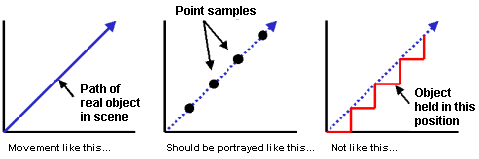
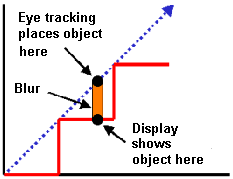
I never said there were in his price range, I was just correcting your post.Not on things in his price range.
I said "expensive consumer grade TVs". Let's look at the expensive TVs we got this year:The number of models of HDTV that are 120Hz is nowhere near "Almost all".
Samsung:

Sony:

LG:

Vizio:

Those are the real display refresh rates and not deceiving terms they use to make people buy their stuff, which they also do.
First, I did include in my post that those are things that are starting to show up in monitors. It's a good thing that it is, might force MS to actually fix the color management issues in Windows which is great for us consumers.And shit, someone should go tell Linus that that stuff is unavailable. Considering he just reviewed a 1080p monitor with a substantially better (edit: meant to say "similar", not better.) panel than that. And 240hz. And did a tech quickie video about how the listed refresh rating on pretty much every TV is half of what they are advertising because of frame interpolation.
Second, those are the "turbo 2400Hz amazing smooth video" shit that every single one of them put in their boxes as some insane feature. There are 60Hz TVs in the market and there are 120Hz TVs in the market. You won't be able to send a UHD@120Hz signal to almost any of them though (although Sony and Panasonic (I think) allow you to use FHD@120Hz@4:4:4 if you want which might be useful for some) and they have the 120Hz refresh rate to be able to display 23.976fps content without 3:2 pull-down (judder).
This is how film content is displayed in a 60Hz display:
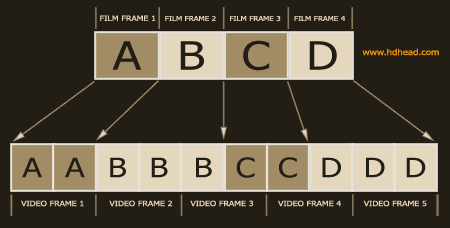
Which translates to this (3:2 pull-down):

Which is perceived as "judder".
With a 120Hz display you can simply repeat each frame 5x and you're fine with a smooth judder-free presentation:

If you see some TV saying is has "truemotion 240Hz/480Hz" it obviously isn't the real refresh rate, they did the same thing with Plasmas when they were sold as if they had 600Hz and 960Hz refresh rates. (When in reality we're talking about a sub-field drive of 10 steps or 16 steps respectively, in a 60Hz refresh rate. The image is indeed blinking at 600Hz or 960Hz but each frame consists of 0~16 blinks to form the image since Plasma can only be "on" of "off".)
I feel like I'm repeating myself but again, I wasn't talking about his case. I was just correcting your post so other people with different conditions reading it didn't get to wrong conclusions for no reason.We're also dealing with the really real world here, where not everyone can drop 1000 USD on a TV. (See that ~400 Pound price tag on the one he linked?) I guarantee you that Sony he linked, while a great consumer level TV, will play games like garbage.
Cheap TVs are indeed just shit, and they won't play games well or be competitive against gaming monitors in gaming, that was never the point. And besides, 1000 USD isn't exactly a big budget for a high quality TV.
Yeah in real state it's literally the same thing. Only the resolution matters as long as Windows stays in the 100% DPI scaling setting.
TVs as monitors only really make sense when you're going for UHD at 40+" for the real state since we only have like half a dozen of UHD monitors of this size (which is where you can use it without DPI scaling and things will look more or less like they do in QHD@27") and they're so rare that sometimes you can't buy them.
-
2017-02-06, 09:35 PM #11
Not sure why CRTs are brought up for TV comparisons. They're extremely different than any other display type we have. They don't use scalars or the controllers we have for subpixel based displays. The way they're set up latency wise makes it pretty much spit out whatever signal source they take. The only delay is the speed of light + phosphor response, which is really fast. To bring along with it frame times are typically 1-2ms per frame so perceived motion blur is practically none.
In other words they're not even the same category of display type despite being 'TVs'.
Also hahaha... linus reviews are shit. Just wait for tftcentral's review, they're supposed to be getting one at some point. (Yes I looked at the 'review', and when someone says dE at <5 is pretty good, they need a head check).
- - - Updated - - -
@Artorius when is panasonic panel.
-
2017-02-06, 09:57 PM #12
@Remilia I'm sure Panasonic is just lying to us about their IPS2 panel becoming a real product like Sony did about CLED.

 Recent Blue Posts
Recent Blue Posts
 Recent Forum Posts
Recent Forum Posts
 The WoW Companion App is Retiring
The WoW Companion App is Retiring Did Blizzard just hotfix an ilvl requirement onto Awakened LFR?
Did Blizzard just hotfix an ilvl requirement onto Awakened LFR? Best way to farm Tusks of Mannoroth?
Best way to farm Tusks of Mannoroth? MMO-Champion
MMO-Champion

 Reply With Quote
Reply With Quote





