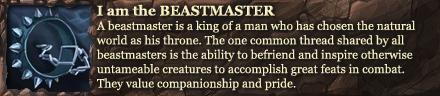Hey guys, I know some people have been having problems with the recent background downloader file that was pushed out. I also know how Blizzard initially made it available for download then took it down then put it back up with a smaller file size. But for the life of me I cannot get mine to download the smaller sized file they pushed out the second time. I never tried downloading it when it was a 15GB size, but now when I try to download the 9GB file, it simply just does nothing and says there's 9.63GB left and downloading at 0 B/s. Now I also was unable to download PTR because of this same reason, however it actually started to download at first, but then quickly stopped and did what the live download is doing to me now. I have since deleted and reinstalled both the game itself and the battle.net desktop app. Got any idea?
-
2014-09-25, 08:32 PM #1
 Anyone else have this problem with the background downloader?
If it's red, it's dead, so therefore please save yourself the trouble of trying to run.
Anyone else have this problem with the background downloader?
If it's red, it's dead, so therefore please save yourself the trouble of trying to run.
-
2014-09-25, 08:35 PM #2
Yup. Same problem. I've tried well over 100 "fixes" posted all over the forums since the problem started with Beta 2 months ago. 0 things have worked.
-
2014-09-25, 09:31 PM #3
Nice, I'm curious to see how this will play out on patch day.
If it's red, it's dead, so therefore please save yourself the trouble of trying to run.
-
2014-09-25, 10:20 PM #4
I had this problem too when downloading the beta, There was two things I did to "fix" it.
The first was Through Advice I went into my Avast, To find that due to a update of the blizzard updater My avvast was blocking it, so I had to manually place it on my Firewal safe list.
Secondly And this is the annoying part, When ever the download was stooped at 0 I paused and started again This is annoying i know and requires alot of luck :/
-
2014-09-30, 08:15 PM #5
Sorry to bring up an old thread again, but I believe I found MY problem that was causing this.. After MANY frustrating failed fixes, the last thing before trying to set up a proxy that I hadn't tried was unplugging my router and running a cable straight from my modem to my PC... And i'll be damned, it fixed my problem. So, clearly my router is the culprit in this issue. So if any of you are still having this problem like I was, try bypassing your router if you can and see if that fixes it. I'm now going to investigate what exactly was going in within my router to prevent battle.net from downloading the updates and i'll get back to you guys.
If it's red, it's dead, so therefore please save yourself the trouble of trying to run.

 Recent Blue Posts
Recent Blue Posts
 Recent Forum Posts
Recent Forum Posts
 Filter options for non retail wow content
Filter options for non retail wow content The War Within Alpha - Warbands Feature Overview
The War Within Alpha - Warbands Feature Overview Are we approaching a Solo Raid WoW Experience?
Are we approaching a Solo Raid WoW Experience? MMO-Champion
MMO-Champion


 Reply With Quote
Reply With Quote