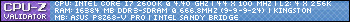Hey.
I started building my PC, and I'm nearly at the end.
I just put in the last piece - the RAM memory.
I'm using an ASUS p8-z68 v-pro motherboard, which has leds indicating where the problem is.
The problem my motherboard found was the RAM memory.
I bought the G.Skill Ripjaws 2x4GB (F3-12800CL9D-8GBRL).
While I know this exact RAM is not found on the ASUS QVL list, it was recommended on this site to get it.
I ran the MemTest (the button on the motherboard), the led started blinking indicating that its testing, it rebooted twice, then the led started on lighting continuously again.
Does anybody have any solution.
P.S.
It was indicated to use the RAM on the A2B2 slots (which I figured that would be the two blue slots).
I also tested it using with only 1x4 RAM, in both blue/black slots.
Thanks in advance.
Thread: Memory problem
-
2011-11-01, 10:11 AM #1Deleted
Memory problem
-
2011-11-01, 10:13 AM #2
There is your problem. Do not trust other websites over the ASUS motherboard QVL, ever.
I mean, it's not too hard to figure out. Facts:
- The RAM you are trying to use is not on the QVL
- Your pc is not working and it's indicating that your RAM is the problem
Conclusion: replace your RAM with something that IS on the QVL. If the problem still persists, your motherboard might be the culprit, but I highly doubt that in your case.
-
2011-11-01, 10:17 AM #3Deleted
Is there such a big difference between what I got, and the ones listed in the QVL list though?
There are other similar RAMS from G.Skill that are compatible, like the F3-12800CL9D-4GBNQ(XMP) or F3-12800CL8D-8GBECO(XMP).
-
2011-11-01, 10:23 AM #4
There's probably very little difference, but the QVL are there for a reason.
One thing that is weird is that G.Skill DOES include the P8Z68-V Pro in it's capable motherboards list for that RAM you have while ASUS does not: http://www.gskill.com/products.php?index=239
The other option is ofcourse that you received DOA hardware.
You should try running http://www.memtest.org/ and see if it also thinks the memory is not working properly.
If that is the case, RMA the strips of RAM.
-
2011-11-01, 10:35 AM #5Deleted
Thanks for your answer.
Im currently installing the Memtest on a USB drive.
Also, is it ok, that when I turn the PC on, it stays like that for 5 seconds, then it restarts?
And apart from that, the Keyboard and Mouse lights are not on. Im thinking thats because the computer doesnt boot... Or not?
-
2011-11-01, 10:36 AM #6
Did you try adjusting the timings and/or the voltage in the Bios?
Also check to see that the Bios is reading the memory speed properly...like 1333 as opposed to 1600.
-
2011-11-01, 10:36 AM #7Titan


- Join Date
- Apr 2009
- Posts
- 14,326
Try hitting the MemOK button, and also removing the bios battery and moving the CLRTC jumper to reset BIOS.
It's a know problem that Asus P8 boards have issues with RAM sticks that BIOS/UEFI/whatever updates usually fix.Never going to log into this garbage forum again as long as calling obvious troll obvious troll is the easiest way to get banned.
Trolling should be.
-
2011-11-01, 10:39 AM #8Deleted
Yep... Thought so, that I won't be able to boot the USB drive either...
Since the mouse and the Keyboard (USB ports) are not working, the USB drive is not either (Though it recognizes the connection).
Also, the monitor is not working either, I tried using both DVI and VGA cables, I just dont seem to get it on, from the standby mode.
---------- Post added 2011-11-01 at 12:40 PM ----------
Will try that, thanks.
---------- Post added 2011-11-01 at 12:41 PM ----------
I couldnt do that, my monitor doesnt get on.
-
2011-11-01, 10:43 AM #9
-
2011-11-01, 10:49 AM #10Deleted
Cleared the RTC as suggested, the PC didnt restart now, though the RAM led is still on, and I still cant see anything on the monitor.
-
2011-11-01, 10:51 AM #11
Stupid question maybe, but can you hear/notice it actually going into Windows even though the screen stays black?
Also, seeing you are using a Z68 Mobo, try unplugging your dedicated videocard and using the integrated GPU on your 2500K / 2600K.
-
2011-11-01, 10:53 AM #12Deleted
Ran the Memtest again, restarted twice, but now is on continuously again.
---------- Post added 2011-11-01 at 12:55 PM ----------
I got no OS installed yet.
Also, the MoBo manual states that I should hear some beeps when I turn it on for the 1st time. I hear/heard no beeps...
---------- Post added 2011-11-01 at 12:57 PM ----------
And yes, I am using the integrated VGA adapter, but nothing can be seen.
-
2011-11-01, 10:58 AM #13
only put one dimm of ram in and see of you can boot, try each dimm one at a time and in each dimm slot untill it boots, you may have a bad dimm, or a bad dimm slot, but the problem you are describing is fairly common when when you have a bad stick/slot or when putting ECC ram into a consumer MB, also, the QVL is a suggestion list, not a compatibility list
-
2011-11-01, 11:23 AM #14Deleted
Thanks for your tip, but there is still no progress

---------- Post added 2011-11-01 at 01:32 PM ----------
The strange thing, though, is that when connecting the monitor to my laptop, it still stays in idle mode, even after trying to press the switch buttons.
---------- Post added 2011-11-01 at 01:52 PM ----------
Nevermind the monitor issue, its working on the laptop, just not on the big PC.
-
2011-11-01, 12:18 PM #15
-
2011-11-01, 12:46 PM #16Deleted
Sorry, I ment the MemoOK button.
I cant run Memtest, nor get into BIOS, since there is nothing showing up on my monitor.
Ive seen this similar problem, now that I read through other forums, but ppl said that switching the rams between them, and using the monitor connection to the motherboard helped them solve their issue.
None of this helped me so far though.
-
2011-11-01, 12:57 PM #17
if your POST is failing at the memory check, then changing your display won't do anything, the memory check is before VGA in order, make sure when you test a single memory stick that you reset the bios each time, take one stick, put it in slot 1, if it fails, reset again and try it in slot 2, then slot 3 etc, if you get through all 4 slots and nothing, repeat the whole process with your next stick of ram
if you get through all 4 slots with all of your ram sticks, then try and find a stick that you know works, if that works, then you need different ram, if that doesn't work then you need a new MB
-
2011-11-01, 01:05 PM #18Deleted
Update!
It now seems to load, I can see the screen, I only have 1 memory slot, I tried what you said in order to get here!
Will be posting more updates, as I experience with the rams.
---------- Post added 2011-11-01 at 03:15 PM ----------
Ok, it may seem that 1 of the RAM is faulty... it doesnt seem to work with both of them, only 1.
Now, the error Im getting is 1 long beep, followed by 3 short beeps.
According to the manual, this means there is a Hardware component failure.
On the screen, it shows me that it detected the Memory (4096MB DDR3 at 1600 MHz), the USB devices, ATA/ATAPI devices on SATA port4 Asus DRW-24B3ST.
In the BIOS, both HDD and the DVD-ROMs are found.
The error Im getting is: CPU Fan Error!
Press F1 to Run SETUP.
---------- Post added 2011-11-01 at 03:23 PM ----------
CPU Fan error solved, it seems I had placed the Fan cable to another power supply place, than the designated one
-
2011-11-01, 01:32 PM #19
-
2011-11-01, 01:38 PM #20Deleted
Thanks all for your helpful tips!
Im so happy now
Installing windows right now. Will occupy myself to get the other RAM to work as well after this
---------- Post added 2011-11-01 at 03:57 PM ----------
Does anybody know how the RMA works?
Do I need to pay for the shipping?
I bought the RAM off Amazon, since I couldnt find any stores to sell this specific RAM in Romania.

 Recent Blue Posts
Recent Blue Posts
 Recent Forum Posts
Recent Forum Posts
 The Blood Elves discussion thread
The Blood Elves discussion thread MMO-Champion
MMO-Champion

 Reply With Quote
Reply With Quote