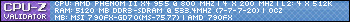Ok so i've got a situation with my wife's computer that i haven't been able to figure out yet, and i'm hoping someone can help...
She's got a Dell XPS desktop, its fairly old (5-6 years old)
A while back, i upgraded her 7300LE video card to my old 8800GT.
It was working fine for a while, but after a few months the monitor would randomly just go to sleep. The computer would stay on, but the monitor was in standby. I thought maybe it was the video card, so i put the old one back in (the 7300LE) and it was working fine for a while. After a couple months with that one in, she started getting artifacts on the screen (pink/green squares). It's been getting progressively worse.
I have cleaned out her computer, the PCI slot, all the fans, the video card, etc.
I thought maybe the video card wasnt getting enough power, so i installed a bigger (brand new) power supply. Same problems were happening.
When i put the 8800GT card in the computer will boot up and the monitor will shut off after just a couple minutes. Now, with the 7300LE in, the computer is displaying crazy characters and patterns all over the screen, even before the boot into Windows.
I have also tried a different monitor and monitor cable which i know to be fine, same problem. So its not the monitor or the cable, or the power supply.
I guess its possible that both my video cards are bad? Or maybe the PCI slot itself is bad... (new motherboard)?
Can anyone help?
Thread: Help Please!
-
2011-11-10, 04:46 PM #1
Help Please!
-
2011-11-10, 05:04 PM #2Scarab Lord


- Join Date
- Oct 2007
- Location
- Comox Valley, BC
- Posts
- 4,431
Sounds like you've got two faulting video cards.
-
2011-11-10, 05:30 PM #3
-
2011-11-10, 05:36 PM #4Deleted
Your 7300LE is definitely dying; artifacts appearing is a strong indication. Reasons for the monitor shutting of with the 8800GT could be power shortage (there is a significant difference in power consumed between the 7300LE and the 8800GT; the PSU might not be able to cope with it and when there isn't enough power it shuts off). It could also be dying, which is also a likely cause, but my guess is with the power consumed and the PSU.
If the 8800GT has worked fine before and just suddenly started to act up (in the same titles; doing the same tasks) then it is either the PSU or the 8800GT malfunctioning.
-
2011-11-10, 05:44 PM #5Scarab Lord


- Join Date
- Oct 2007
- Location
- Comox Valley, BC
- Posts
- 4,431
-
2011-11-10, 05:46 PM #6
-
2011-11-10, 05:48 PM #7
Sounds like both cards are dying. Probably better off to just buy a new cheap desktop unless you can find another old video card to pop in there.
EDIT: Just looked up some power requirements on it and both PSUs should be able to handle it unless your CPU just consumes an ungodly amount of power, otherwise you may not be getting enough Amperage from the 12V rail/s in the PSU. I read that a 8800GT needs about 22-24 Amps from the 12V rails. Otherwise, probably just dying cards.
-
2011-11-10, 05:48 PM #8Scarab Lord


- Join Date
- Oct 2007
- Location
- Comox Valley, BC
- Posts
- 4,431
A decent quality 80+ certified 450W power supply is enough. However it is more dependent on the make / model than its advertised wattage.
-
2011-11-10, 05:50 PM #9Deleted
-
2011-11-11, 03:10 PM #10
-
2011-11-11, 03:15 PM #11Dreadlord


- Join Date
- Sep 2008
- Posts
- 755
2 dead video cards in one PC, lets not rule out motherboard issues as well. Definitely test both video cards in a different PC
I am Dave ! Yognaught, and I have the balls!
-
2011-11-11, 04:16 PM #12
-
2011-11-14, 03:10 PM #13

 Recent Blue Posts
Recent Blue Posts
 Recent Forum Posts
Recent Forum Posts
 Embrace Two New Races in Cataclysm Classic
Embrace Two New Races in Cataclysm Classic MMO-Champion
MMO-Champion



 Reply With Quote
Reply With Quote