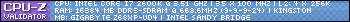Hey, so im just watching a movie in dualscreen, watched in windows media player and that worked fine, during the time i had a autoclicker pressing something on my other screen, that was fine, but this doesn't work in VLC media player.. any way to get it to work? (I accidentally downloaded Blueray movies and can only see them in vlc)
Thread: Watch movie with dualscreen?
-
2011-11-12, 11:03 PM #1Deleted
Watch movie with dualscreen?
-
2011-11-12, 11:13 PM #2
I'm honestly not even sure what you're asking... Can you clarify this?
-
2011-11-12, 11:15 PM #3
-
2011-11-12, 11:17 PM #4Titan


- Join Date
- Apr 2009
- Posts
- 14,326
Turn screensaver off, that will solve the problem. It's no longer needed with LCD monitors.
Never going to log into this garbage forum again as long as calling obvious troll obvious troll is the easiest way to get banned.
Trolling should be.
-
2011-11-12, 11:18 PM #5
So you have movie running on screen1 and an auto clicker doing something on screen 2?
What programs are open on screen 2? Whats the auto clicker doing? What happens on screen 1 in VLC that didn't happen in WMP?
Little more info plz:P
-
2011-11-12, 11:18 PM #6
-
2011-11-12, 11:19 PM #7Deleted
Screensavers were ancient methods of avoiding screen damage.
Old monitors had sensitive insides, while todays monitors have sensitive outsides.
All in all, just turn all screensavers off.
-
2011-11-13, 01:36 AM #8Deleted
Damn im stupid.
What i mean is the "popup" at the bottom of the screen, where you can see skype/steam/wow etc, that you usually open when you press your windowsbutton
-
2011-11-13, 01:41 AM #9The Patient


- Join Date
- Sep 2011
- Posts
- 236
You trying to hide the notification on the right hand side of the screen or are you trying to hide the entire taskbar? Either way, right clicking the video and going to full screen should hide everything and should technically span across both screens.
-
2011-11-13, 09:32 AM #10Deleted
-
2011-11-13, 10:22 AM #11Deletedare you saying you pirated a blue ray? i'm just confused.I accidentally downloaded Blueray movies and can only see them in vlc
-
2011-11-13, 10:26 AM #12
Something in your settings are screwy, cause I watch full screen movies on my 2nd monitor all the time while I'm actively working on the first monitor.
-
2011-11-13, 10:51 AM #13Stood in the Fire


- Join Date
- Aug 2009
- Posts
- 413
You are misunderstanding what he is asking I think.
What is happening is, he got a movie open on his main monitor (the one with the task bar) and clicking the 2nd monitor from time to time. Upon doing so windows think the video is not as important as the task bar and shows it at the bottom of the screen.
Unfortunately I don't know how to solve this. Been having this problem myself for as long as i can remember. Bare in mind I rent my videos on DVDs where as OP does it some other way
-
2011-11-13, 12:08 PM #14Stood in the Fire


- Join Date
- Mar 2010
- Posts
- 495
-
2011-11-13, 12:11 PM #15
-
2011-11-13, 12:14 PM #16Deleted
-
2011-11-13, 12:17 PM #17
-
2011-11-13, 12:17 PM #18
Have had the same problem, using Media Player Classic.
Obvious workaround, if an option, is to set the other monitor as the main monitor, so that the monitor you're clicking around on will be the one with the taskbar.
You could probably get the files playable in Windows Media Player by just installing a codec-pack.
-
2011-11-13, 12:18 PM #19
-
2011-11-13, 12:21 PM #20Deleted

 Recent Blue Posts
Recent Blue Posts
 Recent Forum Posts
Recent Forum Posts
 Plunderstorm is here. Why no player housing or solo mode?
Plunderstorm is here. Why no player housing or solo mode? MMO-Champion
MMO-Champion

 Reply With Quote
Reply With Quote