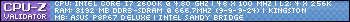If you're "lucky" enough to have a HDMI capable GPU and a HDMI slot in your TV, your GPU (may) be able to handle the sound from your TV.
This essentially means that the soundcard and the GPU are already split, so you don't need extra doofers. - So you can just select TV as default, then apply default for for everything and just have the exception of having the headset for vent.
Sound settings in Windows: http://i.imgur.com/99qME.png
Options in vent: http://i.imgur.com/3iNwi.png
(Note that I just have my headset as default at the moment!)
-
2012-04-27, 11:24 PM #41
Last edited by Yohassakura; 2012-04-27 at 11:27 PM.
Computer: Intel I7-3770k @ 4.5GHz | 16GB 1600MHz DDR3 RAM | AMD 7970 GHz @ 1200/1600 | ASUS Z77-V PRO Mobo|
-
2012-04-27, 11:39 PM #42Keyboard Turner


- Join Date
- Apr 2012
- Posts
- 2
I use a SoundBlaster 3D Tactic Sigma headset which comes with the option of either using just the two 3.5mm jacks or you can plug the two 3.5mm jacks into the USB device that came with the headset. I prefer to use the USB device as it also has some pretty cool software that allows you to do voice altering.
For some reason the PC I am on will not allow me to print screen so I will walk you through what I did in the ventrilo program.
1. Open ventrilo. You dont have to connect to a server just having the program open will suffice.
2. Click setup. You should be on the voice tab when the window opens.
3. On the right side of the screen there should be two drop down menus, one for input device and one for output device. Select your USB headset in both of those drop down menus and click the use direct sound option above each of the menus.
4. At the top of the ventrilo window click the tab named Binds.
5. Make sure that you have the use direct sound block checked and that your USB headset is selected in the drop down menu.
That should work for everyone who is using the Sigma series headsets. Since I dont have another headset to test it with I dont know for fact that it will work for all other forms of USB headsets but I would assume that it will.
As for the playback devices, I selected my speakers as the default device and the headset as my default communications device although I dont think you have to do that since you are directing Vent to run sound through the headset only.
For those who are using a standard headset (IE the two 3.5mm jacks) and have the realtek audio manager I believe that the realtek software will allow you to separate your rear audio jacks from your front audio jacks and treat them as two separate outputs. I have not tested this so YMMV.
-
2012-04-27, 11:46 PM #43

 Recent Blue Posts
Recent Blue Posts
 Recent Forum Posts
Recent Forum Posts
 Did Blizzard just hotfix an ilvl requirement onto Awakened LFR?
Did Blizzard just hotfix an ilvl requirement onto Awakened LFR? Additional Character Slots, Season of Discovery Hotfixes - April 23, 2024
Additional Character Slots, Season of Discovery Hotfixes - April 23, 2024 MMO-Champion
MMO-Champion


 Reply With Quote
Reply With Quote