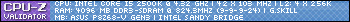http://www.mmo-champion.com/threads/...2#post14182152
that is my computer
spec's at the bottom.
It is running Windows 7 64
everything is updated.
but every once and a while I keep getting that my Driver keeps crashing. It has happened thru out the driver revisions, there wasn't an update that It hasn't happened on. currently it is on 8.17.12.8562 (updated 10/15/2011) when it crashed last I had Firefox open with about 10 tabs open. one playing a video that went green screen after the driver crashed. (all videos go green when it crashes) and I was watching Mad Max 3 on VLC. I was streaming the video to the internet but this is the first time it has happened while I was doing that so its not the issue.
the driver always recovers no problem, but it is annoying none the less.
I have used just one display (47in Vizio TV) and also dual screen with a 23in Asus monitor and it has happened on both.
Does anyone have any fixes, or people experiencing the same issues?
Thread: GTX 580 Driver keeps crashing.
-
2011-11-26, 05:30 AM #1
GTX 580 Driver keeps crashing.
-
2011-11-26, 05:37 AM #2High Overlord


- Join Date
- Feb 2011
- Location
- Scotland
- Posts
- 169
Factory overclocked cards? Try bumping up the voltages, had to do that with mine.
-
2011-11-26, 08:11 AM #3
for some cards the problem could be fix with a driver update (din`t work for my cards) and for some cards you could get a bios update (non for my cards).
but for ALOT of cards the only way to fix the problem was to bumb up the voltage on the cards.
i had to bumb up my cards to 1.1 volt to get them to stop crashingAMD Ryzen 7 7800X3D: Gigabyte X670 Aorus Elite AX: G.Skill Trident Z5 Neo RGB DDR5-6000 C30 : PowerColor Radeon RX 7900 GRE Hellhound OC: CORSAIR HX850i: Samsung 960 EVO 250GB NVMe: fiio e10k: lian-li pc-o11 dynamic XL:
-
2011-11-27, 11:04 PM #4
-
2011-11-27, 11:40 PM #5
I don't know if this is of any help but have you always had Firefox up and running when the crashes has occurred? There are some issues running Firefox on the newest Nvidia drivers. My drivers would crash even though I only had Firefox up in the background, not even using it. If that is the case, try disabling hardware acceleration in Firefox.
-
2011-11-28, 12:06 AM #6
-
2011-11-28, 03:30 AM #7
Try disabling hardware acceleration on firefox. I would also recommend downloading MSI afterburner http://event.msi.com/vga/afterburner/download.htm and use that to bump your voltage up a wee bit, also in the after burner settings check mark "force constant voltage", "unlock voltage control", and unlock voltage monitoring". Following those steps and what Synthaxx has mentioned worked for my GTX 570 Classified and a few peoples GTX 580's. The core voltage is measured in mV so 1.1 volts would be 1010 in msi afterburner.
Edit: I also heard a rumor that an Evga firmware update has fixed stability issues with the gtx 500 series cards.
Here is a link to the firmware update and the Evga forums: http://www.evga.com/forums/tm.aspx?m=1034790Last edited by pOO flinger; 2011-11-28 at 03:43 AM.
"There cannot be true dispair without hope." - Bane
-
2011-11-28, 05:34 AM #8
-
2011-11-28, 05:38 AM #9
you might have to restart your computer after forcing constant voltage for it to take affect, at least that is what i had to do.
"There cannot be true dispair without hope." - Bane
-
2011-11-28, 05:51 AM #10Keyboard Turner


- Join Date
- Nov 2011
- Posts
- 2
If none of the above works for you make sure that all of your Firefox addons are current. I had the exact same issue, my display driver would crash if I was using driver 28x.xx or above. The only stable driver for me was 275.33 I updated my nVidia drivers to the latest one and removed all my addons expect NoScript and AdBlock as they were current. It turns out my out of date Java Console was the culprit and I have not had any issues since.
-
2011-11-28, 05:54 AM #11
that sounds a lot like that bloatware bullshit they start you off with, where if you arent doing anything GPU heavy it underclocks the card till you need the power. like cool'n'quiet that you turn off for your CPU cause you dont want your CPU running at like 3Ghz if you got it OCed to 5Ghz.
the ramping up and down on voltages can cause crashing. just turn it off.
what synthaxx said. change to maximum performance. all that adaptive crap is doing is lowering your clocks while it's not being used.
-
2011-11-28, 06:01 AM #12
another question, should i have SLI enabled or disabled since i am using 2 monitors?
---------- Post added 2011-11-28 at 01:22 AM ----------
When i unlocked my core voltage it was set at 1088. should i bring it down or leave it there?
(it is the Evga superclocked edition) if that helps any
Image of MSI Afterburner
http://i140.photobucket.com/albums/r...rs/Capture.pngLast edited by Major Poy; 2011-11-28 at 06:42 AM.
-
2011-11-29, 02:35 AM #13
-
2012-01-10, 10:30 PM #14Keyboard Turner


- Join Date
- Jan 2012
- Posts
- 1
Fixed GTX Driver crashing on my system
Hello!
I found this thread searching the web to see if others were having the same issue with the GeForce GTX 580. I fixed my problem, and this may help you out. First, let me explain... I just built a brand new computer - all new parts. This made me feel the issue was a defective part, or a compatibility issue, but it wasn't. Just to be thorough, my parts are as follows:
CPU: Intel Core i7-3930K Sandy Bridge-E 3.2GHz (6 cores)
Motherboard: ASUS Sabertooth X79 LGA 2011
RAM: G.SKILL Ripjaws Z Series 32GB (8 x 4GB) 240-Pin DDR3 SDRAM DDR3 1866 (PC3 14900)
Power Supply: SeaSonic X-SERIES X-1050 1050W
Video Card: EVGA 03G-P3-1588-AR GeForce GTX 580 (Fermi) Classified 3072MB 384-bit GDDR5 PCI Express 2.0 x16
Sound Card: Creative Sound Blaster X-Fi Titanium HD
Hard Drive: Corsair Force Series GT 240gb Sata III SSD
Case: SILVERSTONE Fortress Series FT02B-W Black Aluminum / Steel
Card Reader: Rosewill RCR-IC002 74-in-1 USB 2.0
Optical Drive: Sony Optiarc Black 12X Half Height Tray Blu-ray Writer SATA BD-5300S
Operating System: Windows 7 Ultimate 64bit
What I experienced:
Running NVIDIA's 285.62 drivers my system randomly crashed and whenever I played The Elder Scrolls: Skyrim the system would crash in a matter of minutes. Sometimes I would receive the "Windows has recovered from a crash caused by Nvidia drivers" popup message, other times the system would have to be rebooted. Also, if I tried to run the Windows Experience Index the screen would flash a few times, I would receive the "Nvidia drivers crashed" popup and then the system would hang requiring a manual reboot.
What I tried to do to fix the issue:
1. I Installed the 270.61 drivers and completely cleared out the drivers that were installed: This made the system "the most stable," which just means it crashed a little later, but still crashed.
2. I installed the 290.53 beta drivers: This didn't help at all.
3. I installed the EVGA Precision software and tried using a number of different voltage settings and combinations: This didn't do anything.
4. Installed my old GTX 8800 to test. The system was way more stable, but it crashed in about 15 to 20 min playing Skyrim. This made me realize there was something much deeper going on.
5. Checked my system temperature in BIOS: OH MY GOD! My CPU was running between 70 and 80 degrees Celsius!! My motherboard was running between 90 and 100 degrees Celsius!!!
6. Turned my powersupply from hybrid mode to full power. Turned up my CPU fan to full power. Found out my motherboard came with a small fan that could be installed on the IO board section. Installed it.
7. Checked my temps in BIOS: CPU and motherboard now both running at a whopping 30 degrees Celsius!!!
8. Ran Skyrim and played for 3 hours!!!! System also acting much more stable in general. No more issues.
Long story short: Check your temps and see if you have things set up improperly! Your system may be overheating and causing the card to fail!!!
Good luck ya'll!!!
-
2012-04-24, 09:31 PM #15Deleted
installed msi afterburner upped fan speed upped voltage seems teh have sorted it i can now play u tube videos and two at once wich would have made my system have a fit before :P hopfully this keeps working ......but for real nvidea you suck balls i paid good monney for a gtx580 and you fucking cant play games are stream videos through them without tweaking settings
 note if your going to make a card make sure it runs right before you give us it fookers
note if your going to make a card make sure it runs right before you give us it fookers

 Recent Blue Posts
Recent Blue Posts
 Recent Forum Posts
Recent Forum Posts
 The War Within Alpha - Warbands Feature Overview
The War Within Alpha - Warbands Feature Overview MMO-Champion
MMO-Champion



 Reply With Quote
Reply With Quote