im not sure why my videos come out lagy when i render them. my new system can handle the game at 30 fps so im not sure if its my setting or what
computer specs: i5 2500k, msi gtx 570 oc'ed , 1tb WD caviar black, crucial m4 ssd 128gb
fraps is installed on the ssd and recording to the extra HDD.
the game plays at 30 fps while recording and does not lag at all.
the raw video files plays fine and smooth, after rendering it gets choopy and laggy, and uploading to youtube didnt change anything.
here are my fraps settings
and here are my Vegas rendering settings
and here is a video i did that comes out lagy after i render it, and its fine on the raw video files
thanks guys
-
2011-12-04, 05:04 PM #1
Help with Fraps and Sony vegas settings
Last edited by pyrotemplar; 2011-12-05 at 12:08 AM.
-
2011-12-04, 07:51 PM #2
Well don't think there's anything wrong with your fraps settings at least, if the raw footage is flawless.
Was this the only video you rendered or did you do more which were lagging as well? If this was your first time, try again to make sure it wasn't just something that went wrong with the process. Or you can try different codec shall it perform better. I always used the famous thiras' two-pass method (here) which worked great for me. It's a little harder to execute but should give you wonderful results if done right.
...And make sure when rendering to not to do anything else stressing with the computer. At least that's what I was told anyway .
.

-
2011-12-04, 07:52 PM #3The Patient


- Join Date
- Aug 2011
- Posts
- 347
-
2011-12-04, 10:20 PM #4
-
2011-12-04, 10:26 PM #5Deleted
A few questions:
Was the frame rate like this as you were recording the footage? (IE, when you're actually playing the game while recording.)
Did you watch the raw footage to see if the video was choppy before importing?
Was the finished vegas footage choppy before uploading to YouTube?
Could you list the specifications of your computer?
-
2011-12-04, 10:43 PM #6
i update the OP with answers to your questions
---------- Post added 2011-12-04 at 10:45 PM ----------
this always happens when i render it with sony vegas, i tried that trial version of adobe premier and it works fine, so im guessing is my Vegas settings
-
2011-12-04, 10:47 PM #7High Overlord


- Join Date
- Jan 2009
- Posts
- 108
I dont understand how you get 60+ fps while recording. You should be getting 29.97 FPS, as that is what you said for FRAPS to use.
-
2011-12-05, 12:07 AM #8
-
2011-12-05, 12:11 AM #9Deleted
It's clear that the offender here is Sony Vegas.
Try uninstalling it and then reinstalling it to see if that fixes it.
If that doesn't fix it, it may be worth playing around with different outputs for encoding, or different settings.

 Recent Blue Posts
Recent Blue Posts
 Recent Forum Posts
Recent Forum Posts
 The War Within Alpha - Warbands Feature Overview
The War Within Alpha - Warbands Feature Overview MMO-Champion
MMO-Champion

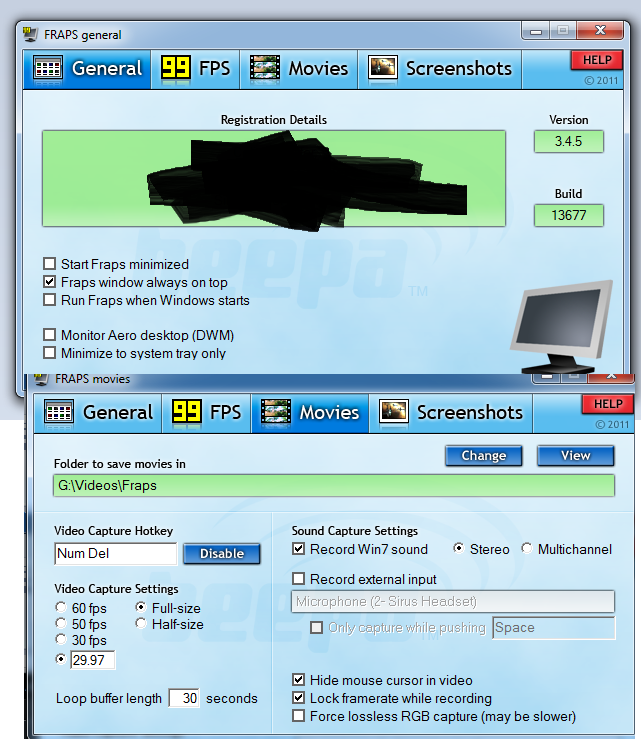
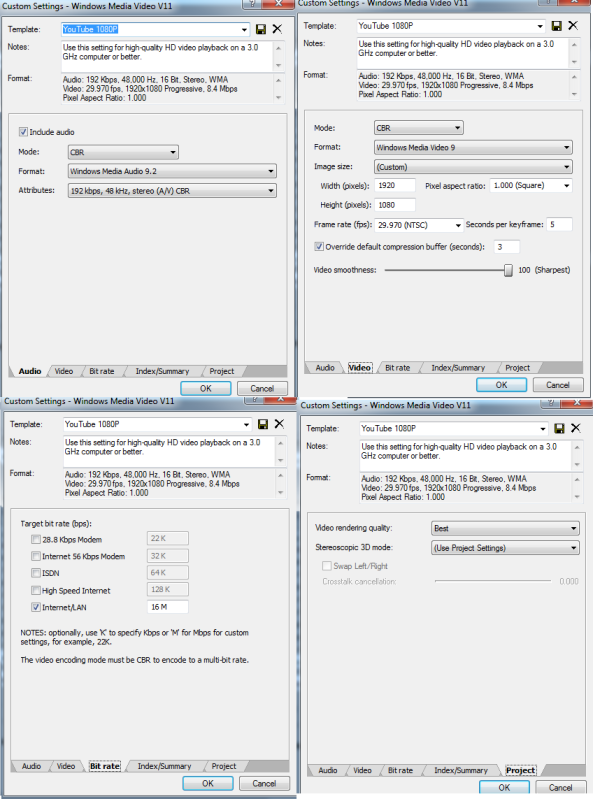

 Reply With Quote
Reply With Quote



