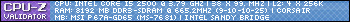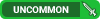Hello guys, i'm having this problem a few days ago, my CPU temperature variate from 60~72ºC, and sometimes it freezes but today it froze and doesn't get past the windowns logo.
Computer Specs: Intel core quad8400
Geforce 9800 GT
motherboard ATX LGA 755
HD 500GB sata
Help.
-
2012-01-09, 05:00 PM #1
Computer freezed and after doesn't turn on.
-
2012-01-09, 05:22 PM #2
-
2012-01-09, 05:25 PM #3
-
2012-01-09, 05:30 PM #4Blademaster


- Join Date
- May 2010
- Posts
- 31
make sure you do this eventually, before you assume the CPU is broken. if bad temperatures persist, there's a very good chance that there's an issue with your thermal paste.
here's video instruction of how to do it, if you don't know how.
https://www.youtube.com/watch?v=I3gx6c62D7I
-
2012-01-09, 05:30 PM #5
I agree, if you can get into safe mode at least you can rule out things a little bit. I would try to create another profile on the computer (make sure it's an admin as well of course) - try to boot back into windows again, and see if you get into that new profile. You should still be able to access your old files of course from this profile. Something could of happened with an update on the system, you might be able to use system restore on the system to go back to an old working use of the computer. Also if this is mal'ware/spyware/virus related you can use superantispyware's portable scanner (full scan), trend micro's housecall (full scan), kaspersky's tdsskiller (all options on of course), to see if anything happens to creep onto the system. (malwarebytes is a nice tool obviously, just make sure you know what you are deleting... as well as trend micro's hijackthis) If you see a rootkit, make sure you try to cure it instead of deleting it - which in that case could cause an auto blue screen at boot up.
Good Luck! See you in game!!
dacoolist.com
lance!
-
2012-01-09, 05:36 PM #6
I don't necessarily think it's a temperature issue, unless those temps you're providing are at idle.
I usually lean towards a drive or MBR corruption error if you can no longer get into windows. If you have windows 7/Vista it's very easy to correct, you can just run the startup repair option. Get back with us on the safe mode. Hit F8 while computer is booting up before logo screen to access safe mode and 7/Vista recovery.
It's not likely a virus since it's counterproductive in almost all cases to render a computer unusable.
-
2012-01-09, 05:37 PM #7
Yes i can run in safe mode.
My CPU is a little old 2 years i guess.Last edited by Durmindo; 2012-01-09 at 05:44 PM. Reason: Forgot lol.
-
2012-01-09, 05:40 PM #8
Try a Windows repair then.
http://windows.microsoft.com/en-US/w...startup-repair also has something you can try
-
2012-01-09, 05:47 PM #9
Chaud, while i trying to start the computer, sometimes run a repair mode, when it finished it said the problem was an startup failure something like this.
---------- Post added 2012-01-09 at 06:04 PM ----------
There is some way that i could do to lower the temperatures?
-
2012-01-09, 07:10 PM #10
-
2012-01-09, 10:13 PM #11
I had the luck to turn on, but now when i play wow FPS is lower than used to be.

 Recent Blue Posts
Recent Blue Posts
 Recent Forum Posts
Recent Forum Posts
 The War Within Alpha Development Notes - April 25, 2024
The War Within Alpha Development Notes - April 25, 2024 [WeakAura] Tombstone's Conditions
[WeakAura] Tombstone's Conditions MMO-Champion
MMO-Champion


 Reply With Quote
Reply With Quote