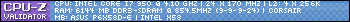Hey guys. I just hooked up my new 23" LCD monitor for my computer and it seems as though the picture seems 'grainy' ? (not too sure if thats what i should be calling it)
The screen i got is here:*http://www.newegg.com/Product/Produc...82E16824236117
When i load up games it seems fine but when i am surfing the web or looking at my background its noticeably grainy (It looks like theres either dust or something on the screen.. it doesnt look sharp. That is how i can describe it)*
This may be a key thing but i am also using a DVI cable to connect the monitor. My Graphics card is up to date on drivers and when i go into my actual screen settings [using the menu buttons on the screen] i cannot change the sharpness level. I was thinking of using an HDMI cable but the video card i have only has a mini hdmi cable (i have a GTX 560).
Would a hdmi to mini-hdmi cable give me a much sharper image? Obviously i really don't know much*regarding*monitors and i am quickly writing this after just getting it today and seeing this problem.
Any help would be great.
-
2012-03-07, 12:16 AM #1
New HD monitor.. something must be wrong?
-
2012-03-07, 12:19 AM #2
-
2012-03-07, 12:24 AM #3
yes i will, give me a moment*
http://i625.photobucket.com/albums/t...looksweird.png
I do not have a camera to actually show you but here is a picture. if you cannot tell anything wrong with this then it may be the screen itself. I upgraded from a 19" 4 year old regular monitor and someone in my house told me that it looks fine and that i just need to adjust. However, i have not seen this with any hdmi screen beforeLast edited by Nephilus; 2012-03-07 at 12:28 AM.
-
2012-03-07, 12:29 AM #4Deleted
Might be the anti-glare coating on the screen.
-
2012-03-07, 12:34 AM #5
-
2012-03-07, 12:40 AM #6
-
2012-03-07, 12:41 AM #7Deleted
The image you uploaded appears to have been resized by imageshack. But in any case, it is best you take a picture of the monitoring displaying this grain rather than a screenshot.
I'm not saying it is the AG coating for sure but typically you'll notice it most on white/light colored backgrounds and it may appear like a grain on the screen.
Here is a picture from another monitor showing the AG coating that has been removed:
http://farm5.static.flickr.com/4003/...dcfbc63069.jpg
-
2012-03-07, 12:46 AM #8
Yeah i can't take a picture because i don't have a camera. Well yes whenever i am surfing the web/looking at my background [which is a light color] i can see this grain. If i bring up lets say... left 4 dead 2, i can no longer see this grain.*
Not using and Hdmi cable wouldn't be the problem right?
-
2012-03-07, 12:47 AM #9Field Marshal


- Join Date
- Dec 2007
- Posts
- 93
-
2012-03-07, 12:47 AM #10Deleted
I assume you are running the monitor at it's native resolution on your desktop?
Some of the 720p Video rips I watch look a bit grainy on my 1080p monitor.
Also the newer drivers have an annoying habit of taking control away from the monitor control panel itself. On the newer(last 6 months or so) ATI drivers I find that trying to adjust the brightness barely makes any difference and I have to do it through the Catalyst control centre thingy.
-
2012-03-07, 12:51 AM #11
you would be correct i am running at 1900x1080
and kane i was thinking that as well.. i havent peeled off any plastic from the screen but it doesn't feel like theres any there. there was some on the glossy plastic edges of the screen. However the screen was wrapped in a protective bag too
-
2012-03-07, 12:53 AM #12The Patient


- Join Date
- Jan 2011
- Posts
- 312
It very well could be because not running on an HDMI cable. It's a crapshoot. You may have to do some adjustments to get the grainy look out. I had to adjust mine like crazy when I first got it, and at the time I was on the DVI cable. Now Im running on HDMI cable and have no issues at all, even reverting to factory settings.
The Asus 248 I bought had no plastic covering on the screen. It's not a glossy screen either.
-
2012-03-07, 12:56 AM #13
-
2012-03-07, 01:18 AM #14
there is no difference between DVI and HDMI in terms of picture quality, the main difference is that DVI does not carry audio
---------- Post added 2012-03-06 at 06:19 PM ----------
no, mini is just a physically smaller connector, the leads are the same
-
2012-03-07, 01:22 AM #15
-
2012-03-07, 01:26 AM #16
-
2012-03-07, 01:27 AM #17
-
2012-03-07, 01:29 AM #18
try taking an SS and use imgur for the host
-
2012-03-07, 01:55 AM #19
-
2012-03-07, 01:58 AM #20
the text is a bit odd, but it could be cleartext issue or something, but otherwise seems fine

 Recent Blue Posts
Recent Blue Posts
 Recent Forum Posts
Recent Forum Posts
 Are we approaching a Solo Raid WoW Experience?
Are we approaching a Solo Raid WoW Experience? The War Within: Warbands Preview
The War Within: Warbands Preview MMO-Champion
MMO-Champion


 Reply With Quote
Reply With Quote