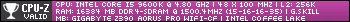Been reading a lot of things about the OC Genie II on the new MSI Mobos. Would this be any good for someone that isn't familiar with overclocking, or would overclocking on your own be better?
Anyone have any experience yet?
Thread: OC Genie II, is it any good?
-
2012-04-10, 01:47 PM #1
OC Genie II, is it any good?
-
2012-04-10, 02:07 PM #2Deleted
If I turn it on it bumps my i5 2500k to 4.3GHz at around 1.34Vcore. This isn't bad at all for a "one button overclock", but far from optimal. I have it running now at 4.4GHz with a 1.28Vcore.
I'd say for a complete novice overclocker it's decent, but fact is that the Sandy Bridge (and most likely the Ivy Bridge) CPUs are insanely easy to overclock and very hard to actually damage.
-
2012-04-10, 03:45 PM #3Deleted
Do you know if there are risks to do damage to our system with this button?
I only use it one time, but im afraid to do damage.
-
2012-04-10, 03:49 PM #4
Perhaps, but if MSI keep advertising and boast about such a feature, then surely it does work and is safe for the most part. Lets not forget that sandy bridge/ivy bridge are the most OC friendly CPUs to date due to their low power consumption and efficiently designed architecture. For example, if you were ever there back then, you couldn't just OC an Q6600 or something to 4.6Ghz as easy as you can to the latest CPUs.
Remember, they know the limits of their own hardware that they've designed and there's always that option to either set a moderately-high OC or just a small bump.
-
2012-04-10, 03:51 PM #5Deleted
-
2012-04-10, 06:00 PM #6
Like Marest said it is safe. MSI wouldn't offer it on their mobo if it wasn't. It gives a decent OC for those who don't know how or just wan't a quick good OC. Like he said tho it isn't very efficient. Mine put it at 4.4ghz with a 2.35vcore which is a bit more then needed. I currently have it at 1.28vcore with it at 4.4ghz to be safe. Remember not to use it unless you have an aftermarket cooler.

 Recent Blue Posts
Recent Blue Posts
 Recent Forum Posts
Recent Forum Posts
 The War Within Alpha - Isle of Dorn Main Story Quest Preview
The War Within Alpha - Isle of Dorn Main Story Quest Preview MMO-Champion
MMO-Champion


 Reply With Quote
Reply With Quote