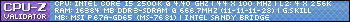Hey, so I've had this graphics card for almost 2 years now and its been average. Was cheap and cheerful. Anyway I've been noticing that it makes HUGE amounts of noise and runs very hot.
http://www.kikatek.com/product_info....source=froogle the exact card I have.
System specs:
i5 2500k overclocked a bit
6GB of DDR3 RAM @ 1600mhz
1TB HDD F3 Spin point
and not a cheapish 700w PSU.
At idle its running at 50-60. If the room is REALLY cold I've seen lowest as 40 but thats really cold room temp. Average room temp its idle at 50-60. And when under load like WoW at high settings 1920x1080 it runs at 95-almost 100. When I turn the graphics down a bit it just makes the card run at 90-95. I've read a bit online saying that is too hot. But other places saying its fine.
So any suggestions? I have the side of my case open. I've cleaned the main fan underneath so there is no dust caught in there. The wiring is neat.
It also makes a lot of noise playing the Diablo 3 beta. Running at 60 FPS fine then as soon as it gets hotter it makes a tonne of noise and then gets really hot.
-
2012-04-23, 01:05 AM #1Deleted
Help with ATI 5770 graphics card and over heating.
-
2012-04-23, 01:59 AM #2
If you cleaned it and made sure the fan is spinning okay then there isn't a ton you can do beyond contacting XFX if it is still under warranty.
-
2012-04-23, 09:15 AM #3Deleted
Worth spraying a bit of compressed air into the fan/heatsink in case theres a bit of dirt/fluff blocking off the airflow.
Unusual too as XFX make good cards.
-
2012-04-23, 09:26 AM #4Deleted
I run 2x XFX HD 6970s and the card above is almost always around 90-95c when I play battlefield/wow, mainly because the card below is kinda blocking the fan. 90-95c is fine, it is when it starts going very close to/over 100c it can be risky for your card.
But since you are only running one card I think there is something wrong with the fan/general cooling in your case - is there cables EVERYWHERE around the GPU? Blocking the hot air to run freely out of the chassis could be the cause of the heat.
-
2012-04-23, 11:34 AM #5Mechagnome


- Join Date
- Nov 2011
- Location
- Finland
- Posts
- 691
95+ gets risky already, what i read around the internet (talking about radeons cards).
My single xfx 6950 gets only 50-60c during ultra settings on bf3 (10-60fps in b2k maps, and bit higher in old maps). b2k maps & some smoke = 10fps~
-
2012-04-23, 12:56 PM #6Deleted
Hrm, still at 95 after all the suggestions =/ maybe card is just old lol
Last edited by mmoccc502d23f4; 2012-04-23 at 04:57 PM.
-
2012-04-23, 01:30 PM #7Deleted
Do you always use v-sync?.. Angry birds overheated my hd 5850 with its 1300 fps lol... Now i use vsync in all games and the computer fans never speed up now even in Skyrim or Stalker after hours...
-
2012-04-23, 04:58 PM #8Deleted
I always use v-sync, I've tried the card running at 90% fan speed selected manually still ~95 lol..
I've ordered some thermal paste will put some new one on the heatsink.
Pic of the PC: http://i.imgur.com/JyOn1.jpg
Airflow isn't a problem lol, theres no dust build up anywhere now everything been cleaned.
-
2012-04-23, 05:03 PM #9The Patient


- Join Date
- Aug 2011
- Posts
- 242
A solution could be to get an aftermarket cooler. I just replaced the cooler on my 5870 card because of the stock fan making loud rattling noises. And to my huge surprice the load temperature went for 70C to about 40C, and thats with a cooler that is also more quiet than the stock one as well.
The cooler I bought is named: arctic cooling accelero xtreme 5870
This will probably not fit on your GPU, but they have loads of models, and some googling will probably help you find one that fits your GPU.
-
2012-04-23, 05:04 PM #10
I also had a XFX 5770 (http://www.newegg.com/Product/Produc...82E16814150462) and it should run nowhere close to 90-95. I would try the thermal paste and if that doesn't work I would get a replacement from XFX. You should have a lifetime warranty.
Last edited by Layuth; 2012-04-23 at 05:08 PM.
"If I recall correctly I just posted that this topic is not to be discussed any further." -Ensidia Fanclub Founder
-
2012-04-23, 09:55 PM #11Deleted
-
2012-04-24, 01:29 AM #12
I also had an XFX 5770, it overheated like a bitch all the way till it died. Hated that card, while it had decent performance. Always crashing, always overheating. Even took the stock heatsink off, cleaned it, cleaned the GPU, replaced the thermal compound and reseated the heatsink. Still overheated. Had several friends with XFX 5770s all having over heating problems. You could probably grab an after market cooler and see if that helps.
-
2012-04-24, 01:42 AM #13
ok completely offtopic and not helpfull at all, i know
 but my 580 runs at 19c idle and 36c load in BF3/Crysis2/WoW (with about 23c room temp), running custom water cooled loop, but even before i watercooled it it never really went above 70c
but my 580 runs at 19c idle and 36c load in BF3/Crysis2/WoW (with about 23c room temp), running custom water cooled loop, but even before i watercooled it it never really went above 70c
This is actually a common problem with ATI cards. Faulty card imo, I had a 5970 running at 102c when i had one, and it was extremly loud. Best solution is to buy aftermarket cooler and replace it, its very easy and takes no more then 30min, or buy a new card 5770 is fairly old now. If temps still high with new cooler then def faulty card.
Also, try different drivers, sometimes company can release dodgy drivers and not even realise it.i7 4770k 4.6GHZ................................................ ¨ ø„¸¸„¨ ø„¸¸„ø¤º°¨
OCZ Arc 100 x2 (240g) RAID 0.........................°º¤ø„¸? Druid ,„ø¤º°¨
Kingston HyperX 8 gig 2400.......................... ¸„ø¤º°¨ For Life! 0¤ø„¸
Gigabyte GTX 970 G1 OC.......................... ¸„ø¤º°¨¸„ø¤º°¨¨°º¤ø„¸ ¨°º¤ø
-
2012-04-24, 04:51 AM #14Dreadlord


- Join Date
- Oct 2008
- Posts
- 805
-
2012-04-24, 09:55 AM #15Deleted
Like Ewheen said. Get some proper alcohol based processor cleaner, detatch the GPU heatsink, get some nice arctic silver on there.
On another note, do you have a fan at the front of your case? Is your 120mm fan on the back sucking air in or blowing it out? It could be you're suffering a bit there as well as if the rear is pulling air in, your CPU fan isn't clearing hot air properly, the CPU heatsink could be a little warm and by the look of things its virtually touching your GPU which wouldn't help.
-
2012-04-24, 03:36 PM #16Deleted
Put the stock heatsink on I thought that it might be that earlier too, no difference (stock one is tiny no where near it). And yeah I ordered some some thermal paste should be here tommorow see if that works. A friend said it might be my PSU, I have a cheap 700w PSU not sure how many if any 12v+ rails it has. Might be a cause of the problem =/ but I'll do the paste tommorow when it arrives.

 Recent Blue Posts
Recent Blue Posts
 Recent Forum Posts
Recent Forum Posts
 The War Within Alpha - Warbands Feature Overview
The War Within Alpha - Warbands Feature Overview MMO-Champion
MMO-Champion

 Reply With Quote
Reply With Quote