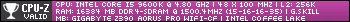-
2012-04-25, 11:52 PM #21Stood in the Fire


- Join Date
- Nov 2009
- Posts
- 363
-
2012-04-26, 01:12 AM #22Blademaster


- Join Date
- Apr 2012
- Posts
- 28
-
2012-04-26, 01:36 AM #23Deleted
-
2012-04-26, 02:11 AM #24Blademaster


- Join Date
- Apr 2012
- Posts
- 28
I've already reactivated it without any problem
-
2012-04-26, 02:26 AM #25
You HAVE to reinstall Windows, hell I'm surprised it's even getting at all to loading Windows. O_o
Stick in a Windows disc and install, back up your HDD first though. >_>
-
2012-04-26, 02:27 AM #26
-
2012-04-26, 02:30 AM #27
-
2012-04-26, 02:33 AM #28Grunt


- Join Date
- Nov 2011
- Posts
- 10
-
2012-04-26, 02:35 AM #29
Prove that it's not then, please.
The OP saying how he's BSODing and everything now only shows that yes, it needs to happen. When I first built my new computer, I was told I needed to install a new copy of Windows, and I couldn't use my old copy of Vista from my old Gateway. All I'm saying is, reinstall, he doesn't need to buy a new disc, most likely.
-
2012-04-26, 02:38 AM #30Grunt


- Join Date
- Nov 2011
- Posts
- 10
I can't prove it and you won't believe me but I've done it on 4 different computers.
-
2012-04-26, 02:49 AM #31
Everyone take a step back and take a deep breath. It's not 100% mandatory to reinstall Windows when you get a new motherboard, but if you don't, don't expect it to be smooth sailing. It's ABSOLUTELY 100% recommended that you do a fresh install when switching mobos.
-
2012-04-26, 03:30 AM #32Blademaster


- Join Date
- Apr 2012
- Posts
- 28
You can run sysprep before replacing your mobo/cpu/whatever. It basically removes all hardware specific drivers, so that when you replace that hardware, windows treats it as a brand new system and installs the drivers accordingly. I'm sure its not as foolproof as doing a fresh install, but personally it was worth giving it a shot because I hate the hassle of reinstalling everything on my computer.
Like I said in an earlier post, I just replaced my CPU/mobo/RAM and kept my Windows install and all of my installed programs and settings by taking 5 minutes to run sysprep before I installed my new hardware. It is very possible.
-
2012-04-26, 09:11 AM #33
Actually much like a Sysprep a different software is out there, IF you have the license for it, which will help out in situations exactly like this.
http://www.paragon-software.com/home/hdm-personal/
The BootCD has the option of clearing the driver cache and installing the new drivers from w/e location you want as long as you have it downloaded and unpacked somewhere.
It's not a reset and all info and settings are kept... however it will need reactivating which is fine, all computers, including OEMs, i've done it on has worked so yeh.
It's not a sysprep, just an adjustment to make it boot with a different mobo.
It really does work!
-
2012-04-26, 03:44 PM #34
I have a 500gb laptop drive that I installed win7 on for testing at work. I swap it into computers all the time and watch it boot into windows fine. Yeah video drivers and such are messed up, but it boots and works. We mainly use it when a hdd is passing PCDoctor tests but still wont boot.
I'm not saying this isn't the OP's issue, it very well may be. Just that it's possible to swap parts without issue.

 Recent Blue Posts
Recent Blue Posts
 Recent Forum Posts
Recent Forum Posts
 Boosting payments.
Boosting payments. MMO-Champion
MMO-Champion




 Reply With Quote
Reply With Quote