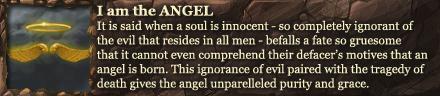So, i downloaded the GW2 beta when it was avalible. It was 15GB or so, I ran the GW2.exe from my desktop and it installed. After patching it let me go to the login screen. Now today i tried to run it as Admin, and it starts to download the game again.. And i cant seem to find the Guild Wars 2 folder that actually has the game saved in it.
I find Guild Wars 2 folder with only an empty Music file and Local.dat (20MB).
I have searched my computer cannot find anything on there. Do i have to redownload?
-
2012-04-26, 05:25 AM #1
Was there a new patch today? Something gone wrong with my GW2 download :S
-
2012-04-26, 05:28 AM #2
If you ran Gw2.exe from your desktop then all the files would have been put there, except for the ones that get put into "my documents"
-
2012-04-26, 05:35 AM #3
Yeh, Nothing on my Desktop related to GW2 besides the exe and in my Documents GW2 folder is there but only empty music file and local.dat
---------- Post added 2012-04-26 at 01:53 PM ----------
Anyone able to tell me how many "Files" the .exe actually downloads. So far its on 180,000 remaining, downloaded 415MB.. Considering i downloaded 15GB of it yesterday i think its re-downloading the whole thing? :S and i dont even know where its being saved too.
Anyone mind giving me some advice? Where can i see where its being downloaded tooLast edited by Cludo; 2012-04-26 at 05:54 AM.
-
2012-04-26, 06:27 AM #4Dreadlord


- Join Date
- Jul 2009
- Location
- Coral Springs, Florida
- Posts
- 823
-
2012-04-26, 06:28 AM #5
Create a folder for it, don't just run Gw2.exe from the desktop.
-
2012-04-26, 06:36 AM #6Dreadlord


- Join Date
- Jul 2009
- Location
- Coral Springs, Florida
- Posts
- 823
-
2012-04-26, 06:38 AM #7
I made a thread on guildwarsguru more in details ill copy and paste it here.
So i downloaded the GW2 beta client the other night and i got to the login screen and everything, But now when i try to run the gw2.exe at acts like i am downloading for the first time and there is 185,000 (Close to it) files it says i need to download..
I saved the gw2.exe onto my desktop and its also put a Gw2.dat (14.86GB) and Gw2.tmp (0KB) onto my desktop. I have searched my computer for Guild wars 2 ect only thing i find is a folder called Guild Wars 2 with an empty music file and Local.dat (20.8KB) this folder is saved into My Documents
I have checked %Temp% nothing related to GW2 in there also checked AppData i cannot find anything. :S
I tried to put the Gw2.dat Gw2.exe and Gw2.tmp into a single file but when i launch the .exe it tries to install again.
Any help appreciated!
EDIT, I just allowed full control to all .exe .dat ect anything to do with GW2 to myself. Still nothing.
I also put them all into the Guild Wars 2 folder, as some people said that can help. But nope
---------- Post added 2012-04-26 at 02:41 PM ----------
This is all the crap i have for GW2, So damn confused.

Tempted to delete everything and just start again
-
2012-04-26, 06:59 AM #8
Delete the Gw2.date file that only has 1.6gb
Delete Gw2 (2).tmp
Rename Gw2 (2) to Gw2
I think doing this might work.
It's downloading everything again because the gw2.exe is updating the gw2.dat file that only has 1.6gb, instead of using the gw2(2).dat file that already has everything downloaded.Last edited by grandpab; 2012-04-26 at 07:05 AM.

-
2012-04-26, 07:36 AM #9
As a follow up to Grandpab's excellent advice above, I'd also delete Local.dat
My install of GW2 consists of GW2.exe (21,114Kb), GW2.dat (13,3883,571Kb), GW2.tmp (0Kb - presumably left after streamed data was incorporated into GW2.tmp), and, if you tried to log in, a file will exist called Chrome.log (0Kb, blank file).
-
2012-04-26, 08:18 AM #10Deleted
When you've fixed the problem using Midnight's and Gradpab's tips you could always create a shortcut to the desktop.
-
2012-04-26, 09:30 AM #11
I got angry and deleted everything to re-install before i saw you above advice :P
haha. I made a folder on the desktop with the Gw2.exe and now everything is saving in there. All should be fine after another 6GB of downloading
Thanks guys
-
2012-04-26, 10:03 AM #12
Even if it's your own pc, I wouldn't recommend downloading 15Gig to your desktop. If you would do this on a computer at work, your IT department-techguy would probably smile while deleting your profile. First let it download properly, then just move it to a hard-drive somewhere.
-
2012-04-26, 11:45 AM #13
-
2012-04-26, 09:09 PM #14Keyboard Turner


- Join Date
- Apr 2012
- Posts
- 1
Hi mate i had the same prob but my fles were showing a gold padlock so i right cklicked on the .exe and properties where it showed "the file was blocked because it came from a different computer" it wasnt mind you but i clicked unblock and now it launches

I would like to add the installer was lame not asking for a install location and i had no launcher on my desktop after install so was a little baffled as to what to do, happily its full steam ahead now.
Good Luck see you all in game

 Recent Blue Posts
Recent Blue Posts
 Recent Forum Posts
Recent Forum Posts
 New heritage armors (Draenei and Troll) are not acceptable
New heritage armors (Draenei and Troll) are not acceptable MMO-Champion
MMO-Champion


 Reply With Quote
Reply With Quote