Never got used to WASD. I always remap to Arrow keys, Num Pad and other functional keys on right side of the keyboard.
Thread: Your GW2 Keybindings!
-
2012-05-11, 02:35 AM #21
-
2012-05-11, 04:25 AM #22I hope you haven't forgotten my role in this little story. I'm the leading man. You know what they say about the leading man? He never dies.
If you give in to your impulses in this world, the price is that it changes your personality in the real world. The player and character are one and the same.
-
2012-05-11, 07:03 AM #23
I used almost the same setup as drake on my naga for the BWE. Long term I'll probably shift the 1-5 keys off onto another set of keybinds and remap the naga pad to match so I'm not haveing overlap between the naga thumb keys and keys I can actualy reach with my left hand. That of corse rides on me actualy finding a need for more bindings over there. while I wow I only used 1-5 for low priorty keybinds as I dont like reaching for them they are still in reach and theres no point double useing them if I'm useing my mouse for all those abilities.
Good call on shift = down, I didnt think of that but it would have helped the few times I went underwater. I mostly just mousemoved the direction I wanted to go for elevation controll.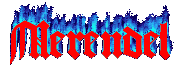
Who is John Galt?
-
2012-05-11, 10:09 AM #24Deleted
Don't worry, same with me, I think it was just a bug, hopefully fixed in the next BWE or monday's stress test.
@Bacon of Light: damn that's uncomfortable... how have you not developed an RSI yet?
as for my keybindings:
definitely need to optimise my keybinds as I just rushed through them, due to only having about 3 hours to spend on the BWE -.-
IJKL - movement.
Weapon Swap - Middle Mouse Button(when they let us bind it)
Dodge - Double tap movement key :O
U - Weapon Skill 1 (maybe remove this altogether, now that i've found out you can right click to auto-cast said ability).
O - Weapon Skill 2
H - Weapon Skill 3
G - Weapon Skill 4
; - Weapon Skill 5
Y - Heal
7 - Utility Skill 1
8 - Utility Skill 2
9 - Utility Skill 3
0 - Elite Skill
# - Dark ShroudLast edited by mmoce7a0623b54; 2012-05-11 at 10:12 AM.
-
2012-05-11, 11:20 AM #25
-
2012-05-11, 11:30 AM #26Deleted
I use a nostromo so, the buttons were
Tab totarget or swith weapons depending on the char
Q 1
E 2
R 3
Button next to A 4
F for interact
Shift+F 5
Z thro v with utility and healll wheel up and down for 1 utility and elite
Arrows for F1-F4
-
2012-05-11, 11:37 AM #27
I used most of the defaults during the Beta, only mapping my heal and utility skills differently (and autorun). Oh, and I use a AZERTY-keyboard, in case you're wondering why "A" isn't strafe left.
A: Heal
E: First Uitlity
F Second Utility
X: Third Utility
G: Use/Loot/Talk
It was somewhat problematic for me, since I like mapping specific functions to specific keys.
For example: "F" was my "gap-closer"-utility. This was perfectly fine, until I swapped to a weapon that had a gap-closer and didn't need the utility anymore. So now "3" was my gap-closer, but I wanted it to be "F".
A system like with the Bartender add-on in WoW would be great, so you can swap pretty much on the fly.
I've always mapped this to backspace.Resurrected Holy Priest
-
2012-05-11, 12:23 PM #28The Patient


- Join Date
- Mar 2012
- Posts
- 261
Ive already determined what my leveling / endgame build will be so ive designed my keybindings accordingly for PvE / PvP.
Standart Keyboard Movement W/A/S/D
(Jump SPACE)
Quick Turn (X)
Caps Ventrilo
Shift DXTory Video Recording Start / Stop for our Guildwars 2 Junkies Youtube Channel
Please Note I am a Clicker (FPS Gamer) So Clicking for me is as fast and functional as a Keybind Clicker. But I do Keybind Combos / Ground Target Abilities using Naga.
Razer Naga Keybinds
Profile #1 Weapon Great Sword
Naga Button 5 = Dodge Roll Forward (Time Delay 0.45 secs) Then Activate (X) "Quick Turn" This way you dodge roll through someone and quickly turn and attack from the back. Recommended Trait Strength Reckless Dodge Damaga Foes After Dodge Roll (5 Points)
Naga Button 6 = Dodge Back (Delay 0.45secs) Activate (X) For Quick Retreat (Can Also Speed Burst Ability After Quick Turn)
Naga Button 8 = Weapon Swap + Naga Profile Change too Profile 2 Rifle Naga Keybinds
Naga Button 4 = Whirlwind Attack (Delay 1.2 secs) Activate Rush (Great For Quick Speed Boost / Chasing Foes)
Naga Button 3 = Power Ups (Activate 7/8/9/0) Activate any or all at once thats binded depending on Build.
Naga Button 2 = Activate Frenzy / Bulls Charge (Delay 0.5 secs) Activate Great Sword (2) Hundred Blades Or What Ever Weapon Ability That Roots You or Deals Massive Melee DMG
Naga Button 1 = (4) Bladetrail Then (5) Rush
Mouse Button 5 = CC Breaker / Stability Utility 7/8/9/0 Any or All.
Profile #2 Weapon Rifle
Naga Button 2 = (5) Rifle Butt (DMG Knock Back) + (2) Aimed Shot (DMG & Cripples)
Naga Button 1 = Brutal Shot (DMG & Vulnerability) + (F1) Kill Shot (Burst DMG)
Profile #3 Weapon Hammer
Naga Button #2 (F1) + Left Click This way you Instantly Ground Target Ability where ever your Mouse is Located.
Naga Button #3 (3) Hammer Shock (Cripples Nearby Foes) + (4) Staggering Blow (Knock Back Nearby Foes)
Those are some of my more simple Combo Builds Ill save my more Complexe ones for myself Hope you Enjoyed...
Hope you Enjoyed...
Bare inmind Time Delays are subject to change.
-
2012-05-11, 03:58 PM #29
I think I'm going to try moving my movement keys from WASD to ESDF to "create" four more action buttons to the left (1+Q+A+Z). We'll see if my brain can even adjust to doing that.
So:
ESDF: movement
AQW: mainhand
RT: offhand
G: switch weapons
ZXCV: 7-10 remap
2345: F1-F4 remap
Heal on mousebutton3.
Dodge on mousebutton4. I loved having dodge on a mousebutton. Real immediate response mid-run.
-
2012-05-12, 01:32 AM #30High Overlord


- Join Date
- May 2012
- Posts
- 134
Wow, there are quite a few neat ideas that I should use, unless modifier+key will be implemented I should bind shift,ctrl and alt like some people have poster and definetely bind something to draw weapon just cause it looks cool.
-
2012-05-12, 02:07 AM #31Old God


- Join Date
- Aug 2011
- Posts
- 10,545
`12345 - Default
W - Forward
A/D - Strafe
Mouse 4 - Dodge
Mouse 5 - Heal
I can't remember the rest, but I used Q, E, Shift, S, Z, X, and C
I think E was F1, but that's it. XD
- and = were used for walk and sheath weapon.
-
2012-05-12, 02:18 AM #32Dreadlord


- Join Date
- Jan 2010
- Posts
- 965
I was using;
-WASD
-1 to 5 for weapon skills
-F1 - F4 as it is
-C for healing
-V, B, N for utility skills
Strafing with Q/E, because I've been used to it for so long.
Double tapping WASD for dodging.
Thinking of putting class skill on Z.
Once the games out, I am sure this will change. I just wanted to play smooth so havent changed around much. Still got 6 mouse buttons on my mouse to use for example.
-
2012-05-12, 02:28 AM #33I hope you haven't forgotten my role in this little story. I'm the leading man. You know what they say about the leading man? He never dies.
If you give in to your impulses in this world, the price is that it changes your personality in the real world. The player and character are one and the same.
-
2012-05-12, 02:35 AM #34
 "Haters give me balance, every Kyle's got a Cartman." -George Watsky
"Haters give me balance, every Kyle's got a Cartman." -George Watsky
-
2012-05-12, 02:44 AM #35
Hm. What FPS even have skill hotbars? I can't really think of any.
Most weapon swaps are keybound w/o bar overlay. Which means you would supposedly be a faster keyclicker than the average bear. The statement, though totally & objectively stupid, would make more sense if one said their background was in RTS. Where high APM & accuracy w/ mouse is desired. However, in the marque titles of that genre keybinds are equally important to all but the most casual of play. Again, meaning such a player would be even faster on the binds than an MMO gamer per causal and FPS gamer still....
-
2012-05-12, 02:49 AM #36I hope you haven't forgotten my role in this little story. I'm the leading man. You know what they say about the leading man? He never dies.
If you give in to your impulses in this world, the price is that it changes your personality in the real world. The player and character are one and the same.
-
2012-05-12, 04:00 AM #37
-
2012-05-12, 09:35 AM #38
I just bought a sexy razer naga mouse and black widow keyboard.
I think a few hrs of the next BWE will be spent working out exactly where I want all my lovely skills to be
-
2012-05-12, 11:02 AM #39Pandaren Monk


- Join Date
- Jun 2009
- Location
- Sweden
- Posts
- 1,777
WASD; Walk, Left strafe, Backwards, Right Strafe
12345; Weapon skills
Shift1-Shift4 (when available); Profession skills
qer; Utility skills
c; Heal
v; ultimate
b; Reply to tell
§; Weapon swap
Shift-B; Inventory
-
2012-05-12, 11:22 AM #40Field Marshal


- Join Date
- Feb 2012
- Posts
- 94
I usually use 1-5 then Q-T as skills, but if I can not shift the bars around it may be confusing. I might have a go at using the numpad of my x6 since I can move it to the left side. But still, I like the keys to be stacked on the screen like they are on the keyboard. I can't really reach my function keys that well either so really I am kinda feeling f'd.

 Recent Blue Posts
Recent Blue Posts
 Recent Forum Posts
Recent Forum Posts
 An Update on This Year’s BlizzCon and Blizzard’s 2024 Live Events
An Update on This Year’s BlizzCon and Blizzard’s 2024 Live Events MMO-Champion
MMO-Champion


 Reply With Quote
Reply With Quote


