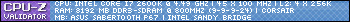I've recently been away for over a year and when I got back my G15 Keyboard (original version with flip up LCD screen) was covered in mold so have decided to replace it.
Any recommendations on good gaming keyboards to replace it? I'm currently thinking the Logitech 510 which I can get for AUD $95 from PCCasegear
Thread: Replacing Logitech G15 Keyboard
-
2012-05-12, 07:06 AM #1Grunt


- Join Date
- Apr 2012
- Location
- Australia
- Posts
- 22
Replacing Logitech G15 Keyboard
Last edited by Ankta; 2012-05-12 at 07:09 AM.
-
2012-05-12, 07:20 AM #2
All my gaming gear is from TT eSports.I am happy with their quality.I am gaming with challenger ultimate keyboard and black element mouse.
-
2012-05-12, 07:35 AM #3
Another one on the Tt eSports gear, I've got the MEKA G1 (Mechanical MX Black) keyboard, loving it, so far very sturdy.
i7-6700k 4.2GHz | Gigabyte GTX 980 | 16GB Kingston HyperX | Intel 750 Series SSD 400GB | Corsair H100i | Noctua IndustialPPC
ASUS PB298Q 4K | 2x QNIX QH2710 | CM Storm Rapid w/ Reds | Zowie AM | Schiit Stack w/ Sennheiser HD8/Antlion Modmic
Armory
-
2012-05-12, 07:45 AM #4
Not tried one myself, but the Corsair Vengeance K90 (Mechanical Keyboard) looks badass. I really want to buy one myself, but my Logitech G15 is still working fine and I can't get myself to replace something that isn't broken or breaking... :P
edit: Maybe I should just hit it with a hammer a few times... there, broken.

-
2012-05-12, 06:15 PM #5Deleted
Most keyboards have ghosting issues, even those who are designed for gaming. It's hard to find one, which has NO GHOSTING AT ALL.
I used the Razer Lycosa, which caused a lot of trouble with the touchpad, with ghosting and with non working buttons. Replaced it with a logitech illuminated keayboard, which also has ghosting. Will get a microsoft x4, hope that that one won't have any issues.
There's a list in a german forum, where a lot of keyborads have been checked for ghosting issues:
http://www.computerbase.de/forum/sho...d.php?t=740828
-
2012-05-12, 11:20 PM #6
-
2012-05-13, 03:08 AM #7
I've got a K90. It's amazingsauce.
That said, if you're going to invest into a mechanical board, I HIGHLY recommend doing the research, and if at all possible, trying out some different keyboards with different switches. The various mechanical key switches are fairly significantly different, and there's a lot of subjective preference involved. The K90 has Cherry Red switches, which I like for the low activation pressure and the lack of an audible or tactical "click" beyond bottoming the keys out, but some other switches (Cherry Blue/Black are the most common) have a tactile "click" about halfway down that lets you know the button has "activated"; some people prefer this because they learn to only press the key as far as necessary to activate it, rather than bottoming the key out. Blacks lack the audible "click", blues have a pretty loud "clacky" sound.
Mechanical boards also tend to be significantly more pricey, but you get a much better performance and endurance for the investment.
-
2012-05-13, 03:09 AM #8The Patient


- Join Date
- Nov 2010
- Location
- New Jersey
- Posts
- 312
i run with the razer anansi... i love it... but if you want a mechanical keyboard, id suggest the razer blackwidow
-
2012-05-13, 08:14 AM #9Pandaren Monk


- Join Date
- Oct 2010
- Posts
- 1,803
The 510 is a solid keyboard. I haven't tried obscure key combinations, but ghosting doesn't appear on standard WASD 4-key combinations (say W for forward, A for left strafing, shift for sprinting and space for jumping = works perfectly). The built in audio is better than the ones you get on a standard motherboard, so +1 for that. Only issue I have is its width, it's aaaalmost an inch shy of being as wide as the display area of my 24" screen.
An added bonus though, you can put your smartphone on top of the LCD display, and it'll stay put nicely. Great if you're watching something on youtube at the same time (a podcast, or following a walkthrough perhaps?), or whatever. Note, the keyboard doesn't have a smartphone holder per se, but despite that design overlook every keyboard manufacturer seems to do, it works surprisingly very well (if any reader reading this work for a keyboard manufacturer and you decide to incorporate this amazing idea into your next line of keyboards, don't forget to send me royalties!). I'd take a picture, but I think you get the picture (pun intended


 ).
).
-
2012-05-13, 08:23 AM #10
From what you've said, it seems the Cherry Red switches suit me best, which is what the Corsair Vengeance K90 uses (as you also said). Damn... to buy or not to buy! My G15 would be sad collecting dust when it still works... but I really want that darn Corsair!
Also, about ghosting issues joepesci, the link you provided doesn't show the Corsair Vengeance K90 in the list (unless I completely missed it, which is very possible...). However I read that you can press up to 20 keys at the same time on the K90 that all get registered... dunno how true that is though.
edit: Ah about pricing... funny thing is, my Logitech G15 cost more back a few years ago when I bought it (think 150 euros or something) than the Corsair Vengeance K90 costs today (think I saw it online for 109 euros). And the Logitech G19 still costs more today than the K90, even though they have pretty much the same features (except the display) AND the K90 is mechanical.Last edited by Nerph-; 2012-05-13 at 08:27 AM.

-
2012-05-13, 08:29 AM #11
Might I suggest moving away from a gaming keyboard and go with a game keypad...? not sure what the exact name of them are. I use the Logitech G13 it's a bit older and I haven't used any others but it works really well. The main benefit I find is that mine has an analog stick where my thumb rests that I use for the wasd keys. This lets me have access to all my key bindings with out having to lift off my fingers from the moment keys. It's keys are fully programmable so I can bind the keys to match the keyboard so if I don't have it for any reason I don't have to change any bindings. It does take a bit to readjusting to the controls.
Side note the Razor Naga goes well with it too.Originally Posted by Blizzard Entertainment
-
2012-05-13, 08:32 AM #12
-
2012-05-13, 08:35 AM #13
-
2012-05-13, 08:41 AM #14Blademaster


- Join Date
- Jun 2009
- Posts
- 43
-
2012-05-13, 08:49 AM #15
Wow, I'm the complete opposite. I tried both the g13 and the razor Naga and couldn't get on with either of them
I found the g13 didn't have enough keys that were easily accessible and the razor Naga had too many, I was constantly hitting the wrong buttons.
In the end nothing can beat my trusty old school g15 (Just like the OPs) and my £2 completely unbranded piece of crap mouse =p
-
2012-05-13, 09:12 AM #16Epic!


- Join Date
- Oct 2007
- Posts
- 1,562
http://www.overclock.net/t/491752/me...keyboard-guide has everything you need to know about mechanical solutions.
Personally, I prefer a solid board without any gimmicky functions.
-
2012-05-13, 09:18 AM #17
I agree with staying away from razer... they really are cheaply made products. Cheap and tacky for an extortionate price.
edit: maybe i should let fate decide if i should replace my keyboard... random.org... 1-50 = no, 51-100 yes... although if i get 'no' id probably go for best of 3... and then best of 5... :PLast edited by Nerph-; 2012-05-13 at 10:10 AM.

-
2012-05-13, 11:24 AM #18Grunt


- Join Date
- Apr 2012
- Location
- Australia
- Posts
- 22
-
2012-05-13, 11:26 AM #19
I had that exact keyboard before my current one and i loved it, until i spilt two drinks on it xD The one i have at the moment is a Corsair K90 and it's awesome!http://www.corsair.com/vengeance-k90...-keyboard.html

-
2012-05-13, 12:02 PM #20High Overlord


- Join Date
- Jun 2010
- Location
- Columbus, Ohio
- Posts
- 153
I agree Razer keyboards are cheaply made or feel that way. I play more FPS games than I play MMO so I prefer a MX red switch than a MX black switch just feels better to me.
http://elitekeyboards.com/products.p...&pid=fc500rrabGaming Rig:
Intel i5 3570k OC @4.5 / Asrock Extreme 4 Z77 / Corsair Vengance 1600 ddr3 (16gigs) / Crucial M4 128gig (system/games), 1tb Western Digital 7,200 (file drive) / AMD Radeon 7950 / Corsair Carbide 600t / Seasonic M12II 620w / Asus 24inch LCD / Windows 7 64bit

 Recent Blue Posts
Recent Blue Posts
 Recent Forum Posts
Recent Forum Posts
 Plunderstorm is here. Why no player housing or solo mode?
Plunderstorm is here. Why no player housing or solo mode? MMO-Champion
MMO-Champion


 Reply With Quote
Reply With Quote