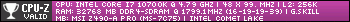I recently moved into a new apartment and it came outfitted with its own wireless network. The router is conveniently right outside my apartment door, but my room is the furthest from it and the signal goes through several walls. I have been experiencing poor latency at times regardless of what I am doing (youtube, diablo 3, LoL). I have a 30$ Belkin USB adapter from Best Buy (purchased around 6 months ago) at the moment that worked well before but now the internet seems awful!
Is my adapter the problem, or is it shitty apartment internet? If it is the adapter, what is my best option? My latency in games is usually 200-300ms which is barely playable! I'm willing to sink about 50$ into a new adapter if necessary.
Thread: PCI vs USB wireless adapter?
-
2012-05-20, 08:39 PM #1Grunt


- Join Date
- Dec 2011
- Posts
- 20
PCI vs USB wireless adapter?
-
2012-05-20, 08:43 PM #2Deleted
There are very small differences between PCI and USB wireless adapters. Generally wireless is a bad idea if over 10-15m from the hub. Mine sits around 10 feet from my tower and the difference is noticeable.
Have you considered powerlink?
-
2012-05-20, 08:49 PM #3Grunt


- Join Date
- Dec 2011
- Posts
- 20
I'm afraid I have never heard of "powerlink", do tell!
-
2012-05-20, 09:05 PM #4Immortal


- Join Date
- Sep 2011
- Posts
- 7,170
Assuming the apartment internet is used by multiply people my best guess is that it is because of the internet.
-
2012-05-20, 09:12 PM #5Grunt


- Join Date
- Dec 2011
- Posts
- 20
Thats what I was initially afraid of, but it is strange because my laptop will work almost anywhere in the apartment regardless of distance. The laptop is also 4 years old and was hardly a great computer when it was purchased. Seems like I might be investing in my own internet anyhow!
-
2012-05-20, 09:17 PM #6
I'm using a D-Link usb adapter, never had any lagspikes yet, ever. My Router is 1 story above me, never get lag in games, haven't had a single hiccup in bf3 yet. I only get 2 bars, but never go above 50 ping, I'm satisfied!
-
2012-05-20, 09:17 PM #7Grunt


- Join Date
- Mar 2012
- Posts
- 10
Cement, Rebar, and any major electronic appliances will eat out wireless strength and increase latency, also if the internet is open to anyone within the complex and multiple people are using it, it will also cause it to go slower. If you want consistent speeds your best bet is to get your own ISP within your apartment and be directly wired in. Wireless internet is never a guaranteed factor as there are too many sources of interference, even phones cause problems because they use 2.4GHz which is the same frequency that the wireless works off.
-
2012-05-20, 09:25 PM #8
You might want to look into the quality of your components or maybe some settings on your router/wireless NIC card. My wireless router connects multiple devices throughout our house and through walls and I don't see much of a difference in speed.
However, I do have one of the devices connecting at the 5Ghz band and yes signal quality can be an issue.
OP. I originally thought PCI Wireless cards provided more stable connections, but that was quickly remedied when I went with a quality USB adapter. It works just as good.
-
2012-05-20, 09:32 PM #9Titan


- Join Date
- Oct 2010
- Location
- America's Hat
- Posts
- 14,142
Linksys makes something called a Powerline AV kit, which is great if you can connect the adapter up to the router. So long as the building is newer (less then 20 years old), it should work fine. Basically one end plugs into the router, the adapter looks much like a miniature router actually, as does the receiver. So long as the adapters are plugged directly into wall outlets, or an outlet expander like those ones that turn 2 plugs into 6 plugs, it will work fine. They don't work with power bars, and it will kill the signal. But it's just as fast as running a 100Mb cable into your computer directly from the router.
-
2012-05-20, 09:40 PM #10High Overlord


- Join Date
- Nov 2010
- Posts
- 137
Huh, wha-, you want me to come closer? Oh, you don't wanna fight anymore? Oh, your hands are up there almost like you're beggin'... beggin' for a little piece of Boba... Yeah, ya like that, don't ya? You like it, 'cause you're bad... oh, yeah... you dirty, little smuggler...
-
2012-05-20, 09:42 PM #11Grunt


- Join Date
- Mar 2012
- Posts
- 10
Forgot to mention you could also purchase a repeater and place it within your apartment, it would help to strengthen the signal with minimal latency loss. Netgear makes a pretty decent one.
-
2012-05-20, 09:43 PM #12
-
2012-05-21, 12:36 AM #13
Don't get USB. I've had many, they are all garbage. They "sieze up" after about 30 minutes of use and get quite hot; I went through three before getting a PCI adapter and it hasn't given me any grief
"I'm glad you play better than you read/post on forums." -Ninety
BF3 Profile | Steam Profile | Assemble a Computer in 9.75 Steps! | Video Rendering Done Right
-
2012-05-21, 01:49 AM #14
-
2012-05-21, 07:16 AM #15Grunt


- Join Date
- Dec 2011
- Posts
- 20
I think my plan is to try out a PCI wireless adapter to see if that fixes the problem. If it doesn't I can return it and resort to getting my own private internet set up in the apartment. The powerlink sounds interesting but does not seem like something I could do without getting involved with the apartment realtor.
Any suggestions on what adapters have worked for you?

 Recent Blue Posts
Recent Blue Posts
 Recent Forum Posts
Recent Forum Posts
 Dragonflight Season 4 Goes Live This Week
Dragonflight Season 4 Goes Live This Week MMO-Champion
MMO-Champion


 Reply With Quote
Reply With Quote