If this is the wrong place for this please move it to the appropriate section.
So I ended up getting my Razer Nostromo the day after D3 came out and it worked great there, also tried it with SC2 and again it was great there as well. But I tried to use it on WoW and I just can't seem to do it..
All I'm really asking for is someone to share their Nostromo keymap they use for WoW. Would be great if you were a Hunter as well.
Here's what I use on the keyboard which I just cannot seem to fit on the Nostromo. I only included notes of the important buttons that I use.. I do have many more keybinds than that, also if it helps at all. My mouse is the Deathadder. (My Naga broke.. -.-)
and here's a template I made for the Nostromo if you would like to use it.
Thread: Razer Nostromo with WoW
-
2012-06-09, 11:14 PM #1
 Razer Nostromo with WoW
Razer Nostromo with WoW
Last edited by Serj Tankian; 2012-06-09 at 11:18 PM.

-
2012-06-09, 11:21 PM #2
looks like you have 18 abilities mapped, not counting the mount, so with shift and alt modifiers you should have just enough space. I use the razer naga, but it's still the same concept because the lowest row is so uncomfortable to reach. My advice is to just map everything out in a logical way then try to get used to playing like that, then make adjustments where needed. I've been using my naga for about a year now on dk in blood and frost, and paladin holy and ret, and I'm very fluid with my bindings now. But when I first got the mouse, I was struggling and felt overwhelmed. Time is your friend here.
-
2012-06-09, 11:26 PM #3
Try binding an ability you use a lot to the F key. (PW:S as priest, slam procs as warrior, CS as hunter are what I use it for).
Try binding AS/ES to your scroll up and down wheel on your mouse.
Those are a few tips I use to get rid of a few keyboard abilities, and they are easier/more reactive IMO.
-
2012-06-10, 12:41 AM #4
I still use WASD though. Not for keyboard turning, Hold the right mouse button down and A or D to strafe, then I use W and S if I need to move forward or backwards just a little bit. Other than that I use my mouse for all movement.
I also use space bar quite a lot since I'm a Hunter. Jump shot comes in handy, but using Button 15 on the Nostromo is just a hassle especially if I have to use a modifier as well, which I don't think works if I use modifiers on my mouse.
-
2012-06-10, 01:13 AM #5Mechagnome


- Join Date
- Nov 2011
- Posts
- 667
With wow, I find the nostromo doesn't work well unless you also have the ability to keybind a fair amount of things on mouse.
I tend to bind 'oh shit' type abilities to the lower row of the nostromo, with the leftmost one being ctrl, which I use as a modifier. Oddly, I don't tend to use it to modify anything on the nostromo itself, but rather on my naga. I do use the scroll wheel as keybindings through the custom mapping.
Home key row is bread and butter abilities. If it's a core part of my rotation, it's usually here.
upper row goes ESC, - second two keys are usually home to dot abilities, or buffs I refresh, second from the right is usually home to execute, or similar ability, with the upper-right most key being auto-run.
I use the cross-key pad for movement, and button 15 for jumping/move up in swimming/flying and have rebound the wow key for sit/descend in swimming/flying to ctrl-15. The small button near the cross-key pad is my push to talk and used for modifiers in VuhDO
-
2012-06-10, 09:41 AM #6Deleted
You need to adapt for it to work and using modifiers is the only way. I use the thumb button as shift and some mouse buttons for ctrl and alt. My movement keys are 2 and 4 for strafe 3 for forward and mid mouse for back. I only use 3 for movement in PvE i switch maps for PvP to use it as a regular keybing. I play Rogue, Hunter, Druid, Shaman,Priest and Warrior and can keybind everything with ease even pots and food while still not exhausting the keybinds.
What are you using the D pad for?
-
2012-06-10, 05:51 PM #7

 Recent Blue Posts
Recent Blue Posts
 Recent Forum Posts
Recent Forum Posts
 The War Within Alpha - Warbands Feature Overview
The War Within Alpha - Warbands Feature Overview MMO-Champion
MMO-Champion



 Reply With Quote
Reply With Quote

