My first build and ive done everything pretty wll so far. But im trying to connect all the power cords and im lost, is there a walk through or vid
-
2012-06-14, 10:20 PM #1Grunt


- Join Date
- Apr 2012
- Posts
- 12
Help, Building my first comp right now, need help with power/wires
-
2012-06-14, 10:38 PM #2
The big fat cable with a really long plug goes on the right-hand side of the motherboard.
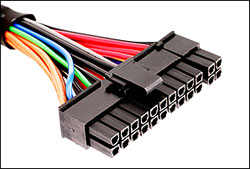
The long cable with 8 pins goes in the plug at the top left of the motherboard.
Cables with 6 pins in two rows of three go in the graphics card

The SATA power connector looks like this, and attaches here:

Does that help?
-
2012-06-14, 11:25 PM #3Bloodsail Admiral


- Join Date
- Nov 2011
- Posts
- 1,210
Also if you get a little confused with plugging in your case power/reset buttons, power led, and front sound ports you can look in the front few pages of your motherboards manual to get a look at where those go into. Often the names of those tiny connectors are abbreviated PLED (Power button led), PWBTN (power button), and HDLED (Hard drive led) and should even have them labeled.
-
2012-06-14, 11:31 PM #4Mechagnome


- Join Date
- Sep 2009
- Location
- Roanoke, VA
- Posts
- 607
Thanks Butler, i'll use this as a reference when my parts arrive.
-
2012-06-14, 11:48 PM #5
There should be a stickie for this imo. Adding things like molex, sata cables, front panel connections etc etc.
-
2012-06-15, 12:25 AM #6Grunt


- Join Date
- Apr 2012
- Posts
- 12
thank you very much this all helped alot and as of fight now im instaling my OS so were good
-
2012-06-15, 12:27 AM #7
Awesome, remember to take some pictures and post them in the Post your build thread

-
2012-06-15, 12:30 AM #8The Patient


- Join Date
- Sep 2008
- Location
- Rochester, NY
- Posts
- 264
When I was putting my computer together, I was surprised at how much information I found in the manuals for the various parts, specifically the motherboard and power supply. If you aren't sure of how a certain component gets connected, it's manual and the manual of the component you're connecting it to probably have at least diagrams showing you how. Good luck!
Solaron of <Old Guard>, Tichondrius US
-
2012-06-15, 05:09 AM #9
After building them for so long it starts to feel like a bunch of legos.
Gets much much easier and more fun.

 Recent Blue Posts
Recent Blue Posts
 Recent Forum Posts
Recent Forum Posts
 The War Within Alpha - Warbands Feature Overview
The War Within Alpha - Warbands Feature Overview MMO-Champion
MMO-Champion


 Reply With Quote
Reply With Quote


