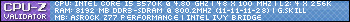I would like to play a prank on one of my friends. I'm trying to figure out how I can play audio that I can hear from my headset through my microphone. I have windows 7 if that helps.
Thanks in advanced.
-
2012-07-05, 06:36 PM #1Herald of the Titans


- Join Date
- Mar 2010
- Posts
- 2,915
How does one play audio from the headset through the microphone?
-
2012-07-05, 06:39 PM #2Mechagnome


- Join Date
- May 2011
- Posts
- 679
So instead of the pic being input..it would be outputing sound instead?
-
2012-07-05, 06:41 PM #3Herald of the Titans


- Join Date
- Mar 2010
- Posts
- 2,915
-
2012-07-05, 07:09 PM #4
-
2012-07-05, 07:14 PM #5
bend your mic up to your head set :P. I used to run a program called virtual cable with a DJ software, and antares autotune so I could have a beat playing anytime I qeued up and sound like Tpain in real time. Best time ever was the first time I used it and qeued up to sing the raid mechanics of a boss. That set us behind about 20 mins because people were crying in laughter. But I used it for a bout 3 months and had my vent name as TPain and always was autotuned. True fun. But I believe the virtual cable program should do what youre looking for.
Edit: Heres a link setting up that virtual cable program with vent and a music player of your choice. There were a lot of steps setting it up with my setup listed above so I found something a little more general.
http://netforbeginners.about.com/od/...-for-Music.htmLast edited by demonskies; 2012-07-05 at 07:21 PM.
-
2012-07-05, 07:43 PM #6Herald of the Titans


- Join Date
- Mar 2010
- Posts
- 2,915
-
2012-07-05, 08:18 PM #7
- Right click on your volume mixer in the task bar
- click on recording devices
- Right click and choose 'show disconnected devices'
- Right click on 'stereo mixer' and set it as default device
- Go to ventrilo/TS/etc setup and select 'stereo mix' as your default input device.
-
2013-05-28, 07:02 AM #8Keyboard Turner


- Join Date
- May 2013
- Posts
- 1
-
2013-05-28, 07:06 AM #9Scarab Lord


- Join Date
- Feb 2011
- Posts
- 4,030
Why not grab a 3.5mm male to male plug and link your audio out to your mic in?
-
2013-05-28, 10:41 AM #10
-
2013-05-28, 11:10 AM #11Scarab Lord


- Join Date
- Feb 2011
- Posts
- 4,030
-
2013-05-28, 11:41 AM #12
Virtual Audio Cable isn't junkware. It works very well for doing this.
I believe I successfully set it up for mumble once a while back but there just wasn't enough interest for me to bother keeping it going. Was almost just to see if I could do it.
Though it's not free, although there are ways to obtain it for free (as with most software).
Some people might not have easy access to the back panel of their box either to be swapping out cables all the time when they want to do this. Also VAC lets you have both a "DJ" client and a standard talk to people client going at the same time.
-
2013-05-28, 11:46 AM #13Pit Lord


- Join Date
- May 2009
- Posts
- 2,336
Well just put in your microphone jack to the headphone slot at your PC.
A microphone is nothing else than a speaker, just quite distinctly produced for recording rather than playing sound, but it still has that capability.
!!! BE AWARE !!!
The microphone, when used as a speaker, cant stand much power. so eitehr be sure he doesnt play on full volume or dont do it, you might break his microphone.
-
2013-05-28, 04:42 PM #14
-
2013-05-28, 09:04 PM #15
If you feel the need to address this issue, feel free to leave the shovels and spades outside the graveyard and start your own thread.
Thread locked.

 Recent Blue Posts
Recent Blue Posts
 Recent Forum Posts
Recent Forum Posts
 More permitted video sources
More permitted video sources [iStableMaster] New hunter addon
[iStableMaster] New hunter addon Sign Up To Test The War Within
Sign Up To Test The War Within MMO-Champion
MMO-Champion