Hey, i've always been into laptops cause I like to sit in bed when i wake up like a lazy bastard and play video games. However after a lot of money spent on them, i've realised that they're just nowhere near as good as desktops. The laptop i'm on now cost me over £800 and I only get like 30fps max on Skyrim, on lowest graphics settings.
So i'm looking to buy a Desktop. However with me being in my second year at university, money isn't something I have a great deal of. I'm not very well up on component prices etc, so this might be a stupid budget, but i'm looking for a PC that will play most games at 60fps+ on very high graphics, for around a £500-£600 budget. You can leave out monitors and speakers etc though.
So yeah, anyone wanna help me out here?
Cheers,
Aaron
i'm using AriaPC dot co dot uk to add the parts to a wishlist, so if you could use that website it would be good, cheers
---------- Post added 2012-07-10 at 02:19 AM ----------
after looking at the recommended builds by Marest, i think something like this would be good:
Gaming 800
MoBo: MSI Z68A-G43 (B3) – $99.99
CPU: Intel i5 2500k – $219.99
RAM: G.Skill 1600MHz 2x4GB – $39.99
GPU: Sapphire Radeon 7850 – $239.99
HDD: Samsung Spinpoint F3 500GB – $79.99
PSU: XFX ProSeries 450W – $62.99 Review
Case: NZXT Tempest 210 – $54.99
Although again, im an idiot when it comes to parts, so i'm not sure if anything here is outdated? Or if the prices will have dropped, or if i can get something better for cheaper etc
Thread: Need help building a PC
-
2012-07-09, 11:58 PM #1Deleted
Need help building a PC
Last edited by mmoc9c82f8ac22; 2012-07-10 at 01:11 AM.
-
2012-07-10, 02:50 AM #2
I also live in the UK and I've been helping a friend build a gaming PC recently so I've got a reasonable grasp on what's got good bang for the buck.
For processor a good choice is still the i5 2500k. Don't bother with an i7 if you're just planning to play games. The Ivy Bridge i5 3570k is an option but I'd still recommend the 2500k as it overclocks better despite having a lower stock IPC (basically process speed), plus it's cheaper to boot. If you need to overclock, no problem, and if you don't need the overclock, then you're still set so it doesn't matter!
The Z68A-G43 mobo you picked out as ideal. So many people spend large amounts of money on this stage when they don't need to. I can totally understand various reasons why someone would want an expensive board, be it for additional expansion functionality, cooling solutions, x16/x16 dual lanes, etc. But if you don't need any of those things then you may as well save some cash and get what you do need. Unless you're one of those "future proofer" types
You can't go wrong with G.Skill Ripjaws ram, and 1600mhz is a great speed - anything beyond that has serious diminishing returns in real world applications.
Graphics card, the most important thing! Price/Performance wise the Radeon HD 6850 is STILL king, but since your budget is good and you don't need any peripherals, you may as well splash out on a stronger card. Actually, if you want to play most games 60fps+ on very high you WILL want a better card than a 7850.
A while ago I made a spreadsheet basically taking various benchmarks from the latest graphics cards and average retail prices on UK websites, I devised a value rating for each card. My conclusion was the best value for money in the high-end card range, based on the UK market, is actually the Nvidia GTX 670. This is the one i'd recommend without a doubt. Scan has a Palit and MSI one going for the £300 range. Really nice deals, with rock solid performance. at 1080p with maxed settings the 670 can average just shy of 60fps on Crysis. Note that if you do follow my advice and go for a 670, the MSI Z68A-G43 is not an SLI motherboard, so you don't have the future option to get a second 670.
HDD? Get a reliable one like a Western Digital Caviar.
I always recommend people get an SSD as a boot drive/commonly used games and datas, and an additional HDD for mass storage. For reliability pick a Crucial M4. I can ALWAYS recommend Crucial M4s, 128 Gb is a good option. Put your OS and most used games or programs on the SSD and your computer will become lightning fast, booting up in less than 15 seconds, etc.
PSU? XFX do have some good ones, some bad ones. Most of them are re-branded units made by other companies. IMO this is the area to really splash out.
If you take up on my advice to get a GTX 670, I'd suggest getting 750w PSU or higher. Most people opt to get a bigger PSU. Let's say that a few years down the line you decide to get a second graphics card. Corsair are a solid choice, they have some 80+ certified PSU's. Seasonic are truly amazing but expensive. Antec also make good PSU's. Ensure it has all the right connections for your new rig. In order of importance consider the: 1) brand. Reliable comes first. 2) rated wattage. 3) connections it has. 4) efficiency. Look for 80+ certified. Then you can consider other stuff like if it is modular or has LED lights.
Case? Your choice. Just make sure it has good airflow and is the right size for your needs. I'm happy with my Antec 300, it's budget but its very good for the price, even if the cable management system on it is awful.Last edited by Will; 2012-07-10 at 02:52 AM.
-
2012-07-10, 01:37 PM #3Deleted
Right using the website that i said, pretty much going off all what you said it comes to around £900. I think a big chunk of that is obviously the graphics card (I used the 670), but what areas do you think i could shave a few quid off?
Cheers
-
2012-07-10, 02:01 PM #4
I just did bold the bull****- parts.
1] None of the current generation XFX PSUs are bad quality. Their 'Pro' series- are one of the most trusted & reliable power supply units out there. I wonder how you didn't generalize all the brands? Trust me - Antec, SeaSonic & Corsair have had lower quality PSUs.
2] 750W PSU for SLI GTX 670? The hell are you saying? With quite a low power consumption it's just an overkill. And trust me, a proper 650W PSU does have the connectors / power for SLIng two of those.


- Peak: Crysis 2 at 1920x1200, Extreme profile, representing a typical gaming power draw. Highest single reading during the test.
- Maximum: Furmark Stability Test at 1280x1024, 0xAA. This results in a very high non-game power consumption that can typically be reached only with stress testing applications. Card left running stress test until power draw converged to a stable value. On cards with power limiting systems we will disable the power limiting system or configure it to the highest available setting - if possible. We will also use the highest single reading from a Furmark run which is obtained by measuring faster than when the power limit can kick in.
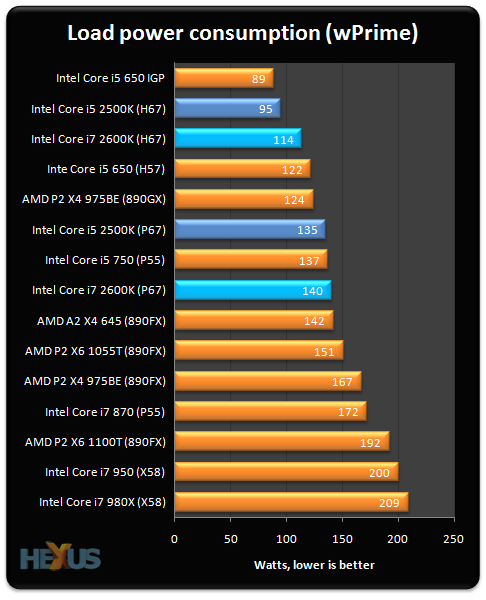
Now you can make a simple math:
SLI GTX 670 = 2* (242W) = 484W
Intel i5 2500k @ 4.2 GHz ~140 W
Accessory <25W
~ 650W (With Stress test, maximum values with maximum overclocks, not reachable by gaming)
SLI GTX 670 (Peak) = 2* (170W) = 340W
Intel i5 2500k @ 4.2 GHz ~ 140W
Accessory <25W
~500W in a daily use.Last edited by Gouca; 2012-07-10 at 02:14 PM.

 Recent Blue Posts
Recent Blue Posts
 Recent Forum Posts
Recent Forum Posts
 Embrace Two New Races in Cataclysm Classic
Embrace Two New Races in Cataclysm Classic MMO-Champion
MMO-Champion

 Reply With Quote
Reply With Quote


