hey
ye question in title - how work the dodge keybind
i was in all betas and never binded it to a key^^ - i just used the double tap
in last stress test i had the idea to test it and was going to bind it but couldnt find
so anyway with double tap i have 4 directions - W A S D - where i can dodge
are there 4 direction keys to bind? or is it just 1 key and i need W A S D too?
im asking cause i have 2 extra buttons on mouse and would be cool to use one for dodge and one for TS-Push to talk^^
Thread: How work Dodge Keybind?
-
2012-08-08, 04:59 AM #1Deleted
How work Dodge Keybind?
-
2012-08-08, 05:04 AM #2
just dodge is needed to be bound, just move in the direction and hit dodge you'll dodge that direction.
-
2012-08-08, 05:06 AM #3Deleted
very nice - planing atm my keybinds and this helps alot^^
with 4 keys to bind extra just for dodge it would be a hell lol
btw - how you guys bind your keys?
i have 1-5 spell 1 -5 and alt +1-5 for 6-10
^ for weapon change
W A S D movement - Q E Strafe
2 Buttons on mouse for dodge^^ and Push to talk
more to bind?Last edited by mmoc6f3817dca5; 2012-08-08 at 05:08 AM.
-
2012-08-08, 05:14 AM #4
If you are not moving, pressing the dodge key will make you dodge backwards. If you are moving and press the dodge key, you will dodge in the direction that you are moving.
For movement, good players use WASD with A and D as strafe or ESDF, which is the same was WASD, but shifted to the right (some people prefer this because it gives a few more options for keybinds). Keyturning is generally slower than using your mouse to turn, and that leads to good players running circles around you. It's quite comical to watch.
You're missing the binds for interact (default F) and your F1-F4 abilities. Those are often bound to easier to reach keys.
-
2012-08-08, 05:26 AM #5Deletedoh yeah forgot this - f1-f4 im fine with have big handsYou're missing the binds for interact (default F) and your F1-F4 abilities. Those are often bound to easier to reach keys.
and F - mhhh you guys know is it possbile to bind F (interact) to mouswheel up and maby close the window to mousewheel down?
-
2012-08-08, 06:26 AM #6Mechagnome


- Join Date
- Nov 2011
- Posts
- 613
I bound my dodge to E. Side mouse button is also a nice spot as well.
-
2012-08-08, 07:11 AM #7
-
2012-08-08, 07:17 AM #8Deleted
just tap twice your movement key and you will dodge in to that direction
-
2012-08-08, 07:26 AM #9
Where else are you going to dodge if you're not holding a direction? If you don't want to move backwards while dodging, press a direction.
I don't see the point in the dodge simply not going off if you don't have a direction pressed... might as well not press the button, easier fix. "Questions are for those seeking answers. Those who have answers are those who have asked questions." -Mike R. (Malthurius)
"Questions are for those seeking answers. Those who have answers are those who have asked questions." -Mike R. (Malthurius)
-
2012-08-08, 07:39 AM #10
-
2012-08-08, 07:45 AM #11
I use left Alt as my dodge button. Got used to it while playing Darksiders on keyboard (wheee...).

-
2012-08-08, 07:58 AM #12
-
2012-08-08, 07:59 AM #13Bloodsail Admiral


- Join Date
- Aug 2011
- Posts
- 1,111
I just double tab the movement keys, works much better for me.
-
2012-08-08, 08:06 AM #14Epic!


- Join Date
- Oct 2007
- Posts
- 1,562
The problem with double-tap is that it's inefficient.
If you're kiting something by running to the left and need to dodge; you need to release your key for a brief moment in order to double-tap (which will stop your character moving at all).
Also, double-tap greatly increases the chance of accidentally dodging when you did not intend to; which can completely determine the out-come of a fight.
-
2012-08-08, 08:12 AM #15
I personally bind the dodge key to my mouse 4 button on my razor naga, easy.
Double tapping to dodge won't hold water in PvP, imo. "Questions are for those seeking answers. Those who have answers are those who have asked questions." -Mike R. (Malthurius)
"Questions are for those seeking answers. Those who have answers are those who have asked questions." -Mike R. (Malthurius)
-
2012-08-08, 08:58 AM #16
oddly enough thats exactly where I put it myself
 Main reason I turned off double tap was because I kept dodgeing off ledges during jumping puzzles. That spot works particuarly well because you use the same finger as left click to hit that button and theres almost no situation where you need to left click and dodge at the same time. At most you'll delay a manual target in the middle of a dodge, if you were preping a ground target skill you would have cancled the effect with a dodge anyway so no big loss.
Main reason I turned off double tap was because I kept dodgeing off ledges during jumping puzzles. That spot works particuarly well because you use the same finger as left click to hit that button and theres almost no situation where you need to left click and dodge at the same time. At most you'll delay a manual target in the middle of a dodge, if you were preping a ground target skill you would have cancled the effect with a dodge anyway so no big loss.
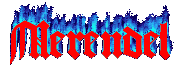
Who is John Galt?
-
2012-08-08, 09:21 AM #17
-
2012-08-08, 09:23 AM #18Deleted
i set mine to my scroll wheel click on my mouse works really well for me
-
2012-08-08, 09:38 AM #19
I remap Dodge to the Spacebar and Jump to Left Alt. While I do have a Naga, I prefer to use the buttons on the side for the hotbar abilities and to me it feels way more natural to dodge by using the Spacebar rather than the mouse or the V key. By remapping Left Alt to Jump though, I have the names of both friendly players/NPCs and enemy NPCs always on. Oh, and double tap to evade is disabled, I find it more of a hindrance than a help.
-
2012-08-08, 09:59 AM #20Bloodsail Admiral


- Join Date
- Aug 2011
- Posts
- 1,111
Can't agree with it. I have yet to accidentally dodge (I do have the problem of timing my dodges really badly of course ^^) and the double tap is so quick that there is no interruption. Granted, my keyboard has very low travel and is extremely responsive. Maybe it more complicated with high travel keyboards.

 Recent Blue Posts
Recent Blue Posts
 Recent Forum Posts
Recent Forum Posts
 Dragonflight Season 4 Content Update Notes
Dragonflight Season 4 Content Update Notes Rate the transmogrification set above you!
Rate the transmogrification set above you! MMO-Champion
MMO-Champion

 Reply With Quote
Reply With Quote



