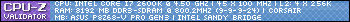Just started using this UI. Was wondering if you have to replicate the settings for each character, or if there is a way to apply the same settings to all your characters. Figured I would ask before I went through and fixed them all. Thanks!
---------- Post added 2012-08-08 at 04:46 PM ----------
Anyone know?
Thread: Tukui
-
2012-08-08, 06:55 PM #1
Tukui
-
2012-08-09, 02:42 PM #2
-
2012-08-09, 04:01 PM #3
-
2012-08-10, 11:20 PM #4Deleted
http://i.imgur.com/Hdmw9.png
Existing Profiles, select whichever character you have set it up on, and "Okay".
-
2012-08-11, 07:16 AM #5
I'm guessing were using different versions. Mine does not have that option and looks quite different.
-
2012-08-11, 01:36 PM #6Deleted
Do you have the latest version? Even so, all version im sure have Profiles option.
-
2012-08-11, 08:30 PM #7
This is all that I have, I believe it's the latest version but I could be wrong. I downloaded it of the Tukui Website not log ago. There seems to be a place to scroll on the left side for more options, but it will not scroll.

upload photo
-
2012-08-11, 08:33 PM #8
Update it or scroll down on the left, might be there.
-
2012-08-11, 08:56 PM #9
-
2012-08-11, 09:32 PM #10
You're using Tukui, the image provided was from ElvUI, they are two completely different addons. And for technical support, you should probably visit the site that you downloaded the addon from to receive it. (www.tukui.org) You may get it faster there.
-
2012-08-12, 12:58 AM #11
-
2012-08-12, 04:40 AM #12
-
2012-08-12, 05:10 AM #13
I guess I'll continue to ask for help at tukui.org
---------- Post added 2012-08-12 at 01:18 AM ----------
From what I have gathered it seems that Elvui has the profile option while Tukui does not. Now, whether I will need to set up the position of raid frames, target, focus etc for each toon, I am yet to figure out.
Thanks for all the help folks, I appreciate it.
-
2012-08-12, 04:35 PM #14
-
2012-08-29, 11:35 AM #15

 Recent Blue Posts
Recent Blue Posts
 Recent Forum Posts
Recent Forum Posts
 Embrace Two New Races in Cataclysm Classic
Embrace Two New Races in Cataclysm Classic MMO-Champion
MMO-Champion


 Reply With Quote
Reply With Quote