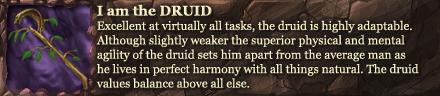http://dragonseason.com/Front/tabid/...ips-Index.aspx
Great write-up, nicely organized, includes the following need-to-knows for everyone new to GW2!
1. GAMEPLAY / UI
2. TRAVELLING
3. COMBAT
4. LEVELING
5. EARNING MONEY
6. INVENTORY / WAREHOUSE MANAGEMENT
7. SOURCES
Thread: GW2 Tip Index
-
2012-08-09, 06:12 PM #1
GW2 Tip Index
Valar morghulis
-
2012-08-09, 06:48 PM #2Deleted
I knew most of this stuff but I could imagine it being useful for new players.
-
2012-08-09, 06:51 PM #3
I guess I'm a pretty dense person because I'm finding things in this index that I didn't know about. It's very well organized and easy to read. Thanks for the share!
"Do not only practice your art, but force yourself into its secrets, for it and knowledge can raise men to the divine." -- Ludwig Van Beethoven
-
2012-08-09, 06:56 PM #4
Nice link, OP. Well organized tips. I am sure they will help lots of folks.
System functions are easily overlooked in the excitement to get playing.
-
2012-08-09, 07:00 PM #5
Some things are outdated though, like mentioning that you can get gems for free if you just enter a credit card number...that was a beta only feature and it's not valid now. The screenshot of the action bar is old as well, the new system for showing in-range/out-of-range is different from what's shown there. Other than that it's a good read if you're new to the game.
-
2012-08-09, 07:55 PM #6Deleted
This is really interesting, thank you for sharing. =)
-
2012-08-18, 05:01 PM #7Field Marshal


- Join Date
- Jul 2011
- Posts
- 60
Some other random tips I've learned:
- Names are reserved for 24 hours after deleting a character, so if you want a certain name but also want time to experiment with character customization on launch you can quickly create characters with the names you want to save them.
- Be sure to explore all of the capital cities, but especially Lion's Arch. You will not regret it.
- Events almost always do something interesting upon completion or failure. Be sure to stick around after even the most mundane events. You might be treated to some fun scripting, new vendors, additional events, or environmental changes.
- Become familiar with combo fields and which of your abilities function as finishers. Good use of combos can greatly expand your pool of tricks in both solo and group environments. A full list of combo effects can be found here. There are also extremely useful profession-by-profession visual guides to combo fields and combo finishers from Gelroller on Reddit.
- You can buy any type of weapon from the Weaponsmith near your starting area. Be sure to experiment with all the weapon types available to your profession.
Profession Stuff: - If there are blue flames above your weapon skills it means your next attack will cause burning as a result of a Guardian's Virtue of Justice.
- Rangers can tame additional pets by Right clicking or interacting with Juvenile [Pet Name Here]. Certain types of pets are only found in certain zones, so keep a look out for new kinds of pets.
- Enemy mobs (at least in the low level content we have seen so far) often prefer attacking pets or minions over players. You can use this to your advantage to survive sticky situations.
- Summoning new illusions when you already have 3 out as a Mesmer will cause the new illusion to overwrite one of your older illusions. This can be a problem if the illusion being overwritten is something powerful like Illusionary Duelist.
- The Thief "3" skill changes based on the combination of weapons you have equipped. If you are using a sword and a pistol you will have a different skill there than if you were using a sword and a dagger.
-
2012-08-18, 05:08 PM #8
very nice link for beginners!

try this: http://mastodonte.fr/outils/tool-combo
-
2012-08-18, 05:28 PM #9
I have to admit, I do not understand The Mist and how it is involved in PvP in GW2. In GW1 it is where I took my heroes to do FoW runs to get my Obby armor or farm, or run UW for black widow speed runs when we had the favor of the Gods. I was under the assumption that in GW2 The Mist has been turned into the place where WvWvW takes place with the castle siege. The tool tip says not go to The Mist to get to WvWvW (Perhaps The Mist is a safety Zone before entering WvWvW). I am also confused on server sections after watching a few videos to try and understand it all. They made it seem like there was The Mist, the castle siege section, something else, and your server section, for a total of four sections of non 5v5 or 10v10 PvP. Wiki says WvWvW does take place in The Mist so meh, I am just lost > <. Thx for any info!!
-
2012-08-18, 05:35 PM #10
some tips are outdated tho, like the high-res SS as they are no longer ingame and the auto-of-range indicator, etc...
still plenty of good tips that still work
-
2012-08-18, 05:56 PM #11
http://huntersinsight.com/2012/08/08/guild-wars-2-tips/
Options and User Interface
- We’ll start with options where you’ll want to turn on your clock, Guild Wars 2 will be a game where you lose track of time, a lot.
- The auto-loot option in Guild Wars 2 is one of the better looting systems in any MMO I’ve played. Turn it on, and just hit F to pick up anything nearby. It will go straight to your inventory. It’s not AoE loot, but don’t whine you entitled bastards.
- I prefer to be able to see my skill recharge timer, I find it easier to identify in combat when my skills will be available with a timer.
- I would also recommend changing your camera rotation. It’s a slider, just bump it up a bit so it’s a bit faster. Helpful in combat, harmful to the easily nauseated.
- There are a couple of quick rebinds that are fun to implement. I bind my x key to sheathing my weapons, since neither sheathing or x currently have a default. The same with z for walking. Alternatively, if you liked the “look behind”, or “about-face” in Guild Wars you could bind those to x and z instead.
- Bear in mind that using modifiers on your keybinds is also an option. So you can use shift + x, for instance. And don’t forget to click accept when rebinding.
- There is a gear icon in your inventory menu that you can click to remove the separation between bags. I find this unclutters your inventory window.
- You can also click on the gear icon and choose to “deposit all collectibles” into your bank. This is extremely useful. It keeps your inventory clear, and if you’re interested in crafting or auctioning items later, you need only visit the bank.
- Once all your collectables are deposited you can compact your inventory using the same menu, which will condense all your remaining inventory to the top.
- If you’re working on map completion but can’t find that final heart your best bet is to talk to a scout. The scout icons disappear from your map once you’ve completed the hearts they are related to. If you can still see a scout icon, it means he’s got a heart to show you.
- There is a click box on your shoulders and hat. This hides them. This can change the way you look pretty drastically.
- If you find yourself separated from your group on an overflow server, right click on your fellow party member and click “Join In”, this will send you to their server.
- You can link things in chat by opening chat, holding ctrl, and clicking on them. These include items, skills, and even waypoints from the map. I like the waypoint option a lot, as when you click on the waypoint link in chat it opens your map. If you have it unlocked you can warp there immediately.
- To split a stack of items hold alt and then click the stack and drag it.
- To enter the lobby for structured PvP hit H to enter your hero panel and click the bottom menu. There will be an option to enter the mists. There is an initial tutorial upon first entering the mists but it is possible to skip it by simply running to the end.
- To enter World Versus World find the WvW menu by hitting B. The bar at the top is clickable and will reveal 4 options. Your server’s borderland map, the other 2 servers’ borderland maps, and the central Eternal Battlegrounds map.
- That yellow splash around your skills and health bar means that you’re in combat. It disappears when you heal up and you will be able to move faster.
- There is a nifty “Followers” feature in the friends list that allows you to see everyone that has put you on their list. Very Twitter.
- Hold shift + control + H to remove your UI to take screenshots.
Character Creation
- There are three important options to consider during character creation. The zoom, the night/day light, and hiding your armour. These are important when considering various options.
- For example, the day/night light is integral to adjusting your sylvari’s bioluminescence. This is one of the more spectacular character creation features. You sylvari will literally glow at night, be sure to pick the colour that suits you best.
- Hiding your armour is important for picking out norn tattoos, charr pelts, and especially asuran skin patterns. Choosing a different skin colouring with the right skin pattern can drastically alter the look of your asura.
- Physiques may not look that different in character creation, but for charr, asura, and to a lesser extent the other races, body types can vary drastically and experimentation is worth it.
- Sliders in Guild Wars 2 do the normal work of character creation but I think when it comes to ears, they are spectacularly awesome. Asura, charr, and sylvari ears can all be extensively changed by use of sliders. This applies to charr horns as well.
- Skin tones are under face options. There are several instances where you might overlook colour options, so keep a watchful eye on the screen where colours normally appear.
- Most people will pick a name that is relevant to them on a personal level, however some like to choose a name based on lore. Guild Wars 2 lore is pretty deep, as such there are some naming conventions for races. I wrote a post about this some time ago. You can find it here.
Story
- Your story choices in Guild Wars 2 will be reflected in your personal storyline content. One choice will be a storyline that takes you from level 1 to level 10, while the next choice will take you from level 10 to level 20. So for example a human will have to pick between being raised on the streets, amongst the common folk, or as nobility. This will result in three completely different personal story quest lines between levels 1 to 10.
- If you pick the same personal story choices as a friend and then accompany them to their personal story instance, you will be asked if you wish to progress your story along with them. This only happens if you’re on the same story step. Make sure that’s what you really want though, because if you choose to progress alongside them, you won’t have the opportunity to go back and change your mind.
Gameplay
- Dodge, dodge, and dodge. You have a moment of complete invulnerability when dodging. Use it.
- You can move while casting spells. Celebrate by circle strafing constantly and enjoying your godmode dodges.
- Feel like saving a bit of money on waypoint travel? Each of the major cities has an asura gate connecting it to Lions Arch which you can use free of charge. So all you need to do is waypoint to the nearest major city and then hop through its gate instead of waypointing all the way across the map.
- Don’t neglect to unlock your underwater skills. It pays to be prepared. The moment you have to go underwater and you don’t have unlocked skills you will have problems.
- Don’t get downed ever, it sucks, but it pays to be familiar with your downed skills. Currently the tutorial boss tries really hard to put you into a downed state to familiarize you with it. This should be your first opportunity to check it out.
- When you die, you revive by pressing M to access your map and clicking the nearest unlocked waypoint. This may seem rather obvious to some but I’m sure some aren’t familiar with the mechanic. Otherwise you’ll have to wait for some kind soul to come and resurrect you.
- Anyone can rez. Just run up to a downed or dead player or NPC and press F to start reviving them. Multiple people rezzing speeds the process up, and being in combat slows it down.
- Progress towards unlocking weapon skills is made every time you kill an enemy. Make sure to unlock as many skills in the tutorial as possible. The enemies are much easier to kill here and using AoE skills on groups of enemies will help to increase the speed with which you unlock your skills.
- Don’t forget that you can sell things to karma heart NPCs once you’ve completed a heart. Valuable if there are no other merchants nearby.
- Seems like it might be a good idea that if your profession can weapon swap, to have one melee option equipped and one ranged option equipped.
- At first events don’t chain much. As you begin to outlevel the beginner areas watch NPCs after an event, they often run off to trigger a new event somewhere else.
Guilds
- You can belong to multiple guilds in Guild Wars 2. Because of this it is important to understand the concept of “representing” a guild. Selecting a guild that you’ve joined and hitting the “represent” button means that’s the guild you’re currently in. Hitting the “stand down” button means that you no longer represent any guild. This doesn’t mean you’ve quit, just that you’re not representing.
- The only real difference between representing one of your guilds and not representing is that you won’t be in the guild chat and you won’t receive the benefits of your guilds influence. For instance you won’t be able to access the guild vault, receive experience boosts, or benefit from any other guild buffs.
- Once you belong to multiple guilds you can view a list of them in the guild menu. Clicking on any one of them will show you the roster of that guild, who is online, and even those who are online but not representing that guild.
- You don’t seem to be able to access your guild vault if you’ve transferred, and I assume if you’re guesting, on another server.
Crafting
- Pick up tools to gather as soon as possible. Even if you’re not a crafter this is a good way to make money by putting them on the Auction House.
- Also consider spending money on salvage kits. You can get some of the more sought after crafting materials from salvaging items that drop for you. Particularly ore, leather, and cloth. More expensive salvage kits will come in handy when runes and sigils start dropping for you.
- Your bank is accessible from crafting stations. No more running between the bank and your crafting area, everything you need is already there.
- Can’t find something you need to craft? A crafting trainer or merchant might have it. They’ve got things like lumps of tin and spools of thread which can’t be found in the world at large, as well as holding runes key ingredients to making bags with more storage slots. Make sure to check the Auction house for cheaper materials though.
- If you’re going to craft, picking one of the armour professions probably makes the most sense for your first crafting profession. This way you can not only craft armour for yourself but bags to increase inventory space as well. All three armour crafting professions make bags.
- You can get basic upgrade components from ore and tree nodes. It’s random and the boosts aren’t particularly mind blowing but runes don’t seem to drop a lot at the lower levels.
Leveling
- If you’re having trouble keeping up to level with story and world content, try crafting. It’s not too difficult and both gathering and crafting award generous amounts of experience along with good sources of income.
- Mobs that haven’t been killed recently give bonus XP. Straying off the beaten track a little bit to kill some mobs might give you a nice experience boost.
- Don’t ignore your personal story, each chapter gives a substantial amount of XP upon completion as well as various helpful items at the chapter’s level. If you level up too far ahead of your story those items won’t be useful to you anymore.
- If PvE doesn’t do it for you or you need a change of pace, you can try levelling in World Vs World, a sort of PvPvE scenario.
- Still having trouble leveling? My first thought is that you’re not diversifying your gameplay from hearts, to events, personal story, crafting, world versus world, gathering, jumping puzzles, or dungeons. However, if you’re not interested in some of these things simply exploring the other capital cities, unlocking waypoints, points of interest and completing map objectives will net you a lot of experience.
- Daily achievements are surprisingly easy to get and very effective at helping you level since they reward a sizable amount of experience.. You only need to kill 10 things, do 1 event, kill 5 different kinds of things or gather 3 times to get started.
World Versus World
- Always keep supplies with you. Always. Always. ALWAYS. >:C
- If you’re new to WvW or at a lower level, stick with a group until you have a better idea of what you’re doing, or you might get steam rolled by large, more organized groups and die horrendously.
- You will want to use siege weapons if you’re planning to take on a keep. No sense in bashing your fist against a brick wall for two hours only to have a single defender turn up and pour boiling hot oil on your head.
- The most obvious way isn’t always the best way. Many places have a back door or less used entrance that might be a little easier to take than trying to kick down the front door and march in, scouting in advance may prove valuable.
- Small groups should concentrate on small objectives. Supply camps and caravans will be safer than other objectives.
- Watch your back. Enemy groups will have a strong advantage if they catch you off guard while you’re attacking a keep gate or other objective.
- World Vs World isn’t actually all about PvP. You can craft and do all the things players in PvE can, all NPC services are available without leaving World Vs World.
- Even though when you enter WvW you get scaled up to a rough approximation of max level, a level 2 is not a level 80. Higher level characters can stomp all over you since their characters will have progressed farther than yours, unlocking more skills and traits.
- There are icons on your map indicating where fights are going on already. These are the best places to hook up with other players, but be careful, clearly there are enemies here as well.
Jumping Puzzles
- I like the default option for double tapping to evade, however, in jumping puzzles (which I am clearly obsessed with) this could create problems. Temporarily disabling this option will prevent embarrassing off-cliff-dodge rolls.
- Some puzzles can be difficult enough without sudden camera shakes throwing you off. Unticking the “Enable camera shake” box will prevent this from happening.
- That split second of invulnerability given by dodge rolls can save a life. If you’re having trouble with traps try a dodge roll.
- If you need a little extra help, look to your profession for helpful skills. The thief shortbow skill Infiltrator’s Arrow is useful for navigating tricky passages, though it can’t cross gaps. The engineer’s Jump Shot on the rifle can navigate tricky jumps. And if you just completely can’t be bothered to make the jumps, a mesmer with portals can zip you from beginning to end in the blink of an eye. You cheater.
- Typically a lot of puzzles are located along the edges of a zone. Keep an eye out for suspicious ledges, vines concealing cave entrances, and other features seemingly out of place.
The trick of selling a FFA-PvP MMO is creating the illusion among gankers that they are respectable fighters while protecting them from respectable fights, as their less skilled half would be massacred and quit instead of “HTFU” as they claim.
-
2012-08-18, 06:09 PM #12
the mists serves as both: an entry-area to sPvP and WvW and as a training ground.
-) your character in the mists is the sPvP character who can unlock new gear via glory. There are Armorracks in this area where you can put in your sPvP armor & weapons. You have all skills and traitpoints unlocked.
-) Imagine you are in a sPvP area with portals to the WvW maps + a npcs who get you entry to sPvP (hotjoin + tournament)
-) WvW is basically PvP with PvE-gear & PvE-progression. You can't use your PvE-gear in the mists (lobby-area) but only in the mists (WvW-area)
Last edited by Maarius; 2012-08-18 at 06:31 PM.
-
2012-08-19, 04:43 AM #13
Handy website, thanks for the share :-)
-
2013-02-03, 02:02 AM #14Keyboard Turner


- Join Date
- Jul 2012
- Posts
- 2
Love the extra tips you give here, looking forward to more tips.
-
2013-02-03, 10:42 AM #15Deleted
Nice review, though a little bit outdated.
There wasn't that much I didn't know, but for new players some of the tips might be helpful

 Recent Blue Posts
Recent Blue Posts
 Recent Forum Posts
Recent Forum Posts
 We finally know WoW's sub count post-Legion! (kinda)
We finally know WoW's sub count post-Legion! (kinda) MMO-Champion
MMO-Champion


 Reply With Quote
Reply With Quote