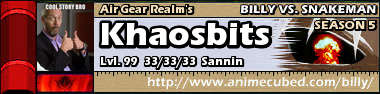Hey everyone at MMO Champion quick question, i have 1 Monitor and i wanted to get a second Monitor for when i'm playing wow or any games so i dont have to mini my screen and watch some youtube or surf the web, but i dont know if my card can handle that, its the Gforce 550ti Gtx 2gb card
Thread: Dual Monitors help
-
2012-08-11, 12:56 PM #1Grunt


- Join Date
- Apr 2010
- Posts
- 17
Dual Monitors help
-
2012-08-11, 01:06 PM #2
When I have gone duel screen I havent notice any performance problem, your game might lag when you are "tabbbed". But when you are in-game again its smooth. Can be wrong here
If wow, try play "Window mode" and see if its going nice, then it should be no problem with 1 more screen for internet / movies etc
-
2012-08-11, 01:15 PM #3Grunt


- Join Date
- Apr 2010
- Posts
- 17
thanks chris anymore advise would be super i'm leavin for bestbuy in 2 hours
-
2012-08-11, 01:17 PM #4
I have a gtx 470 and I can run 2 monitors just fine with my FPS in wow around 50 (depends on what you're doing). I'm sure a 550ti could do it, it isn't too far behind mine.
Last edited by Alidori; 2012-08-11 at 01:19 PM.
-
2012-08-11, 01:26 PM #5
You can play WoW in Fullscreen (Windowed) mode, and it wont minimize when going to the other monitor.
WoW might seem a bit laggy when you're doing stuff on your second monitor, as technically you're tabbed out of WoW. But it should work fine when you get back to the game screen.
However, some YouTube vids might make WoW somewhat laggy fps-wise, especially in HD.i5 2500K | MSI GeForce GTX 1060 6GB | 2x4GB Kingston HyperX 1600MHz
-
2012-08-11, 01:30 PM #6
-
2012-08-11, 03:14 PM #7i5 2500K | MSI GeForce GTX 1060 6GB | 2x4GB Kingston HyperX 1600MHz

 Recent Blue Posts
Recent Blue Posts
 Recent Forum Posts
Recent Forum Posts
 The WoW Companion App is Retiring
The WoW Companion App is Retiring Did Blizzard just hotfix an ilvl requirement onto Awakened LFR?
Did Blizzard just hotfix an ilvl requirement onto Awakened LFR? Best way to farm Tusks of Mannoroth?
Best way to farm Tusks of Mannoroth? MMO-Champion
MMO-Champion


 Reply With Quote
Reply With Quote