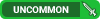It turns out the free academic version of Windows 7 I was counting on is 32-bit.
That leaves me with 2 questions:
1) Is this the right version to buy as a replacement? http://www.amazon.com/gp/product/B00...=ATVPDKIKX0DER
2) Is it OK to use the 32-bit version for a few days until I get the 64-bit version? I know it will be a clean install that will wipe everything I load. I just don't want to miss the Guild Wars 2 early start. I also know performance will be diminished because it's only using 3.5 of my installed 8 GB RAM, but my concern is will I harm the RAM or create problems for the SSD by doing this?
Thread: Buying Windows 7
-
2012-08-24, 11:10 PM #1
Buying Windows 7
-
2012-08-24, 11:13 PM #2
-
2012-08-24, 11:18 PM #3
Sorry, I didn't follow the link to check but someone will! 32bit Windows will do no harm to your computer. Install and play away. The good thing about a lot of games is they don't integrate too heavily with Windows and if you backed it up to a data drive you could install the new 64 bit when it arrives and be back on Guild Wars in an hour :-)
-
2012-08-24, 11:27 PM #4
The key for a 32 bit copy works fine for a 64 bit copy.
-
2012-08-24, 11:31 PM #5
Hmm, well I have the valid key, I just don't have the 64-bit disc. Is there anywhere to download a safe and legit version of Win 7 Pro 64-bit and just apply my key?
-
2012-08-24, 11:31 PM #6
-
2012-08-24, 11:51 PM #7
Last edited by chaud; 2012-08-24 at 11:51 PM.
-
2012-08-24, 11:53 PM #8
-
2012-08-24, 11:59 PM #9
Thanks, Chaud. I'm downloading it right now.
May I ask which version that links to? Their page for Win 7 Pro 64 lists a different number: X17-24281.iso. I ask because the key I have is for the Pro version, so I'm not sure if it'll work for Home Premium, plus I'd like to get the Pro in any case .
.
-
2012-08-25, 01:13 AM #10Almost the same.The latest version of Windows 7 DVD image available is of media refresh version, which commonly known as Windows 7 SP1-U (Media Refresh). Microsoft released the media refresh version of Windows 7 DVD media to fix a rare bug related to invalid computer name when small set of computer names returned error when used to install Windows 7. Otherwise, the Windows 7 with SP1 and Windows 7 with SP1-U (Media Refresh) is completely the same.

 Recent Blue Posts
Recent Blue Posts
 Recent Forum Posts
Recent Forum Posts
 This Week in WoW - April 19, 2024
This Week in WoW - April 19, 2024 MMO-Champion
MMO-Champion


 Reply With Quote
Reply With Quote