It seems I'm here all the time lately with a new problem. But now it's my sound, I have none, I have tried plugging speakers in and also my headset and no sound, apparently no audio device is installed.
I opened up devices and this is what it shows:
When you click properties on any of the "!" of the sound stuff, it tells me "Windows cannot verify the digital signature for the drivers required for this device. A recent hardware or software change might have installed a file that is signed incorrectly or damaged, or that might be malicious software from an unknown source. (Code 52)"
Any help at all?[COLOR="red"]
Thread: No audio device?
-
2012-09-22, 09:26 PM #1Deleted
No audio device?
Last edited by mmoc10e316d81f; 2012-09-22 at 09:39 PM.
-
2012-09-22, 09:33 PM #2
Right-click and uninstall the "Realtek High Definition Audio".
Then click on the Sound, Video and Game Controllers, and click Scan for Changes.
This should update it and show it again, and *may* try to install video drivers from windows update. If it doesn't, try manually running Windows Update.
Edit
You may need to restart, if it doesn't appear after scanning.Last edited by Yohassakura; 2012-09-22 at 09:35 PM.
Computer: Intel I7-3770k @ 4.5GHz | 16GB 1600MHz DDR3 RAM | AMD 7970 GHz @ 1200/1600 | ASUS Z77-V PRO Mobo|
-
2012-09-22, 09:39 PM #3Deleted
Still the same old: "Windows cannot verify the digital signature for the drivers required for this device. A recent hardware or software change might have installed a file that is signed incorrectly or damaged, or that might be malicious software from an unknown source. (Code 52)"
When I uninstalled realtek, it said delete driver software too? I didn't tick that box, should I have?
-
2012-09-22, 09:53 PM #4Computer: Intel I7-3770k @ 4.5GHz | 16GB 1600MHz DDR3 RAM | AMD 7970 GHz @ 1200/1600 | ASUS Z77-V PRO Mobo|
-
2012-09-22, 10:36 PM #5Epic!


- Join Date
- May 2007
- Posts
- 1,581
Try checking the windows audio service:
start -> run -> services.msc
then look up "windows audio" and if it isn't running:
right click, select properties, change startup to automatic, and manually start the service.
If i'm not mistake it requires both "plug and play" (should be running either way) and "power management" (may not be running) to be started, so check those to if you cannot start it.
-
2012-09-23, 08:38 AM #6Deleted
Nope I've done everything both of you guys have said and still the silly "!" next to the stuff. Is it worth reformatting my entire computer for because I'm not gonna do anuything on here without sound?
-
2012-09-23, 04:23 PM #7
Either go here: Realtek or check your motherboard manufacturers website, and download the drivers.
I think you just have to run the .exe file thenComputer: Intel I7-3770k @ 4.5GHz | 16GB 1600MHz DDR3 RAM | AMD 7970 GHz @ 1200/1600 | ASUS Z77-V PRO Mobo|
-
2012-09-24, 09:05 PM #8Mechagnome


- Join Date
- May 2012
- Posts
- 569

 Recent Blue Posts
Recent Blue Posts
 Recent Forum Posts
Recent Forum Posts
 Currency Conversions Coming with Patch 4.4.0 on April 30
Currency Conversions Coming with Patch 4.4.0 on April 30 Did Blizzard just hotfix an ilvl requirement onto Awakened LFR?
Did Blizzard just hotfix an ilvl requirement onto Awakened LFR? Best way to farm Tusks of Mannoroth?
Best way to farm Tusks of Mannoroth? MMO-Champion
MMO-Champion
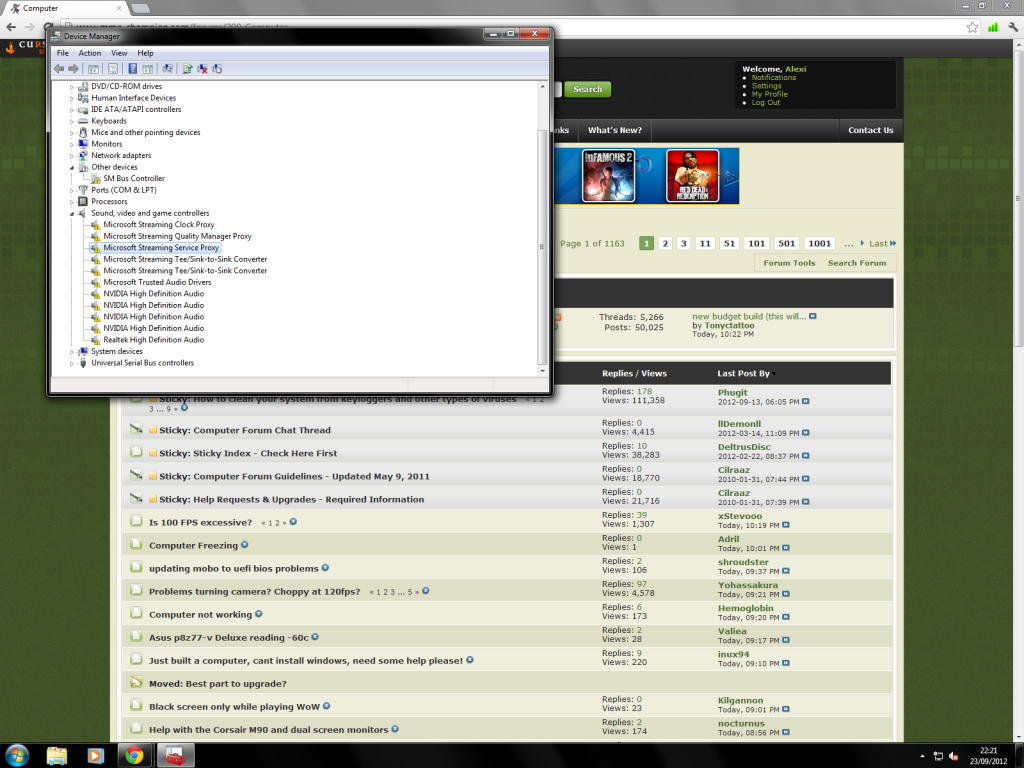

 Reply With Quote
Reply With Quote



