Hey guys, my compy is a bit older, everything is working- however, my video card's fan is cracking. It's been slowly working itself out of existence for awhile.
I can handle the software side of computers well enough, but hardware, I'm an infant playing chess. I've got three pics, and the name of my card. NVIDIA GeForce 9600 GS.
I'm not sure the wattage, as HP when I built this, just put a bunch of numbers on it, and I'm not sure what I'm looking at. I need an upgrade or a replacement, I don't know where to look, and I know, personally, I would much rather have a card as good as, or better than the one I have in there.
I'd also like to find an in computer fan (just an extra one) to run over the motherboard and video-card to keep them just a bit cooler while I'm playing games.
Here are the pics.
Connection 1 > Underside of Video Card
Connection 2 > Underside of Video Card
The Power Source Specs
If you're willing to help, and need more info, just hit me up, I'll keep checking this thread. Thank you so much for your help. I always come here for compy help.
-
2012-09-27, 02:02 AM #1
Upgrading an (almost) dead Video Card

"Sorry guys- it's hotkeyed onto my mouse..."
-
2012-09-27, 02:06 AM #2
Looks like you may need a new power supply also, 350w is pretty limiting, how big is your case?
||i5 3570k @ 4.4GHz||H100 push/pull||AsRock Z77 Extreme4||16Gb G.Skill Ripjaws 1600MHz||Gigabyte Windforce GTX 970|| Coolermaster Storm Trooper||Corsair TX850 Enthusiast Series||Samsung 840 Pro 128gb(boot drive)||1TB WD HDD, 2x 3TB WD HDD, 2TB WD HDD||
Bdk Nagrand / Astae Nagrand
Pokemon X FC: 4656-7679-2545/Trainer Name: Keno
-
2012-09-27, 02:10 AM #3
It's quite decent. Lemme take a picture of it, and measure.
---------- Post added 2012-09-26 at 10:12 PM ----------
6 1/4 Wide
16 long
16 tall
"Sorry guys- it's hotkeyed onto my mouse..."
-
2012-09-27, 02:13 AM #4High Overlord


- Join Date
- Jul 2012
- Posts
- 104
300w PSU will be difficult to match to a video card. low end budget cards are about all i can think of which would run ok with that low of a psu. As for the swapping of the card, you note pic 2 as connection 2. Are you saying that white plug which has 3 wires in it (typical fan plug) is hooked to the video card fan? If so that is very odd.
As for the reast, you have your instruction manual right in front of you. My suggestiong is a 500+ PSU and say a 7850 video card, or something around that, The ATI cards use less power than Nvidia so will be easier even if you went with a 400w psu. As for replaceing the PSU, just pay attention to the plugs you remove from the old psu and connect the new ones the same way.
If your absolutly stuck on not changing PSU, then a video card that does not require any external power connection is your only option. Something like the gforce8400 one of the few low watt cards from Nvidia.
-
2012-09-27, 02:21 AM #5

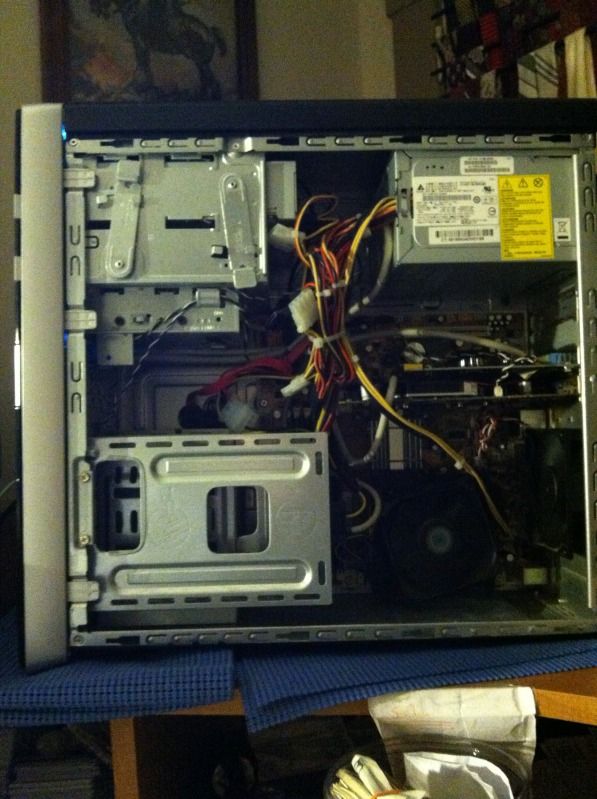

That's my box itself. Will a 500/400w psu fit in a 6 1/4 inch space. Also, will that much power send surges through my mother board/other things? I'm okay with upgrading my power source, my big scary issue is I'll have to hire a professional, because I will absolutely not be able to plug everything back correctly.
"Sorry guys- it's hotkeyed onto my mouse..."
-
2012-09-27, 02:25 AM #6High Overlord


- Join Date
- Jul 2012
- Posts
- 104
Yes it will fit. Dont be discouraged by the cluster f*&^ of wires, those are just bundled extras. you will have, let me see, 5-7 plugs from the PSU to the mobo to worry about, thats it. Other than that its 4 screws for PSU and one for video card and your done. Just remember to touch the case before you touch a curcuit board, be it the mobo or the video card coming from the box. I lay the case down and rest my arm on the metal while removing cards, but you can get a static strap for a couple bucks at your pc store if you feel safer that way.
-
2012-09-27, 02:28 AM #7
You have any suggestions on power-supplies / video cards? I don't mind buying from New-Egg, and finding someone to install them for me. I just know my video card is soon to die, and the sooner I order, the better.

"Sorry guys- it's hotkeyed onto my mouse..."
-
2012-09-27, 02:37 AM #8High Overlord


- Join Date
- Jul 2012
- Posts
- 104
Corsair makes a solid PSU for resonable prices, thermaltake if you have to go cheaper. As for video cards, depends on how involved in games you get, for WOW or even GW2 the 7850 i suggested will be enough to run at pretty much maxx almost all the time, though other games may push it a bit, still nothing out now would strain it enough to not run. It would handle anything you throw at with maybe haveing to adjust settings a touch here and there.
If you want stronger though, 7950 or 7970 from ATI would be about right. The 300+ dollar cards are just not needed at this time.
-
2012-09-27, 02:38 AM #9
Depends how old the rest of his system is, no point getting a 7950 if his system is like a dualcore or so.
||i5 3570k @ 4.4GHz||H100 push/pull||AsRock Z77 Extreme4||16Gb G.Skill Ripjaws 1600MHz||Gigabyte Windforce GTX 970|| Coolermaster Storm Trooper||Corsair TX850 Enthusiast Series||Samsung 840 Pro 128gb(boot drive)||1TB WD HDD, 2x 3TB WD HDD, 2TB WD HDD||
Bdk Nagrand / Astae Nagrand
Pokemon X FC: 4656-7679-2545/Trainer Name: Keno
-
2012-09-27, 02:45 AM #10
http://www.newegg.com/Product/Produc...82E16817139005
That one should fit in my compy. I did the measurements on my power-box.
http://www.newegg.com/Product/Produc...82E16814161405
AMD right? Like I said, you're holding my hand, I don't know anything. I'm sorry I seem like an infant, I really am swinging at the dark when it comes to this.
"Sorry guys- it's hotkeyed onto my mouse..."
-
2012-09-27, 02:46 AM #11
Yep, those two are solid choices.
||i5 3570k @ 4.4GHz||H100 push/pull||AsRock Z77 Extreme4||16Gb G.Skill Ripjaws 1600MHz||Gigabyte Windforce GTX 970|| Coolermaster Storm Trooper||Corsair TX850 Enthusiast Series||Samsung 840 Pro 128gb(boot drive)||1TB WD HDD, 2x 3TB WD HDD, 2TB WD HDD||
Bdk Nagrand / Astae Nagrand
Pokemon X FC: 4656-7679-2545/Trainer Name: Keno
-
2012-09-27, 02:46 AM #12
Processor - - - Intel(R) Core(TM) 2 Quad CPU Q6600 @2.40 GHZ 2.40 GHZ
Memory (Ram) - - - 4.00 gb
"Sorry guys- it's hotkeyed onto my mouse..."
-
2012-09-27, 02:48 AM #13
Ahh you'll be fine then. Those two parts that you've picked are good, they're really easy to put in, you could watch some guides on youtube.
||i5 3570k @ 4.4GHz||H100 push/pull||AsRock Z77 Extreme4||16Gb G.Skill Ripjaws 1600MHz||Gigabyte Windforce GTX 970|| Coolermaster Storm Trooper||Corsair TX850 Enthusiast Series||Samsung 840 Pro 128gb(boot drive)||1TB WD HDD, 2x 3TB WD HDD, 2TB WD HDD||
Bdk Nagrand / Astae Nagrand
Pokemon X FC: 4656-7679-2545/Trainer Name: Keno
-
2012-09-27, 02:52 AM #14
Thank you both so much, I'm ordering them right now. Just one last check before I hit the buy...
My friend earlier said something about PCI Express / PCI Express 2.0 or something... For the vid port, with the NVIDIA GeForce 9600 GS will that AMD Card fit right in it's slot? What if it's too big, and my sound card interfers with my putting it in? Sorry, it's a stack of money, and I want to get it right the first time.
"Sorry guys- it's hotkeyed onto my mouse..."
-
2012-09-27, 02:56 AM #15
If your soundcard does interfere you can move it down to the bottom white port.
Edit: You wont need to worry bout pcie/pcie 2.0 etc.||i5 3570k @ 4.4GHz||H100 push/pull||AsRock Z77 Extreme4||16Gb G.Skill Ripjaws 1600MHz||Gigabyte Windforce GTX 970|| Coolermaster Storm Trooper||Corsair TX850 Enthusiast Series||Samsung 840 Pro 128gb(boot drive)||1TB WD HDD, 2x 3TB WD HDD, 2TB WD HDD||
Bdk Nagrand / Astae Nagrand
Pokemon X FC: 4656-7679-2545/Trainer Name: Keno
-
2012-09-27, 02:56 AM #16
Actually with the 9 inch card, and the 1.65 width, I don't think that card will fit in my case.

---------- Post added 2012-09-26 at 10:57 PM ----------
Okay. So it'll fit, and if it doesn't someone who knows more about computers than I do will be able to make it fit. Got you. Thank you again, both of you.
Thank you again, both of you.

"Sorry guys- it's hotkeyed onto my mouse..."
-
2012-09-27, 02:59 AM #17
You're welcome, always nice to help someone
 ||i5 3570k @ 4.4GHz||H100 push/pull||AsRock Z77 Extreme4||16Gb G.Skill Ripjaws 1600MHz||Gigabyte Windforce GTX 970|| Coolermaster Storm Trooper||Corsair TX850 Enthusiast Series||Samsung 840 Pro 128gb(boot drive)||1TB WD HDD, 2x 3TB WD HDD, 2TB WD HDD||
||i5 3570k @ 4.4GHz||H100 push/pull||AsRock Z77 Extreme4||16Gb G.Skill Ripjaws 1600MHz||Gigabyte Windforce GTX 970|| Coolermaster Storm Trooper||Corsair TX850 Enthusiast Series||Samsung 840 Pro 128gb(boot drive)||1TB WD HDD, 2x 3TB WD HDD, 2TB WD HDD||
Bdk Nagrand / Astae Nagrand
Pokemon X FC: 4656-7679-2545/Trainer Name: Keno
-
2012-09-27, 03:02 AM #18
I can't believe I just did it. I bought them, and they are on their way. If it doesn't fit, my old video card still works... for now... and I can try again, but I think that power-supply will be super amazing.

"Sorry guys- it's hotkeyed onto my mouse..."
-
2012-09-27, 04:05 AM #19Scarab Lord


- Join Date
- Feb 2011
- Posts
- 4,030
Maybe you can try solder reflow http://www.addictivetips.com/hardwar...aking-in-oven/
I'm interested in seeing what happens.
-
2012-09-27, 04:21 AM #20
His problem is the fan, not the solder. DO NOT try a solder re-flow unless your are confident with electronics/are willing to destroy them....

 Recent Blue Posts
Recent Blue Posts
 Recent Forum Posts
Recent Forum Posts
 The War Within Alpha - Flight Switching, Portals, Warbands, UI Changes
The War Within Alpha - Flight Switching, Portals, Warbands, UI Changes MMO-Champion
MMO-Champion

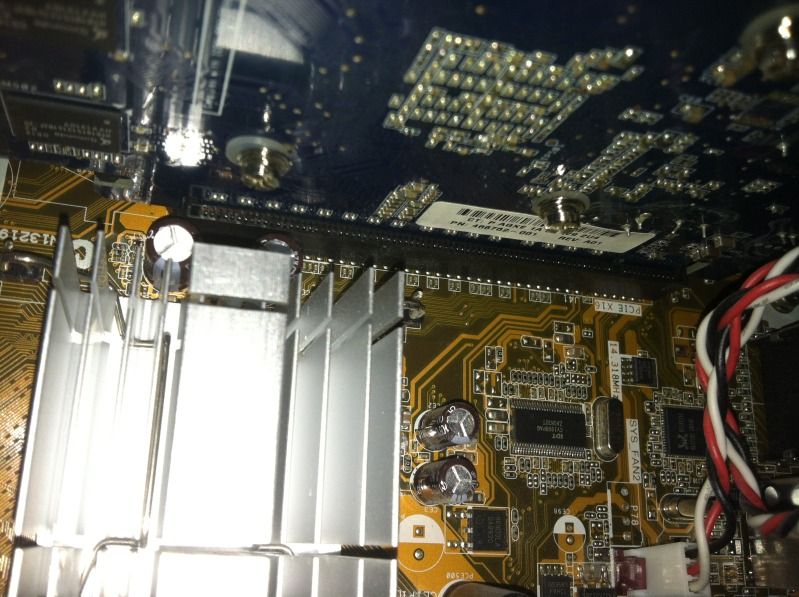



 Reply With Quote
Reply With Quote


