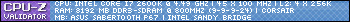Hi guys, first time poster, long time lurker. I recently got a brand new machine for MoP, mostly following the guide from the homepage gaming setups posted once in a while. Sadly, I'm experiencing low FPS (25) on Ultra settings in any big open areas, it's ok when doing solo instances/raids. In addition to that, the PC is very loud
Here's my spec:
- Motherboard: Gigabyte GA-Z77-D3H Socket 1155 VGA DVI HDMI 8 Channel Audio ATX Motherboard
- Graphics Card: XFX HD 6870 900MHz 1GB GDDR5 Dual DVI Dual Mini DisplayPort HDMI PCI-E Graphics Card
- PSU: XFX 550W Core Edition Pro PSU
- HDD: SAMSUNG 128GB 830 Series SSD - 2.5" SATA-III
- Case: Coolermaster Elite 335U Case
- CPU: Intel Core i5 3570K 3.4GHz Socket 1155 6MB Cache OEM Processor
- RAM: G-Skill 8GB (2x4GB) DDR3 1600Mhz RipjawsX Memory Kit CL9 (9-9-9-24) 1.5V
- Additional Fan: Arctic Cooling Freezer 7 Pro rev 2 Socket 775, 1156, 1155, 1366, AM2, AM3 Heatpipe CPU Cooler
I'm on the outside of the MoP capital, very few players around, looking at the Vale of Eternal Blossoms, with no addons with 23-26 FPS. Mind you, addons don't make much of a difference I've noticed.
I'm running Ultra settings at 1920x1080 resolution. Dropping to 'High' preset only increases it to ~33 FPS, and finally 'Good' preset jumps to 60+ (I've got it capped at 60 with Vertical Sync).
From Catalyst Control Center:
- Activity: 99%
- GPU Clock: 900 MHz
- Memory Clock: 1050 MHz
- Temperature: 62 C
- Fan speed: 65%
I've got updated drivers and OS, running Windows 7 64 bit. My GF's similar build (slightly worse CPU, but with Gigabyte GTX 560 OC Edition 1GB GDDR5 graphics card) is performing much, much better - 60 FPS, with addons, all ultra settings in the same location (mind you, she's got smaller screen so resolution is also lower). I based my build more on the gaming setups posted on MMO Champ and was hoping for even better results than her, you see :)
I don't have any intense applications in the background either, shut them all off for testing.
I'd love any help from anyone more knowledgable about hardware/configs, I tried to include most of the relevant information but if you need anything else, please let me know. I'll appreciate any tips before resorting to 'well just lower the settings' which I'm hoping I can avoid, unless I messed up in setting up the build somewhere?
Thanks!
Thread: XFX HD 6870 low FPS
-
2012-10-20, 08:44 AM #1Deleted
 XFX HD 6870 low FPS
XFX HD 6870 low FPS
-
2012-10-20, 08:59 AM #2
Set Vsync on
Multisampling to 1x
Texture Filtering to 2x
SSAO disabled
Sunshafts on low
Shadows low
Bold parts are real GPU killers.i7-6700k 4.2GHz | Gigabyte GTX 980 | 16GB Kingston HyperX | Intel 750 Series SSD 400GB | Corsair H100i | Noctua IndustialPPC
ASUS PB298Q 4K | 2x QNIX QH2710 | CM Storm Rapid w/ Reds | Zowie AM | Schiit Stack w/ Sennheiser HD8/Antlion Modmic
Armory
-
2012-10-20, 09:07 AM #3Deleted
inux94: I already had VSync on; after doing all other changes, FPS increased by 5 up to 30. :|
-
2012-10-20, 11:39 AM #4Dreadlord


- Join Date
- Apr 2012
- Posts
- 901
i'm running the same CPU, but a xfx 6770 radeon, and i pull 60 fps almost everywhere and a steady 40+ in LFR/25's.
Not sure if i missed this part, have you tried no addons?
Try ultra with Liquid detail on low, (only thing i thought when u said good = 60 fps and high = lower, as water graphics change quite a bit from good-> high)
You should be pulling more, however if you have upto date drivers etc, i'd suggest a clean install.
-
2012-10-20, 11:45 AM #5Deleted
Yes, addons make almost no difference, but the above stats are with all turned off. The biggest difference that graphic settings make is the view distance; having everything on Ultra and the view distance on High results in improved FPS (40-60, depending on how busy it is), but I'm just disappointed that I need to do this, was hoping for any other things that may help
The OS and WoW are clean installsLast edited by mmoc98baf8cd77; 2012-10-20 at 11:48 AM.
-
2012-10-20, 11:54 AM #6Dreadlord


- Join Date
- Apr 2012
- Posts
- 901
Stupid question but is the processor running underclocked? if not, can you get your hands on a different PSU? If the CPU is running at a constant clock speeds of 3.4 and a different PSU dosen't help, i have no idea.
I'm thinking PSU as it may not be giving enough power ( i know it should... but things do go faulty)...
Ofc if the CPU isn't running at 3.4+ then that could be the reason.
-
2012-10-20, 12:06 PM #7Deleted
I've not overclocked or underclocked (?) anything, not enough knowledge about it
 Perhaps before swapping PSU I can find a tool to measure how much consumption there is? I'll let you know once I find out
Perhaps before swapping PSU I can find a tool to measure how much consumption there is? I'll let you know once I find out
-
2012-10-20, 07:24 PM #8Stood in the Fire


- Join Date
- Mar 2012
- Posts
- 440
-
2012-10-20, 07:43 PM #9Keyboard Turner


- Join Date
- Oct 2012
- Location
- Norway
- Posts
- 5
i highly doubt that the PSU are your problem... If the PSU wouldn't give enough power you would probably have problems with booting, posting or blue screening...
But you have to remember that 6870 is one generation old and that some graphic elements have updated in MoP.
How much memory does your graphics card have?
-
2012-10-20, 07:50 PM #10High Overlord


- Join Date
- Nov 2009
- Posts
- 143
Interesting, Mind me asking how much you paid for all of that? i recently picked up a similar build for around $1100 same processor however 16gb ram and im running a gtx 660 ti(2gb). I have 200+ fps (i play on capped fps, but uncapped for purposes of this thread) Throughout all of eternal blossoms + adjacent city and only drop to 140 in orgrimmar. 25 man raids i never budge under 60 for world bosses either
-
2012-10-20, 07:56 PM #11Deleted
Well that's my point, my GF with similar build has really good FPS, hence I think I must have done something wrong and while I know I can increase FPS by dropping gfx settings, I'd like to not think I spent similar amount of money (~$1k) for much worse performance, especially since pretty much this entire setup was recommended on MMO Champ :/
-
2012-10-20, 07:59 PM #12Grunt


- Join Date
- Jun 2012
- Posts
- 15
-
2012-10-20, 08:01 PM #13High Overlord


- Join Date
- Nov 2009
- Posts
- 143
You can probly pick up a 660 TI for around $250-299 max now. Amazing card basically the same as a 670 GTX for $100 less and craps all over the new similar priced radeon's. Had no trouble running everything ive played so far (wow, BF3, d3, CoD etc) at 60+ fps
-
2012-10-20, 08:02 PM #14Deleted
Wre all the bits purchased at the same time? I'm asking because the 6870 is a generation old by now. I have similar specs but with an i7-3820. I saved my 6870 from my old machine and it gave me a constant 60 capped fps in Pandaria on ultra but with sunhshafts and shadows turned down.
-
2012-10-20, 08:09 PM #15The Lightbringer


- Join Date
- Oct 2010
- Location
- Europe
- Posts
- 3,745
this is so burrercraup. I run a i7 2700k, clocked at 5,0 ghz, tested multiple tests, the result being perfect. A 7970 GHZ biosed, running at 1150mhzclock speed. 8GB of ram, a SSD. Yet I get 30-50FPS in SW, most doso. YOu must run 10x10 res lol
---------- Post added 2012-10-20 at 08:14 PM ----------
this is so burrercraup. I run a i7 2700k, clocked at 5,0 ghz, tested multiple tests, the result being perfect. A 7970 GHZ biosed, running at 1150mhzclock speed. 8GB of ram, a SSD. Yet I get 30-50FPS in SW, most doso. YOu must run 10x10 res lol.
btw,no cpu can run wow in 60 fps all the timein 25 man. Not even a 3960x clocked under liquid nitrogen. you're just lying or got everything on low.simple
-
2012-10-20, 08:44 PM #16Deleted
Zoraxe: yes I know I can exchange parts, but I'd like to know for a fact, this is maximum my setup can handle before I upgrade - and I'm sure it isn't, I mean I get 25 FPS in open areas with few people in them... that's bad.

Hotchi69: indeed, I'm not sure what it is, but the PC is very loud as well while running WoW and even with just Chrome running, I can hear the fans going (44% fan speed, but 0% activty, GPU and Memory around 10%)
quaketek: yes, everything bought new about 5 weeks ago
-
2012-10-21, 01:23 AM #17
-
2012-10-21, 01:43 AM #18
Last edited by Yohassakura; 2012-10-21 at 01:52 AM.
Computer: Intel I7-3770k @ 4.5GHz | 16GB 1600MHz DDR3 RAM | AMD 7970 GHz @ 1200/1600 | ASUS Z77-V PRO Mobo|
-
2012-10-21, 09:22 AM #19Deleted
Trailertrash: yes
Yohassakura: I'm just hovering over the city's terace overlooking the rest of the vale. When looking towards the city, it bumps to about 35 FPS
I can't post links/images yet, but I've uploaded it here: i.imgur.com/fULra.jpg
-
2012-10-21, 01:00 PM #20Dreadlord


- Join Date
- Apr 2012
- Posts
- 901
I dont play on an amazing screen tho tbh, like an 18", when i play games i'm all about the graphics lately and just made sure i ran a steady 40 fps in everything, even when i do Sha in a 40 man group i think the lowest my fps spikes to is 30... Wows really not intensive for a GPU, OP someone suggested a £200 card i believe, don't do that unless you actually are playing more games than just wow.
"Doubt its the psu" - You can doubt but there is no harm in trying a different one, i once went 4+ months having constant boot up issues regarding my graphic card, on a cold boot it would boot up with dedicated graphics and if i was to restart or what not (even 10 seconds after i turn computer on first time to use graphic card) it would use the Disabled onboard graphics, it came down to the PSU.
Also after changing PSU's rather than just having the above issue fix'd, the fps was more stable tbh.
EDIT;
"Also it's very loud" Op, when my graphic card is at 48%+ fan speed, the sound is hearable, reasonable but still very loud compared to 40%,
Yours is running at 60%+ so i would say that is going to be VERY loud, mostly playing wow my card runs at 64C and 40-50% fan speed max. To decrease the noise i'd try get better air flow.Last edited by TwentyTwelve; 2012-10-21 at 01:09 PM.

 Recent Blue Posts
Recent Blue Posts
 Recent Forum Posts
Recent Forum Posts
 The War Within: Warbands Preview
The War Within: Warbands Preview Are we approaching a Solo Raid WoW Experience?
Are we approaching a Solo Raid WoW Experience? MMO-Champion
MMO-Champion

 Reply With Quote
Reply With Quote