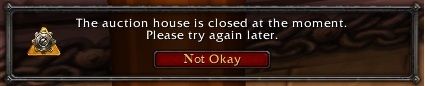Anyone know how to make a macro that does this:
Cast defensive stance, switch to my 1hander and shield, then when I hit it again, it would switch back to battle stance and equip my 2 1 handers?
Thread: Macro assistance
-
2012-11-16, 02:34 AM #1Grunt


- Join Date
- Aug 2012
- Posts
- 16
Macro assistance
-
2012-11-16, 03:40 AM #2High Overlord


- Join Date
- Apr 2008
- Posts
- 198
#showtooltip
/cast [stance:1] Defensive Stance; [stance:2] Battle Stance
/equipset [stance:1,noequipped:shields] s+b; [stance:2,equipped:shields] 2h
# Goes to defensive if you are in battle
# Goes to battle if you are in defensive
# equips my 1h + shield item set if I dont have a shield equipped (i.e. im using 1 or 2 2handers)
# equips my 2hander if I do have a shield equipped
You can change the names of the itemsets (the bold parts) to whatever you use.
-
2012-11-16, 03:18 PM #3
If you end up using this, but want to add anything to it, there are a few redundancies that take up extra characters. The "#showtooltip" doesn't add anything to the macro unless you have "#showtooltip Defensive Stance" or something else along. It automatically does that if you use a question mark icon. No need to have stances in the equipset line. Also, you can shorten "cast," "stance," and "noequipped" now.
/use [form:1] Defensive Stance; [form:2] Battle Stance
/equipset [noworn:shield] S+B; [worn:shield] 2H
Bam! Saved ya 47 characters.
I recommend reading over Quinten's Warrior Macro guide on battle.net. Great info.
-
2012-11-16, 09:11 PM #4Grunt


- Join Date
- Aug 2012
- Posts
- 16
Just to clarify, I'd already be equipping my 2 1 handers before I use the macro. I pvp as fury but smf, so macro still works? Before I give it a try.
-
2012-11-16, 10:21 PM #5
Yah, we gotcha. And yes, it should still work. The first line swaps between stances each time you press, and the second line swaps between your saved item sets, whatever you name them. So the first press, if you're in battle stance and wearing 2 swords, will put you in defensive stance and equip your sword and board. The second press will then put you back into battle and equip your two melee weapons again.
-
2012-11-17, 12:04 AM #6Grunt


- Join Date
- Aug 2012
- Posts
- 16
Ok gave the macro a spin, here it is after I made the set changes:
/use [form:1] Defensive Stance; [form:2] Battle Stance
/equipset [noworn:shield] Fury PvP+Fury PvP 2; [worn:shield] 2H
Fury PvP is my gear w/ 2 1handers, and fury pvp 2 is my gear with 1h and a shield. I don't really get the 2h part at the end, how do I add my 2x 1 handers on there?
Sorry, I'm a noob with macros :/.
edit: Nevermind, got it, here it is when it works:
/use [form:1] Defensive Stance; [form:2] Battle Stance
/equipset [noworn:shield] Fury PvP 2; [worn:shield] Fury PvPLast edited by AnonWarrior; 2012-11-17 at 04:48 PM.
-
2012-11-19, 04:40 PM #7
Hey, good job figuring that out. It can be tricky getting into the logic of the code, but once you do, it'll make you a better player. Also, I'd recommend changing the names of your equipment sets to something more obvious. With PVP and PVP2 there may be a time here and there where you get mixed up. For instance, lets say you come up against a lot of hunters and just get really used to doing arenas with a shield up. You like it and end up doing that all the time. you'd get to where PVP is with shield and pvp 2 is your two 1handers. By all means, do what works for you but something like "Def Gear" and "Atk gear" or "Shield" and "Sword" might make it easier to remember later. Good luck, buddy!

 Recent Blue Posts
Recent Blue Posts
 Recent Forum Posts
Recent Forum Posts
 The War Within Alpha - Warbands Feature Overview
The War Within Alpha - Warbands Feature Overview MMO-Champion
MMO-Champion


 Reply With Quote
Reply With Quote