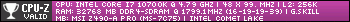So I took my computer to BestBuy and explained the problem in great detail but apparently they're idiots over there so I guess I'll see if maybe you guys can help me figure it out.
I play on a Dell Inspiron N5010, crappy laptop but it does the job. I hook it up to my AOC e2351F LED 23" monitor. Now, when I first did this, my resolution would go to 1920x1080p just fine. From one day to the next, out of the blue, it no longer allowed me to do this. The highest resolution I can go now is 1440x900 which is very frustrating. I have literally tried everything I could think of. I've even had the computer reset to factory settings (not joking). I noticed that if I change the refresh rate to 30Hz from 60Hz, then it does allow me to go to 1920x1080 again but obviously this isn't an option because at 30Hz the screen is flickering and shacking so violently it makes me sick.
The geniuses at GeekSquad told me that the problem is that my computer doesn't allow my monitor to reach its full potential. You can see how this would frustrate me when I specifically told them that IT USED TO ALLOW ME. Literally one night I woke up, got on my computer, and my resolution wouldn't go higher.
What would cause something like this and is there a fix?
I'm sorry if I didn't provide more information that I should have, I'm really not tech-savvy in the slightest.
Thanks in advance for any help.
-
2012-12-15, 06:19 PM #1Blademaster


- Join Date
- Jun 2009
- Posts
- 45
Resolution problem, GeekSquad failed me

-
2012-12-15, 06:28 PM #2
What kind of cable do you use to connect the notebook to your monitor? There might be something wrong with it. Try using a different one.
-
2012-12-15, 07:00 PM #3
-
2012-12-15, 07:05 PM #4Scarab Lord


- Join Date
- Feb 2011
- Posts
- 4,030
http://www.youtube.com/watch?v=igdu2MEwzuI
I would also add that maybe you should blow out the ends of the cable and port. That used to fix a lot of problems back in the day.
-
2012-12-17, 12:16 AM #5
Could it be a restriction imposed by a driver upgrade, maybe try an older version or
Both have customised drivers that may help.Code:Guru3d.com or omegadrivers.net/
Yesterday is history, today is a gift, tomorrow is mystery.
-
2012-12-17, 12:31 AM #6Deleted
Drivers (both graphics card and monitor!), digital cable, check monitor settings, try it with a different PC.
Have you tried turning it off and on again?
-
2012-12-17, 12:38 AM #7
Try uninstalling your display driver then reinstalling it. First, hold down the window key and press pause/break button, this will bring up a window called system properties. Now at the top of it click the hardware tab and then device manager. Click on the plus sign next to "Display Adapters" and find your video card. Right click and select properties. There will be a driver tab at the top, click it. Now get a pen and paper, write down the brand name and model of the card as well as the driver version. Go to Dell's website or the card manufacturer's website and look for the latest driver for the card. Before you download it, save it to a folder on your desktop or a familiar location so it will be easy to locate. Then click the very bottom button called "Uninstall" under the same place you got the card info from (driver date/ model). Hope this helps!
And for some advice as a side note, Stay away from GeekSquad!!! They are a ploy to get your money. When they first came out, they were awesome, then Bestbuy bought them out and fired all the real techs and hired sales people, the minimum they will try to get you to spend is $250. If you noticed most of the computers people bring in are connected via ethernet cable so a remote tech in another country can diagnose the problem for them. They prey on tech unsavvy people such as yourself. When I go to Bestbuy, most of the time, it is elderly people in line, I feel so bad, I just want to go over and tell them ill fix it for free so as long they dont give in to Geeksquad.
-
2012-12-17, 03:09 AM #8Stood in the Fire


- Join Date
- Apr 2011
- Location
- Washington state
- Posts
- 437

-
2012-12-17, 03:14 AM #9Titan


- Join Date
- Oct 2010
- Location
- America's Hat
- Posts
- 14,142
I should really start a side business with my friend of repairing computers in people's homes for them at half the rate of what those GeekSquad d-bags charge. It's such a scam it's not even funny. I'd say the OP's problems come from the laptop's graphics driver or the chip itself though, sounds like one of the few likely possibilities.
-
2012-12-17, 03:27 AM #10
it's difficult, geeksquad doesn't have to worry about overhead so much because they are covered by best buy, and they don't have to worry about employee pay rates because they hire idiots fresh out of high school, they go out of their way to not hire technical people so they can get away with only paying minimum wage
-
2012-12-17, 12:38 PM #11
You should have no trouble running that resolution with that laptop at all. Geeksquad is retarded as hell. As far as your problem, it could be a setting is off on your monitor, try auto adjust. It could be a display driver too, or a program that is conflicting with it.
-
2012-12-17, 02:16 PM #12
I found this link, it will take you to the support site for your laptop from Dell.
http://www.dell.com/support/drivers/...piron-15-m5010
-
2012-12-17, 04:43 PM #13
I dont know if this will help, but I used to have this issue with users at work (granted this was on winxp using lenovo laptops)
sometimes the external monitor would revert to 800x600 even though it was initially set at 1280x1024.
to resolve, we set the secondary INACTIVE display in the video properties to the desired resolution for the active external display.


 Recent Blue Posts
Recent Blue Posts
 Recent Forum Posts
Recent Forum Posts
 AI-generated Fan Art Megathread - Create and share your character!
AI-generated Fan Art Megathread - Create and share your character! MMO-Champion
MMO-Champion


 Reply With Quote
Reply With Quote