It's like this TDP is being used wrong, it is not the amount of power being used. It is the amount of power that needs to be removed in the form of heat. Now you used the same program with a minimal OC, did you really expect to see the temperature increase much? If I am not mistaken which I could be , but I believe Kombuster is used for Artifact finding it isn't any sort of benchmark worth anything for your gpu. Now in some cases 90w TDP could be 90w of power consumed, or it could just be anywhere upto 120-130w. It is not a measurement of power consumed, rather the amount of power turned into heat that has to be removed. As far as I have gathered you have not generated any extra usage at all. Play a gpu intense game, see if your numbers change if not they probably shouldnt.
Thread: ASUS GTX670 DCII TDP question.
-
2012-12-21, 11:54 PM #21
-
2012-12-22, 12:00 AM #22
Thanks for the reponse.
Kombustor has a number of settings, this was a calulation heavy benchmark. And if i let it run for a while it hits 68deg. Which is about the same i get with GPU intensive games like Trine2 and Battlefield3, Metro2033 and Crysis2 alltogether. Also in those game i haven't seen a number higher then 33/34.
I know about the common misconception of TDP = Power used, and i know it's not a measurement of power used, but more of a requirement for the applied cooler. I just expected it to be higher. And the fact it keeps clipping at 33/34 no matter what setting, i suspected maybe a artificial wall/barrier.
-
2012-12-22, 12:11 AM #23
Well the misconception is so bad that multiple programs list TDP as the Max safe operating temperature, not even anything close to what it means. It looks to me you are seeing that and nothing more. It looks like you 67% of the rated temps b4 damage or throttling.
---------- Post added 2012-12-22 at 12:11 AM ----------
Well the misconception is so bad that multiple programs list TDP as the Max safe operating temperature, not even anything close to what it means. It looks to me you are seeing that and nothing more. It looks like you have 67% of the rated temps b4 damage or throttling.
-
2012-12-22, 12:50 AM #24
-
2012-12-22, 07:04 AM #25Deleted
not in the category of working as intended even if it is just a monitoring issue.
which programs have you tried so far to tweak it? (because else it would still be nothing short of a faulty GPU, they have to honor the warranty if they cannot find signs of overclocking beyond their factory clocks)
TDP should be a variable or tweakable at worst.
-
2013-02-20, 04:43 PM #26
So i want to bump my thread again. Lately i wanted to participate in the overclock leaderboards, but i've seem to hit this problem again.
http://www.mmo-champion.com/threads/...g-Leaderboards
The problem is that it just seems to hit a vcore/TDP wall @ +200mhz. And adjusting the vcore does nothing because as soon as i put load on it, the voltage drops again (TDP protection?). Any way i can fix this?
TDP Clips at 33% btw (TL;DR version)Last edited by Majesticii; 2013-02-20 at 04:51 PM.
-
2013-02-20, 05:01 PM #27
The work around you will find is going to involve a registry edit which will then allow you to bypass throttling likely a bios modification around as well. However from similar occurances I do first hand a small registry edit can and will allow you to go past any limitations shown by software. I had to do this with the 6950 to achieve overclocked 6970 clocks and hold them.
-
2013-02-20, 05:07 PM #28
-
2013-02-20, 05:10 PM #29Deleted
perhaps KGB works for you? (it's alpha stage but in a nutshell allows for fully custom bios)
-
2013-02-22, 06:21 PM #30
I will try that shroudster, i'm basicly stuck to these options anyway because ASUS has apparently also outsourced their "tech support".
This is some of the worst tech support i've seen in ages.
Email traffic, they're not even trying to read my posts at this point it seems.
Thanks for nothing Pierre Kotlarski.Dear Mr. ***,
Thank you for your email.
As stated before we do not provide any support for an overclocked device and we also do not support overclocking.
This means that we officially cannot help you overclock the card or help you solve any problems you encounter.
If the card functions as it should under the normal settings then nothing is wrong with the card.
I hope to have informed you enough.
Ik hoop u hierbij voldoende te hebben geinformeerd.
Kind regards/ vriendelijke groet,
Pierre Kotlarski
Asus TSD.
---------- Original Message ----------
From : ***
Sent : 21-2-2013 18:10:27
To : "tsd@asus.com.tw"
Subject : Re:Re:Re:Re:Re:Re:<TSD> Graphic Card GTX670-DC2-2GD5 [ID=RWTM2013022115309762-655]
[CASEID=WTM2013022229392221]
Hello,
At factory settings, your explanation was the board not being fully utilised.
That''s why i provided a screenshot in an overclocked status, and it didn''t even
increase by a single percent.
However i said the issue was that the TDP is bios-locked at 33%, and i''m plainly
asking you how this can happen, and how to remove this bug.
The card runs this overclock @ Heaven 3.0 for hours, how can you come to the
conclusion it''s not stable from a GPUtweak screenshot.
I know how overclocking works, i know it well enough to pinpoint the issue. An issue
which i already explained in the previous mail.
I''ve increased the coreclock till the point it got unstable. The course of action then is
to increase the Vcore, but since the TDP limiter lowers the voltage again if it reaches
it''s threshold, i''m bound by this 33% board power.
Please look at it more thoroughly, or forward it to someone who has more knowledge
on this.
Regards,
Martin.
---------- Original Message ----------
From:ASUS TSD
To:***
Date:2013-02-21 08:46:12
Dear Mr. ***,
Thank you for your email.
We looked into this but it seems you overclock is not stable and not setup right.
As we do not provide direct support for overclocking we cannot help you reach a
stable overclock.
We can only suggest you look into this using guides and overclocking websites to
reach a stable overclock.
Below you can find such a guide, however notice that we are not responsible for any
damage to your system because of overclocking.
We do not provide support for overclocking nor can we help during an overclock and
we do not advise you to overclock.
http://www.overclock.net/t/1265110/t...g-master-guide
Also notice that the actual overclock will vary depending on actual system conditions.
I hope to have informed you enough.
Ik hoop u hierbij voldoende te hebben geinformeerd.
Kind regards/ vriendelijke groet,
Pierre Kotlarski
Asus TSD.
---------- Original Message ----------
From : ***
Sent : 20-2-2013 17:05:43
To : "tsd@asus.com.tw"
Subject : Re:Re:Re:Re: Graphic Card GTX670-DC2-2GD5
[ID=RWTM20121222653328203-791]
[CASEID=WTM2013022115309762]
Hello,
So long delay, but i''''m still experiencing this issue and i''''d like to have it solved.
Here''''s an image of your own provided software readout(GPU_Tweak).
http://i.imgur.com/H66l4eO.jpg
TDP caps off at 34%, and when it does it starts lowering the voltage. This hurts me at
my overclocking potential, which is the main reason i bought this more expensive
model to start with.
This is with a 1228mhz Boost, so +135mhz from stock. This should atleast give me a
higher TDP, but it''''s limited for some reason.
Can you please explain me why, and how do i disable this.
Regards,
Martin.Last edited by Majesticii; 2013-02-22 at 06:24 PM.
-
2013-02-22, 06:50 PM #31Warchief


- Join Date
- Jun 2010
- Posts
- 2,094
Majesticii the reason why they made the TDP & voltage "dynamically" is just to obtain lower temperatures. 33% from where is it taken? Basically if you set the power target to 159 (which is the max for DC2's) in gpu tweak this just means a 30% extra power or either 130% power. But I'll take it you are at 30% instead of 130% total tdp right?
Right you can modify your bios or just check the values so go ahead save your vbios with gpu-z somewhere on your pc and load it here -> http://www.v3dt.com/nvidia/600/
It won't flash your card so no worries just read it out that's the point.
Just give me this information -> http://i.imgur.com/mhwyk9l.pngLast edited by Faithh; 2013-02-22 at 06:58 PM.
-
2013-02-22, 07:05 PM #32
-
2013-02-22, 08:24 PM #33Warchief


- Join Date
- Jun 2010
- Posts
- 2,094
I have that tdp & voltages thingies as well but I've tried earlier using a lightning bios on my DC2O (which I sold) and seems like the voltage dumps still remained so possibly it's just the pcb who knows. Can't exactly remember what was happening with the TDP anymore. I get low TDP's as well in gpu tweak like 60-70%
I guess Asus made all those economy saving things just to score high in accoustic benchmarks having a low noise & heat output and possibly the reason why they binned cards like the 670 dc2t/680dc2t to blow any other brand away from the market.
From my experience setting my tdp from 100 to 160 didn't even give me a single mhz on either the vram or gpu but the vcore 1.215V mod gave me 40MHz on gpu clock but I don't use that mod simply because 1300MHz on stock volt is more than enough so is your 1230MHz. Biggest gain on the 600series is really the VRAM. In unigine heaven by just increasing my vram from 6000 to 7600MHz gave me like 7-8fps @ everything extreme 1080p
-
2013-02-22, 08:46 PM #34
maybe there's a switch on the board somewhere...
I know there was one on my MSI 460 hawk.

 Recent Blue Posts
Recent Blue Posts
 Recent Forum Posts
Recent Forum Posts
 Dragonflight Season 4 Content Update Notes
Dragonflight Season 4 Content Update Notes MMO-Champion
MMO-Champion



 Reply With Quote
Reply With Quote