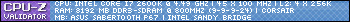Here are 3 of the more obscure (but useful!) ones I currently use:
1. T-clock
Adds functionality to the standard clock in the taskbar. You change the format, font, size, plus it adds the ability to access many features of windows and includes a stopwatch and alarm clock.
http://i49.tinypic.com/2r59c77.png
http://i48.tinypic.com/21c5njr.png
http://i48.tinypic.com/bhdue0.png
Tclock is found here:
http://www.stoicjoker.com/tclock/
2. Everything
FAST file search of all hard drives for file names.
In the screenshot example, if I want to find the file containing some simple cooking recipes I have, I just open everything, type "recipe" in the search bar, and it will pull up every file on all hard drives with the word "recipe" in it, and pretty much do it instantly. I can click on the icon next to the file I want and pull it up, as if this search result was a directory itself.
http://i46.tinypic.com/6poj02.png
Everything is found here:
http://www.voidtools.com/
3. WinVI
UNIX text editor, windows version.
http://i46.tinypic.com/dhfspz.png
Found here:
http://www.winvi.de/en/
Thread: Cool windows apps
-
2012-12-23, 07:36 PM #1
Cool windows apps
-
2012-12-23, 07:38 PM #2Deleted
does anyone use their pc with the task bar that big? o.0
-
2012-12-23, 08:16 PM #3Deleted
Oh wow, that T-Clock thing is just... ew. Way too big for my tastes. I don't see any reason to keep this kind of applications on your desktop, I can't understand why people use rainmeter either. I'd rather use some Visual Style, Opera skin, music player skin to spice up my desktop. >.>
-
2012-12-23, 10:12 PM #4
I always wondered, are there any programs that allow you to change the appearence of Windows, the same Addons do your UI in WoW? I'm running Win8 64bit and i would like things to look different
 But i've no idea about it, i would assume it's easily possible, but i'm very wary when it comes to downloading programs i google lol
But i've no idea about it, i would assume it's easily possible, but i'm very wary when it comes to downloading programs i google lol
-
2012-12-23, 10:14 PM #5
-
2012-12-24, 12:35 AM #6Blademaster


- Join Date
- Jun 2009
- Posts
- 43
I can't tell if there are any mods for Windows 8 yet, but here are some cool mods for Windows 7 http://www.hongkiat.com/blog/40-grea...-desktop-mods/
-
2012-12-24, 12:44 AM #7High Overlord


- Join Date
- Jan 2012
- Location
- New Zealand
- Posts
- 155
Notepad++ > WinVI
-
2012-12-24, 03:55 AM #8
-
2012-12-24, 04:48 AM #9Mechagnome


- Join Date
- Jul 2011
- Posts
- 570
Why would somebody choose WinVI over the Win32 port of GVim?
I looked over the screenshots and saw a Windows style config dialog and search box, but anybody familar with Vim is going to see those as a bad thing (they'll prefer to edit .vimrc directly because then it can be stored as a version controlled file and sync'd between computers).
Reading over the feature list it looks like it's missing splits/tabs, ex commands, plugins, quickfix window, history branching, and pretty much all the things that make Vim a great editor. What purpose does it serve, what are the advantages?
-
2012-12-24, 04:54 AM #10
-
2012-12-24, 06:21 AM #11Mechagnome


- Join Date
- Jul 2011
- Posts
- 570
I can appreciate that maybe you went to college in the 70s or early 80s but that still doesn't really explain why I'd pick WinVI over GVim or just running Vi compiled against cygwin or something. Is there a good reason to prefer that particular path?I used the VI editor in college. VIM wasn't ported to UNIX yet when I was in college. I'm very comfortable with the VI editor.
I'm reading over the feature list and it looks like it's missing some pretty substantial features (no :g is kind of a big loss IMO) and some are incomplete or untested (multibyte characters, line splitting). I'm trying to figure out if there's a good reason for somebody familiar with Unix-like operating systems and the famous text editors would prefer winvi over gvim on Windows.
Is this just a case where you picked that version for use on Windows and never bothered to play with the others or are there good reasons to prefer it? IE: Mac users might choose MacVim over terminal vim/vi because the standard mac terminal program has issues with 256-color terminals and they may not want to sacrifice some of the other features in order to use another terminal emulator like iterm2. Maybe they just like the icon as a drag/drop target which is a bit obnoxious to replicate with the command line editors.
I don't claim to know Windows terribly well so if I've made a poor choice by installing gvim on Windows instead of WinVI I'd like to know why that is.Last edited by a21fa7c67f26f6d49a20c2c51; 2012-12-24 at 06:25 AM.
-
2012-12-24, 10:10 AM #12Keyboard Turner


- Join Date
- Nov 2012
- Posts
- 1
Thanks for sharing the cool window apps!
Ardentisys
-
2012-12-24, 01:18 PM #13
-
2012-12-24, 01:29 PM #14Deleted
Personally, I like this one alot:
Audio Switcher
hardforum.com/showthread.php?t=1656534
One talented guy created a DLL to allow you switching between audio devices on your pc, the guy I linked to made the tray app to make it even easier. I need to switch a lot so this one saves me a few clicks (wife going "put on your headphones, I'm watching TV here" and kids going "play us that youtube 10hr looping thing so we can bounce around the house" five minutes later).
Only problem I have right now is that I need to restart Chrome whenever I switch audio device since the build I'm running (23.0.1271.97) has a bug (seems to be fixed in newer dev and beta versions).
-
2012-12-24, 08:53 PM #15Mechagnome


- Join Date
- Jul 2011
- Posts
- 570
I"m not trying to argue with you: I'm a fan of VI-derived editors. Windows isn't my preferred platform but I still have to use it on occasion and I want the best tools available. I'm asking because you've recommended an unusual choice and I want to know if I'm making a mistake by not doing the same. You could have chosen "real honest to goodness VI" but you didn't: I'm trying to figure out why you'd do that so that I don't waste time with a sub-standard implementation.I didn't exactly want to get in an argument about different text editors.
I'm not trying to argue that you should use something else, I want you to teach me. If you just picked the first one you came across - that's fine - no explanation needed. If you have specific reasons for not choosing some other vi-editor on windows then I'd like to know what they are.

 Recent Blue Posts
Recent Blue Posts
 Recent Forum Posts
Recent Forum Posts
 Best Villain in the History of WoW
Best Villain in the History of WoW MMO-Champion
MMO-Champion


 Reply With Quote
Reply With Quote