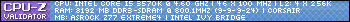I use both VLC player and MPC, but both have flaws.
In media player classic, i can't seem to get Baked in Subtitles working, which i can in VLC.
In VLC however, i got black borders which i can't remove using Aspect Ratio option. In VLC i can remove them, or shrink them using the Num Pad.
Any solution?
Thread: VLC Player
-
2013-01-03, 10:37 PM #1Deleted
VLC Player
-
2013-01-03, 10:42 PM #2Titan


- Join Date
- Apr 2009
- Posts
- 14,326
I don't understand the problem, never had problems with any subtitles in MPC-HC. You do use current version, not the years old one? srt, ssa, idx/sub, sup all work both separate and embedded in mkv, just make sure the file names are exact match.
Never going to log into this garbage forum again as long as calling obvious troll obvious troll is the easiest way to get banned.
Trolling should be.
-
2013-01-03, 10:43 PM #3Deleted
Its not a .SRT, its burned/baked in.
-
2013-01-03, 10:47 PM #4Dreadlord


- Join Date
- Nov 2011
- Posts
- 977
-
2013-01-03, 10:52 PM #5Deleted
Its a MKV file.
---------- Post added 2013-01-03 at 11:55 PM ----------
I've now downloaded the latest version of MPC, subtitles are shown, but now the audio is weird. I hear background music but now the actual conversations.
-
2013-01-03, 10:59 PM #6Titan


- Join Date
- Apr 2009
- Posts
- 14,326
Burned in subtitles would refer to something you can't turn off no matter what because those are part of the actual video. The word you're probably looking for is "embedded". Anyway, never had problems with any embedded subtitles in files that I know are 100% working. You could try demux the subtitle streams out of the mkv file as separate video+subtitle files in case the MKV file is broken somehow.
Never going to log into this garbage forum again as long as calling obvious troll obvious troll is the easiest way to get banned.
Trolling should be.
-
2013-01-04, 06:56 AM #7
-
2013-01-04, 11:14 AM #8High Overlord


- Join Date
- Aug 2008
- Posts
- 103
throw both players and get The KMPlayer, you will never look back.the things you can do with it are uncountable.
-
2013-01-04, 11:24 AM #9Titan


- Join Date
- Apr 2009
- Posts
- 14,326
Never going to log into this garbage forum again as long as calling obvious troll obvious troll is the easiest way to get banned.
Trolling should be.
-
2013-01-04, 02:17 PM #10
-
2013-01-04, 02:19 PM #11Deleted
KMPlayer is indeed the best option but they turned it into a spyware-orgy at one point, they lost most of their long-term users. No idea if they changed their tactics since then.
-
2013-01-04, 03:22 PM #12Deleted
www.cccp-project.net <-- download this codec.
-
2013-01-04, 06:09 PM #13Titan


- Join Date
- Apr 2009
- Posts
- 14,326
-
2013-01-04, 06:22 PM #14
Definitely get CCCP and use MPC.
Hard & Soft subs work fine, if you set it up properly - You should be good to go with this:

I believe that FFD and Haali are packed into CCCP.Computer: Intel I7-3770k @ 4.5GHz | 16GB 1600MHz DDR3 RAM | AMD 7970 GHz @ 1200/1600 | ASUS Z77-V PRO Mobo|
-
2013-01-04, 08:00 PM #15
Just make certain you don't install it alongside any other codec packs, because that can be a nightmare. Or better yet, use this method. It's much safer and superior to using a codec pack like CCCP, especially where 10 bit playback is concerned.
-
2013-01-06, 12:21 AM #16
What I meant was that FFDShow isn't a magical codec that plays every type of video file. You will need other codecs to play some videos.
I use CCCP as well, and that has been the one and only thing I've downloaded as far as codecs go for years now. Besides a few occasions where I needed some off the wall codec.

 Recent Blue Posts
Recent Blue Posts
 Recent Forum Posts
Recent Forum Posts
 New heritage armors (Draenei and Troll) are not acceptable
New heritage armors (Draenei and Troll) are not acceptable Classic Paladin - How does Judgement of Wisdom work?
Classic Paladin - How does Judgement of Wisdom work? MMO-Champion
MMO-Champion

 Reply With Quote
Reply With Quote