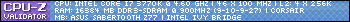So my 1TB drive failed today and i'm thinking of possibly doing a new Build this tax season instead of next year
got a new egg wish list that i created a while ago let me know what you guys think, or if you have any recommendations let me know
This will be my First Build but i'm pretty confident that it wont be a problem.
For those that recommend different hardware there are a few requirements that i have.
- The Mobo Must have dual PCI 3.0 slots for future GPU upgrades
- i want Intel for a CPU not a big AMD CPU fan , and better than an I7 860
- price must be under 1k.
- HDD must be at least 1TB ( prob caviar black)
I have a OCZ ZX Series 850W power supply i will be moving from this computer.
i have a ATI XFX 6970 that i will be moving as well.
and i have a 120 OCZ Vertex 3 that i will be moving for the main drive.
so far on my wish list i have
SubTotal $911.92
- Case: COOLER MASTER HAF X RC-942-KKN1 Black Steel/ Plastic ATX Full Tower Computer Case
$179.99
.......................................................................................... .................................................................- MOBO: ASUS P8Z68-V PRO/GEN3 LGA 1155 Intel Z68 HDMI SATA 6Gb/s USB 3.0 ATX Intel Motherboard with UEFI BIOS
$169.99
.......................................................................................... .................................................................- CPU: Intel Core i7-2700K Sandy Bridge 3.5GHz (3.9GHz Turbo) LGA 1155 95W Quad-Core Desktop Processor Intel HD Graphics 3000 BX80623i72700K
$329.99
.......................................................................................... .................................................................- SD Card Reader: Rosewill RCR-IC001 40-in-1 USB 2.0 3.5" Internal Card Reader w/ USB Port / Extra Silver Face Plate
$14.99
.......................................................................................... .................................................................- Ram: 2X CORSAIR Vengeance 8GB (2 x 4GB) 240-Pin DDR3 SDRAM DDR3 1600 (PC3 12800) Desktop Memory Model CMZ8GX3M2A1600C9R
For 2 - $91.98
.......................................................................................... .................................................................- HDD: Western Digital WD Black WD1002FAEX 1TB 7200 RPM 64MB Cache SATA 6.0Gb/s 3.5" Internal Hard Drive -Bare Drive
$104.99
.......................................................................................... .................................................................- ODD: ASUS 24X DVD Burner - Bulk 24X DVD+R 8X DVD+RW 12X DVD+R DL 24X DVD-R 6X DVD-RW 16X DVD-ROM 48X CD-R 32X CD-RW 48X CD-ROM Black SATA Model DRW-24B1ST/BLK/B/AS - OEM may upgrade this to a BD-Rom if there cheap.
$19.99
not sure if i would need an after market cooler or the stock one would do, if so what do you recommend (also curious about contained water cooling seen some decently priced no hassle ones like CORSAIR Hydro series H50 High Performance CPU Cooler)
Like i said this list is probably about a year old so if anyone has any recommendations that will keep me under 1K i would appreciated it.
also if anyone has any tips or tricks for computer builds let me know too.
Thanks in advance.
Thread: New Computer Build
-
2013-01-06, 07:09 AM #1Field Marshal


- Join Date
- Nov 2010
- Posts
- 80
New Computer Build
-
2013-01-06, 07:36 AM #2
Why the i7 and super expensive ram? Also, why the 2nd gen CPU instead of 3rd?
-
2013-01-06, 07:54 AM #3High Overlord


- Join Date
- Feb 2009
- Posts
- 138
The same ram in blue and black variants is up to $50 cheaper. The WD caviar black is $92 at amazon. I would suggest a 3570k over the 2700k for gaming but that's just me.
If you absolutely require the i7 variant the 3770k is fine as far as I've seen OC's go. As far as I understand it, the second gen cpu's only pull ahead once you get to the 4.5ghz range and up. I absolutely hate installing water cooling and will always suggest air simply because it's nigh similar performance for the normal computer geek.
Are you wanting a mobo with two PCIE 3.0 x 16 or is a single x16 and a x8 fine enough (either way, you won't be filling the bandwidth so I don't see the point in dual x16). The dual x 16 mobo's get rather pricey as they normally require a controller. I guess we can assume dual x8 is fine since the mobo you linked is setup as such.
-
2013-01-06, 08:40 AM #4Deleted
case is HUGE! (do you really need/want all that space?)
cpu get a 3570k
mobo check for Z77 boards instead and 8x8x should work just fine for SLI/CF
ram: get normal ram unless you are a hardcore oc'er of ram? (which very very very few people in the oc community actually do)
card reader , try to find a case with a cardreader at the front ports already? (easy saved $15)
-
2013-01-06, 09:04 AM #5Keyboard Turner


- Join Date
- Dec 2011
- Posts
- 9
I would personally get a Z77 mobo over a Z68. Z77 mobo is the successor to the Z68 and has everything a Z68 has and some extras too.
The i7 you picked is a 2nd generation model. If you're just gaming the i5 3750 or i5 3750k if you're going to overclock should be more than enough for your gaming needs.
Hahaha red ram on a blue mobo. You only need 8GB of RAM if you're just gaming so you can cut that price in half and for the love of god get the blue variant of that.
That case is really big. If you plan on going for a full size tower make sure you have enough space in your room to fit it.
As for an aftermarket cooler if you plan on OC'ing then it's pretty much a must. You should be fine with something like the Cool Master Hyper 212 Plus EVO.
pcpartpicker.c om/p/w9qH
I can't post links so you're going have to remove the space in com.
-
2013-01-06, 09:17 AM #6Field Marshal


- Join Date
- Sep 2012
- Location
- Fort McMurray AB
- Posts
- 83
-
2013-01-06, 09:35 AM #7Field Marshal


- Join Date
- Nov 2010
- Posts
- 80
like i said the list is old i did some more browsing and changed the MOBO to a ASUS Maximus V FORMULA LGA 1155 Intel Z77 HDMI SATA 6Gb/s USB 3.0 Extended ATX Intel Motherboard 8/8 is fine i just want to be able to drop 2 PCIe 3.0 cards in at some point
also changed up the CPU and added a Intel Core i7-3770K Ivy Bridge 3.5GHz (3.9GHz Turbo) LGA 1155 77W Quad-Core Desktop Processor Intel HD Graphics 4000 BX80637I73770K i've looked a few bench marks and the i7 does out perform the i5 in all the tests but only marginaly for gaming i may down grade to save a bit of cash. guess i'm just hoping game developers get on the multi-threading bandwagon and make use of the faster multicore cpus.
as for the big case i got plenty of room to put it and after having to completely mount my HDD and SDD in places there not supposed to go to make my 6970 fit a big case would be nice
as for ram yeah i could probably do with 8 have 8 right now and don't think i've ever capped it could always drop another stick in, on that note do all ram work better paired now does it still depend on the MOBO
-
2013-01-06, 09:38 AM #8Deleted
-
2013-01-06, 10:28 AM #9Deleted
for chassis COOLER MASTER Storm Sniper id say roomy and has options for upgrading later. and way cheaper 139$
u dont realy need an i7 for gaming the difrence with i5 and i7 in gaming is little. but if u like overcklocking then id say go with i7 and indeed go with an ivy chip.
there is a nice combo on newegg for 421$ Intel Core i5-3570K Ivy Bridge + MSI Z77A-GD80 supports pci-e 3.0 cards
and yes an aftermarket cooler is a must for extended life of your cpu. DONT even consider a H50 or H60 nor H80 they are relatively same price point but poor performance and loud. go for the H100i its way better and the looks on it is also nice. on newegg it costs 114$ this is my opinion since i do overcklock and the H 50, 60 and 80 lose to h100 and h100i soo much when u start overcklocking.
or just go with a simple air cooler like COOLER MASTER Hyper 212 EVO still beats the stock cooler anytime. and for only 30$
the HDD can be found cheaper for example seagate barracuda 1,5 TB, 7200rpm and for 79€ on newegg.
i picked the blue lighted case because most of the stuff is blue. color cordination = better looking pc.
edit: also about the memory u dont need 16 gigs 8 gigs is well enough for gaming. like Kingston HyperX Blu 8GB (2 x 4GB) 1600MHZ for 44$Last edited by mmoc7226691f76; 2013-01-06 at 10:30 AM.
-
2013-01-06, 10:35 AM #10What benchmarks have you looked at exactly? Is 100 bucks worth literally a frame or two? (Hint: It isnt). In fact, some games even run worse due to HT overhead.i've looked a few bench marks and the i7 does out perform the i5 in all the tests but only marginaly for gaming i may down grade to save a bit of cash. guess i'm just hoping game developers get on the multi-threading bandwagon and make use of the faster multicore cpus.
Also, game developers will not get on the multi-threading bandwagon anytime in the lifetime of this CPU. So don't worry about it. The i5's are ridiculously powerful as it is. I'm running one, and I can run WoW, Deadspace 2, Guild Wars 2, 2 Minecraft servers, 10 Chrome tabs, and 1080p youtube video without making it sweat. And that's without overclocking either.
Basically hyperthreading and more cores was, for a period of time, the only 'perk' that could be added to CPU's, and it's really just not useful just yet. It's good tech, but not useful. Don't waste money on it.

 Recent Blue Posts
Recent Blue Posts
 Recent Forum Posts
Recent Forum Posts
 The War Within Alpha - Warbands Feature Overview
The War Within Alpha - Warbands Feature Overview Filter options for non retail wow content
Filter options for non retail wow content Are we approaching a Solo Raid WoW Experience?
Are we approaching a Solo Raid WoW Experience? MMO-Champion
MMO-Champion



 Reply With Quote
Reply With Quote