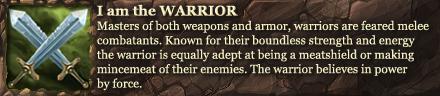So basically full OS features...
If this was important, then it can be circumvented by going Android tablet.
When's the last time you used an optical drive?
Not without buying an additional mouse.
We're comparing cheapest available to cheapest available of 5 'classes' of computing solutions: tablet, laptop, ultrabook, tablet/ultrabook hybrid, tablet/laptop hybrid.
Your $730 iPad2 has Cellular and Retina Display 2048x1536 (much higher than your standard 1366x768 laptop).
Not necessarily. When you go with a hybrid device, you're sacrificing at both fronts. You're sacrificing the uber mobility and touch screen of a tablet in addition to the power of a laptop/desktop. If the OP already has a desktop and doesn't need 'desktop' features while on the go, there's no point in getting a Surface Pro for $400 more. From what the OP has written, it looks like he just wants a tablet for the 'tablet features'.
First off, the iPad Mini is $330 NEW. The base model iPad2 is $400 NEW.
You can't compare the iPad2 Retina's price to the cheapest laptop/ultrabook. A iPad2 Retina is 'premium', akin to a high end, more powerful laptop/ultrabook (eg. a gaming laptop). When you compare a premium tablet to a premium laptop, its quite obvious that a $1000+ high performance laptop is significantly more expensive than your $730 iPad2 Retina. Obviously whether the OP is looking for performance or Cellular+HighResDisplay will determine what he's going to buy. From what he has said, he only needs note-taking and some wifi features which a tablet is more than capable of.
Thread: iPad worth it for school?
-
2013-01-13, 05:31 AM #41Scarab Lord


- Join Date
- Feb 2011
- Posts
- 4,030
-
2013-01-13, 06:32 AM #42
Last time I checked, 1366x768 was completely fine for school work.
i7-6700k 4.2GHz | Gigabyte GTX 980 | 16GB Kingston HyperX | Intel 750 Series SSD 400GB | Corsair H100i | Noctua IndustialPPC
ASUS PB298Q 4K | 2x QNIX QH2710 | CM Storm Rapid w/ Reds | Zowie AM | Schiit Stack w/ Sennheiser HD8/Antlion Modmic
Armory
-
2013-01-13, 08:00 AM #43
im not saying to go out and buy the most expensive device, when i bought mine, it was over $700, and there were no older ipad1s available to buy for cheap, but that was before the ipad3 and ipad mini, and the price drop, at the time, the base model ipad was $499
now when you compare that to other 10" tablets, it's about ballpark, sure you could get a cheaper model, but that's not something i would trust to be durable enough to survive 2-4 years of school, my brother is already in need of a new tablet, he has a first gen transformer
a surface pro, would give you a nice in-between, you could have a tablet for portability, and still have things like office, thats assuming you are getting a surface instead of a laptop
-
2013-01-13, 12:28 PM #44"Marketing is what you do when your product is no good."
-
2013-01-13, 12:32 PM #45
-
2013-01-13, 03:12 PM #46Dreadlord


- Join Date
- Sep 2010
- Location
- Detroit mi
- Posts
- 992
vastly underpowered? ultrabooks have an i5 minimum requirement to be called ultrabook and they have flash/ssd storage as well as plenty of ram. ultrabooks are plenty fast. you may be thinking of the old netbooks with the atom processors, but current ultrabooks are far from that.
Intel i5-2500k@4.4ghz
Gigabyte Z68X-UD3H-B3
Gigabyte N560OC 1gb gpu
Corsair 2x4gb
Antec v2 Two Hundred
Razer Blackwidow Ultimate
Razer Naga
-
2013-01-13, 03:19 PM #47
-
2013-01-13, 03:23 PM #48
For class I recommend you this one. It's fully customizable, you can carry it everywhere due to it's small size. It's autonomy is not that large, but it takes about 30 seconds to fully charge. The best part? it costs about 2$ and has independent storage, you can use as many as you wish.
And by the way, I'm for real.

Last edited by shise; 2013-01-13 at 03:25 PM.
-
2013-01-13, 04:24 PM #49Scarab Lord


- Join Date
- Feb 2011
- Posts
- 4,030
First off, all tablets use flash storage.
Second, RAM is generally irrelevant to performance for PCs once you pass ~4GB without gaming/professional use. Tablets use cut down and optimized versions of apps so RAM isn't an issue.
Just because its an i5 doesn't mean its powerful. Ultrabooks use the low power i5s like the i5-3317U @ 1.7 Ghz 3MB cache, half the clock of a standard desktop i5 and a gimped cache.
From the Intel Ultrabook page:
Acer Aspire S7 i5-3317U $1200
ASUS Tachi 21 i5-3317U $1300
Dell XPS 12 i5-3317U $1200
Fujitsu Lifebook U772 i5-3317U $1150
HP ENVY TouchSmart i3-3217U $800
Lenovo IdeaPad Yoga 13 i3-3217U $1050
Samsung Series 9 i5-3317U $1400
Sony VAIO Duo 11 i5-3317U $1200
Toshiba Satellite U925T-S2300 i5-3317U $1150
VIZIO i5-3317U $850
Sure you get more power than a tablet, but you're sacrificing severely on price. Plus, you don't actually get the full performance of a 'desktop replacement' laptop. When you go ultrabook, you're sacrificing on both fronts to get both mobility and power in one device.Last edited by yurano; 2013-01-13 at 04:26 PM.
-
2013-01-13, 07:40 PM #50
-
2013-01-14, 02:51 PM #51
-
2013-01-14, 03:07 PM #52
Depends on the usage really, I use a windows surface tablet for school and i Loooooove it. How ever there are definitely limitations, namely taking notes in a proper format.... try writing down the quadratic equation in Word, for example. So for classes like math and especially engineering, an electronic experience might not be too effective. A free-hand stylus tablet could function quite well in those situations though.
-
2013-01-14, 08:30 PM #53
I attempted to use a macbook for heavy note taking and class work while getting an MIS degree, and truth be told, I wasted more time trying to find the best way to take notes than actually taking notes. Long story short, I ended up using the computer for fun and studying for tests, which I could have done on my desktop or computers on campus.
So you get to class. You setup your stupid looking Ipad stand and keyboard (god you look like a doucher already) and then oh no a surprise quiz. Time to disassemble the circus! But wait, you dont have any paper. This is the wrong time to strike up a convo with the hottie next to you. So you get a piece of paper from 4eyez in front of you (who is gunna ace the quiz because he already does everything on paper) and then you can finally take the quiz. Next class rolls around and one paper without a name is sitting up front with some shittly drawn graphs on it. Uh oh.
This is all hypothetical of course, but you get my drift.
I would buy a cheaper tablet for buying and reading books and use campus or desktop computers for the real work. Also being able to record audio is a big plus if you can't understand your professor or are a good student and review everything.
OH another little tip that I wish I would have cashed in on sooner. A lot of college text books are floating around in PDF files in or around the interwebz
glhf
-
2013-01-14, 09:24 PM #54
I have an ipad 3, a blackberry playbook, a nexus 7, and a windows RT tablet. All for work. And a pen and piece of paper is better then any of them for taking notes.
They're toys, and good for consumption of information. Honestly 99% of my tablet use is when I first wake up in the morning, I grab the nexus or the ipad (whatever happens to be closer) from my night table and consume my email. Then later at night before bed, I read the news and flipboard. During the day my tablets go all but unused, because my phone is more efficient and portable...and when the phone isn't good enough, I want a real computer...not a tablet. The only thing I do find the tablets good for is in meetings...I would rather have the material in front of me then have it projected to a white board.
I personally don't see tablets as a replacement for any kind of proper PC with a physical keyboard.Last edited by Zoneseek; 2013-01-14 at 09:28 PM.
-
2013-01-14, 09:25 PM #55
-
2013-01-14, 09:28 PM #56
http://www.samsung.com/us/computer/t...XE700T1A-A03US is what Im currently using for school, for office, and things like that.
-
2013-01-14, 09:30 PM #57
Waste of money - Old fashioned paper is better IMO...no need for gimmicks
-
2013-01-14, 10:17 PM #58Mechagnome


- Join Date
- Apr 2010
- Posts
- 696
Pen and paper for me.
I've tried parts of it, but for me the old fashioned way is better.
While I also... <cough> "find" <cough> PDFs of my books, and put them on my phone and memory card, I am only able to use them for looking up something real fast when I know where to look. I find thumbing through the book easier when searching for information, and I have a hard time reading from a screen verses paper. Similar thing with writing papers. I won't find most mistakes on a computer screen, so I print out all my drafts. I find that I catch my mistakes much easier on paper.
I've considered using a tablet for taking notes, that's actually what drew me into this thread. I always end up sticking with a pen and paper. Just works out better for me. I have two notebooks per class. I chicken scratch into one of them during lecture, then I clean it up and transfer it to my "official" notebook which I also use for taking notes out of the textbook. At the end of the semester I cut off the spiral and stick my notes into a sheetfed scanner which I have at work. This satisfies my OCD of saving all my notes, while getting rid of the boxes of notebooks.
You can read that and say it is perfect for a tablet. It saves me a lot of work with re-writing and scanning. I agree. My method has one main advantage though. I'm done studying, instead of screwing around with a tablet. I've written my notes three times (lecture, lecture-rewrite, notes from the book). Beyond a cursory review before a comprehensive final, I've already "studied" for my test. Done. Guaranteed A thanks to the "limitations" of the pen and paper.
That's me. YMMV.
-
2013-01-14, 11:12 PM #59
I used an iPad since the day the first gen was released for note taking and on the spot research via my school's wifi connection. I carried around a notebook with some paper for math equations that aren't very easy to transcribe via the pages app. I downloaded a ton of apps such as graphing, periodic table, wolfram alpha (highly suggest this app), chemical mass, etc. When I started using it I don't think there were any textbooks to get on it, but I've heard there are a good number now. Not having to carry 4+ textbooks around with you, as well as the ability to write on them however you see fit is an awesome plus for those that are available.
Typing on the ipad has never been an issue for me. The only thing that really sucked was in my chemistry class when we were doing an online activity requiring flash, but those were few.
I suggest doing some research into as many tablets and/or laptops as possible, determining if they will suit your needs, and make a decision from there. The ipad is a great device, but it's not the only one out there.

 Recent Blue Posts
Recent Blue Posts
 Recent Forum Posts
Recent Forum Posts
 Should money be account-wide?
Should money be account-wide? Are we approaching a Solo Raid WoW Experience?
Are we approaching a Solo Raid WoW Experience? MMO-Champion
MMO-Champion



 Reply With Quote
Reply With Quote